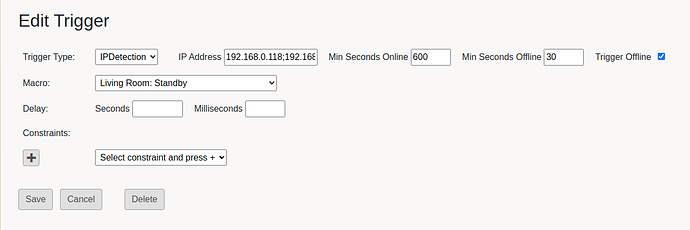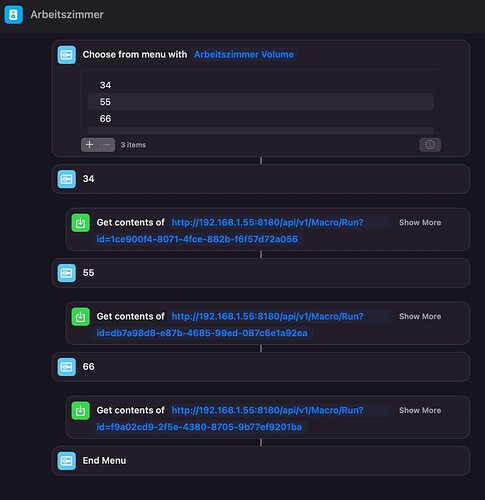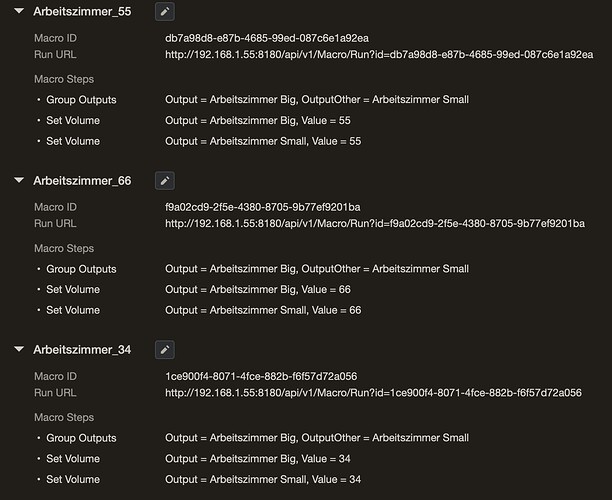To be clear, who is 192.168.0.52?
It is an example, in this case the IP of the server of @Boris_Schaedler.
You will get your URL when you open Macros=>Your Macro. This URL will show the IP address of your server.
It’s just the IP of the machine running macro.on, will be something different in your case.
Hi Boris, I’ve tried to install your macro.on on my DietPi (armv7l) with Docker but
docker pull bsc101/roon-extension-macroon
ends with
Using default tag: latest
Error response from daemon: manifest for bsc101/roon-extension-macroon:latest not found: manifest unknown: manifest unknown
What can I do?
Hi Matthias,
there’s something missing on my side, I’ll fix that. In the meanwhile just use the latest-arm32v7 tag:
docker pull bsc101/roon-extension-macroon:latest-arm32v7
I had some issues when I first tried to run the docker image on DietPi, the package libseccomp2 was outdated. So, if the container does not run, it may be necessary to update this package. You can find some information here:
https://hub.docker.com/r/bsc101/roon-extension-macroon
Let me know if you need any help!
Hi Matthias,
docker pull bsc101/roon-extension-macroon
should work now!
Many thanks for the very fast fix!!!
Good morning,
Just pushed an update… that’s new:
- Save and Restore:
You can now export and import your macros and triggers configuration, e.g. for backup purposes (Settings page). - New MacroStep: Standby
- Some enhancements for the IPDetection trigger:
You can specify multiple IPs separated by a semicolon and you can trigger the state “offline” now (means, some device cannot be pinged).
Example:
How do I use it?
We have two mobile phones and I assigned static IPs to them. I detect if one of us is at home or not by pinging the IP addresses of these mobile phones. The trigger in above example is raised if both IPs cannot be pinged for 600 seconds. The assigned macro then puts an amplifier into standby.
In short: auto standby when nobody is at home ![]()
hi and thx for this fantastic extension!
any chance you can ad macros for working with bookmarks (ie opening g them, launching bookmars in shuffle mode etc)
best
Z
Thanks @zeltak_b ![]()
Unfortunately this will not work, Roon does not provide a “bookmarks” API, so there is nothing I can do… Sorry…
A workaround could be using tags: create a filtered view, select all (ctrl+a), assign a tag and use the PlayTag macro step…
Here’s inspiration on how to create an Apple shortcut for output presets (grouped speakers and defined volume) ![]() . Can be used with all of my Apple devices including Apple Watch.
. Can be used with all of my Apple devices including Apple Watch.
Hi, @Boris_Schaedler,
Your extension looks fantastic. I’m excited to test it out! I’ve been trying for a few hours to get macro.on working on my QNAP NAS and am having no luck. I’ve tried many times using the docker image through QNAP’s Container Station, and I’ve tried many times to SSH into the NAS to run the commands manually.
Each time I try, the image installs and runs, but the web interface hangs:
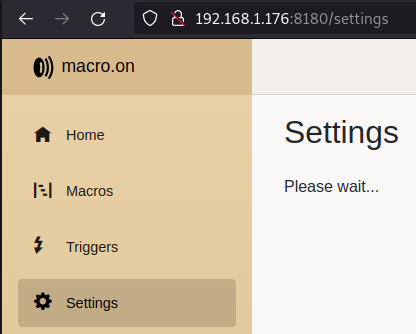
Looking at the console, I’m getting errors like the following, on repeat:
…
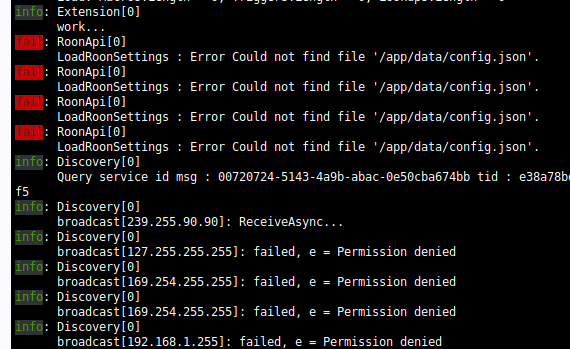
…
Do you have any ideas I could try to fix these issues?
Thanks in advance for any help!
Best wishes,
Kevin
Hi @Kevin_Garcia
did you enable the extension within roon? Is macro.on listed under roon → Settings → Extensions?
Happy new year ![]()
Hi @Boris_Schaedler,
Would it be technically possible to add an option to the extension and app to share information on the currently playing song with artist, title etc just like the extension Sharoon does? With Sharoon one has to go to the extension which takes a lot of steps. But the beautiful part of Sharoon is that it uses sharing services like Songwhip, that create sharing links for a song to a range of streaming platforms. The link that you can send from Sharoon to your friends is in fact a link to the sharing service of your choice.
Just wondering of it would be possible in your app to create something like this.
Cheers, Joost
Hi @Boris_Schaedler,
Still hoping for a reply. ![]()
thanks for sharing your idea ![]()
I will have a look, but I don’t know yet when I will get to it…
Cheers,
Boris
Hi Boris, it’s me again…
I want to change my Raspberry to an older (Mini-)PC. To keep the DeepHarmony extension, which only runs on 32bit, I installed Raspberry Pi OS 32bit (i386). Docker is running also.
Is there a chance to support this from macro.on?
@Boris_Schaedler - Hello Boris,
Just installed this extension in docker - NICE APP! Have it playing The Cure on demand now ![]()
Is the app pretty much EOL for you - just checking…
kind regards,
Patrick
Hi @Matthias_Schwarz
There is already an arm32v7 image, did you try?
Thanks @patrick_mccarthy
No, it’s not EOL ![]()