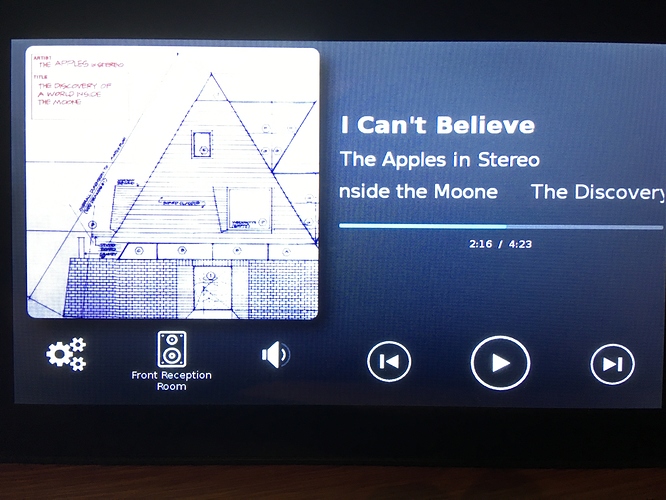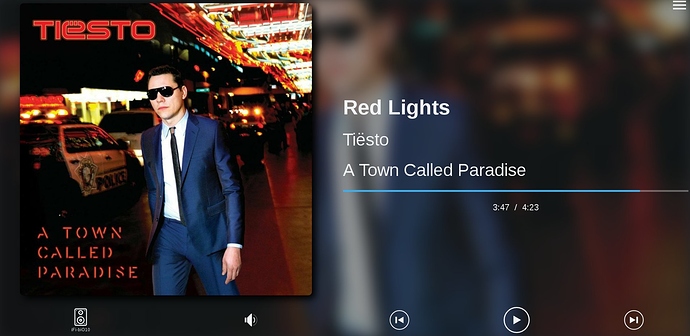Thanks for helping me nail this one down!
Your welcome ![]()
Testing dev now! ![]()
Not sure how to get a screenshot from kiosk mode without keyboard etc., so took a photo … the back, forward and play buttons are ever so slightly oval.
Maybe a slight difference in aspect ratio between 800x480 and 1900x1080?
I see.
As you stated is just slightly stretched…
Mine does not look like that:
Maybe? Not sure… I am running 1920x1080
That is a pixel aspect ratio issue.
The Raspberry Pi touchscreen has a 16:9 pixel aspect ratio. Most desktop monitors have a 1:1 pixel aspect ratio.
Theoretically, the CSS sizes for those icons (/public/css/site.css, the classes called svgSmall, svgMedium, svgLarge) could be changed to account for this. But then they wouldn’t look right on computer monitors.
I honestly didn’t even notice it until it was pointed out!
One thing I could do to make it less noticeable is to use SVG icons that do not have circles around them. For example, the play button would look like this:
I have a full set of these too, and it would be a pretty simple task…
I like the circles 
lol
Sounds like I have a new configuration option in addition to themes then!
Mocking it up right now…
New version now available at https://github.com/pluggemi/roon-web-controller
For new installs, please see the instructions on the link above.
Note: you should not have to run “npm install” after this update, but it doesn’t hurt either.
Change Log:
Version 1.0.1
- Resolved bug that could result in repeated listings in Zone Listings
- Changed all icons to utilize SVGs from Material Design Icons (https://materialdesignicons.com/)
- Dramatically reduced the number of times the icons were being called and redrawn
- Changed default theme to “Cover Dark”
- Set default icon theme to “Circles”
- Added configuration option to select icons between icons with or without circles
- Miscellaneous aesthetic changes
@Mike_Plugge Thanks for this commit!
Looking good! 

@Mike_Plugge Today I got no cover image showing for one of my zones.
The is the stable branch so no debug on this one…
Edit: After several minutes the image loaded.
@Mike_Plugge Sorry to have troubled you! 
Discovered a post that suggests the display has non-square pixels. https://www.raspberrypi.org/forums/viewtopic.php?t=120710&p=817889
Still looking for a solution within Raspbian.
@mjw it is no worries at all.
It inspired me to include a new icon theme which does not have circles around it. The newest version of this app at https://github.com/pluggemi/roon-web-controller has the new icons and a way to select them.
Thanks @Mike_Plugge that looks pretty good.
@Mike_Plugge Heads up, I just did a pull of your dev and it has been cleaned all out… No interface (Very basic one).
Just thought Ill let u know.
There are quite a few updates I am working on in dev, so this does not surprise me. I will do a full quality check as I come closer to finishing my todo list for this release.
Because of the number of changes, you may need to re-enable this extension in the Roon Extensions settings on an official client.
@Mike_Plugge Thanks for the update,
I think I found something… 
Maybe not a bug…
When I change to another zone and nothing is playing on that zone, It actually does not change… Even though the zone icon say it did change it stays on your previous zone, If I hit play it plays my previous zone even though it display’s the current zone I just changed…
I hope that makes sense 
It does make sense.
The page updates when it receives a “zone_changed” message. If a zone is not playing, it does not send “zone_changed” messages.
It is one of many annoyances that is on my todo list to address in the new GUI that I am working on.
This is really awesome, and it was super easy to get up and running.
Is there any chance of moving the port it runs on to a config file, though? I already have something else running on 8080, so I edited app.js, but that doesn’t seem like a great long-term way to go.
Do you mean a config file within the same directory or do you mean a config file at the system level?
Would a run time command line option to over ride the default port be acceptable?