That is a screenshot of a web browser window sized at 480x800. I cropped out the address bar and the rest of the window to focus on the content.
Oh. Too bad. I’ve managed to get close with the “Open As Pop Up” extension in Opera or Chrome, but still cannot get rid of the wasted space at top of page. The Open As Pop Up does however allow much more freedom to customize the shape of the controller page, and thanks for making an excellent addition to Roon (and also thanks to Jan Koudijs for patiently answering my novice-level questions).
I use a free service called Flotato to make a stand alone browser window application and configure it to use the Roon Web Controller extension. This should get the window sans title bar etc. that you’re looking for. Here’s what it looks like:
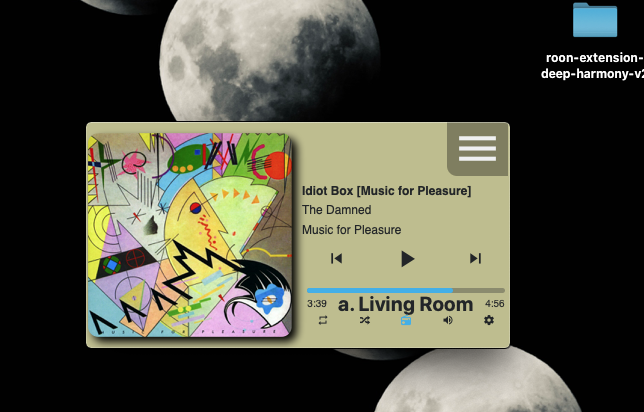
Yes, that’s just what I want. Thanks for the suggestion
Periodically, the web page on the Controller goes blank and states the extension is not enabled in the Roon client (when it in fact is enabled).
Is there a fix for this?
Unfortunately, those issues are notoriously difficult to troubleshoot. So no, there is not a one size fits all solution for this.
The most common cause of this is network connectivity problems between the extension and the Roon server. Which is even tougher to troubleshoot since most installations have the extension on the same system as the Roon server.
seems to have resolved itself.
what function does the radio icon below the player line (at bottom of mini-player) control? does it start a Roon station based on the artist playing when the icon is activated?
The radio icon activated and deactivates the Roon Radio feature.
See here for more details:
https://kb.roonlabs.com/FAQ:_What’s_Radio_and_how_does_it_work%3F
Hello, I did not write because Roon Web Controller works perfectly and I have no difficulties. I didn’t have to reinstall it either. Thank you very much for an excellent job.
I have one question: "Does the current Roon API provide information whether the song being played comes from a local library or, for example, from Tidal?
It would have been very useful. Is there any information about the new version of Web Controller?
Regards Robert
No, the Roon API does not provide the source of the song being played. What is displayed now is everything that the API provides, with the exception of play queue information which I have not implemented.
And there is no new information on a new version of Web Controller. My main focus in my free time lately has been building furniture for my house. Just in the last few months, I have build some custom oak shelves for my house plants, an oak entry way bench with shoe storage, and a few other decorative pieces. There are some walnut and maple projects in the near future as well.
I have not been coding on any of my projects, either public code or internal use only code.
Thank you very much for the quick reply. I understand that other needs are more important and you have focused on what is important to you.
Thank you very much for the Web Controller. I use it every day as my basic interface for Roon. Works great. It is a pity that the API does not give full accessibility as it is with the native Roon program.
I hope that You will soon be able to return to the project and add, for example, Quee.
Regards and fingers crossed for all your projects.
Grateful for working on Web Controller Robert from Poland!
One more question, if it were possible to implement the Quee view in the Web Controller, will it be possible to save the playlist and some operations, e.g. delete files?
Is the answer the same as my previous question
API Roon does not make this available?
Regards Robert
I am not sure. The queue portion of the api is not documented like the rest of the api.
Looking at the code for the api library, it lets you move around items in the play queue and play from specific rows. But it does not appear to have anything about modifying and saving playlists. And there definitely was not anything about file operations like deleting files.
Please keep that away from the webui. I can see family deleting content. a big no non unless you have restrictions… (If it ever comes to that)
Fully agree. I am not even comfortable with the official Roon app being able to delete files. My Roon server sees a read only copy of my music for that reason…
I have been misunderstood. I did not mean deleting files physically from the library but deleting playlist items. There could be a misunderstanding here because I asked about deleting files. I meant operations on playlists: deleting items, moving, and saving such a modified playlist.For a blind person who cannot use the native Roon application like me, this would be a perfect complement to the functionality of the Web Controller.I agree that deleting files from the library or from the server would be dangerous.Regards Robert Tota
Mike you did a great job helping all users
Is there any advantage of using the Roon web controller with the latest iOS devices?
I am interested because:
(i) I am bored with the Roon app going to sleep just after few minutes of inaction while other apps like Sonos don’t go to sleep even after minutes of non use. I wonder if this problem is known (no answer to my questions posted elsewhere in the forum) and if there is something on the pipe to resolve it
(ii) I would have the possibility to use Roon in portrait mode with an iPad mini
Ahh - deleting playlist items. I would have to check the api to see if it supports it. I am not sure off the top of my head.
A lot of folks with older IOS devices use web controller because the full application is not available for them.
But if you can use the full application, you should. The full application has a LOT more functionality than web controller due to limitations of the Roon API.
As for portrait mode, yes it works on any device. The layout adjusts based on the browser dimensions. If the window is taller than wide, it uses portrait mode. If it is wider than tall, it used landscape mode.
You can even trick your desktop browser into portrait mode by making the window taller than it is wide.
Please check the Roon API for managing playlists. I am looking forward to every opportunity to extend the functionality of the Web Controller.
Creating and saving playlists is what I miss the most.
Regards Robert Tota