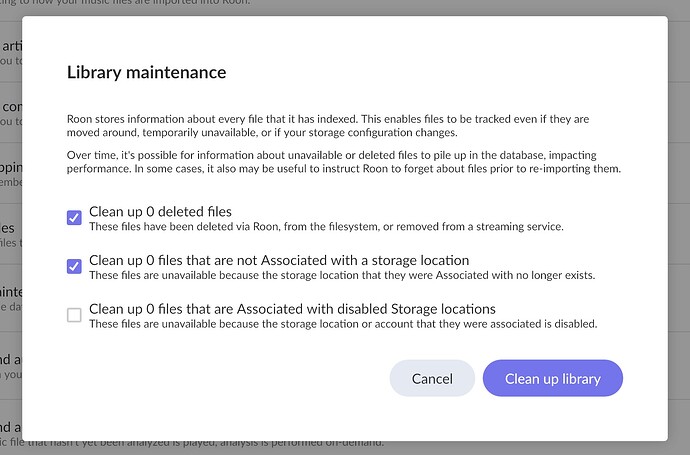Thanks for your comments. Could you explain how do I clean up the internal library?
In roon remote follow
Settings > Library > Clean up library and mark the deleted and non-associated tracks to be fully removed by hitting the `clean up library´ button
Clearing Queue (past and future) might also be a step taken before rebooting.
OK the “internal memory” is in fact a small SSD , M.2 type .
The external USB shouldn’t be an issue , delay moving files around until you have tried everything else ( I have a 4Tb internal SSD and a 5Tb External USB with no issues but my NUC is a 10i7)
It’s a fairly large library but nothing like the biggest around
This is sounding network-ish
How is your NUC connected to the route Ethernet cable ?
How is the streamer connected Ethernet or WiFi ?
Have you tried rebooting the NUC say every 1-2 days opinions will differ on this but for various reasons I restart daily and have no issues.
I’ve already started transferring the external drive to the internal one - seems to be due to take a few days as I have plugged the external drive into a PC elsewhere on the network.
The NUC is connected to the router by ethernet and the streamers (there are three systems in my home) are connected by ethernet on one of them and via optical cable and ethernet combined on the other two.
After this has completed transferring and I have done the other little tweaks suggested I will do as you suggest and try and restart roon more regularly. I like to leave it on 24/7 as I like it to always be available but I will try and restart it every couple of days. Hopefully this will work without having to spending hundreds on an i7 NUC
I am paranoid about lightning strikes, I live in Johannesburg where we get massive storms almost daily in summer, one brewing now !
I lost a lot of kit when I got hit so now I I unplug when a storm is coming and when I’ve done at night
Add to that we get frequent power cuts with sorta forces it
I restart everything when I get up in a morning, I don’t use ARC so 24/7 means nothing to me
It is actually the opposite, imho. External drives gives you more options and you need one if you want to make local Roon database backups, otherwise you will need to setup a network share location to use for a backup. You cannot backup the Roon Database to an internal drive.
Edited.
In the context of this conversation, this statement is essentially correct and the second sentence is absolutely correct.
However, the second part of the first sentance above is not strictly correct. If you have an ‘always on’ NAS (or any other computer that can offer a network share), then it is also possible to perform a database backup to that network share.
Personally, I have a NUC running Roon OS with an internal drive for library storage with backups of both my media files (managed outside of Roon) and the Roon database on my NAS (which is then indepdently backed up). Since they are on different machines and at different locations within the house, I consider this more secure than backing up to an always connected external drive which may be subject to a common mode failure - e.g. a power surge destroying both the internal and USB connected disks.
Of course, I was mainly speaking about the decision to go to Internal rather than external that the user was doing based on someone else’s comment that internal was better. I’ve edited my post for better clarity, thanks.
Generally, In terms of ease of use, for those not technically oriented, setting up a share on another computer can be challenging. And it requires that the PC or NAS be on and the share available or the backups will fail. So, an external drive is more of a self contained solution.
So I did the following:
Remove the iTunes library music files from roon as I did not listen to this section anyway.
Cleared the history+future queue for all endpoints.
Cleaned the library.
Rebooted the nucleus twice.
And now the performance is back to what it used to be.
I am happy this l allows me to retain the 2019 nucleus for some more time.
Glad to hear that worked out for you!
How many tracks have you removed from the folders watched by roon? And was there anything suspicious about the tracks in the iTunes folders, like unidentifiable (for roon) tracks, complex folder structure, sampler sets or alike? Might help other users to clean up their library…
About 8000 m4a files in a standard iTunes folder structure.
As far as I know there was nothing special about this.
If Roon does not automatically prune the history queue of the endpoints then these would have been very long, as I did not clear them ever since 2019.
My guess is that these queues were very long, certainly for my main endpoint.
I think it’s normal and to be expected that history queues are long because they are tied to the statistics on the Home page. Cleaning the history resets those. I haven’t cleaned mine since 2020 and it hasn’t hurt so far FWIW
Everybody is guessing here. Did you ever look at your computer stats while it’s running slow to see if the bottleneck is in the computer? What’s the cpu load? Are you paging/swapping? Storage problems? Check your hard disk speeds. Check system logs for any errors.
Also, did you check your network? Are you using wifi? If so, don’t. Always use a wired connection.
Is your Roon index on ssd? Run the Roon app from a ssd. My library is much larger than yours and it’s fast
You can’t do any of this with ROCK. (Except that we know that it isn’t swapping because ROCK doesn’t swap - it crashes if RAM runs out)
I do not know how to do this with an NUC running Rock - is it possible to tell me what I do to check this?
Roon database is on the NUC internal SSD. The music is on another SSD installed inside the NUC. All connections are wired, including the Windows app for the interface for using Roon.
Are you running that one on a Nucleus or NUC 7 i3?
I did all the monitoring and stats while trying to figure out what was slowing down my previous machine. Unfortunately things are not that easy to identify, nor are they proportionally depending on the size of the library by the number of tracks.
Even if you figure out the sheer CPU power being the main obstacle, it might nevertheless run one library of 90k tracks smoothly and flawlessly while another one of 90k gets you a collapse. I tried to identify what are the factors for that but did only come out with some vague guesses: Lots of unidentified albums are contributing to the problems, lots of boxsets/albums with 100+ tracks or lots of references as well as very big files, mainly DSD. Complicated folder structure might as well be a problem but I could not really verify this.
Rock is a Linux based OS. If you can’t login to the box and run Linux commands from a command prompt, then ssh into the machine and run all the stats from a command line. There are hundreds of Linux commands to check every area of the server to see if any area in the machine is not operating efficiently. I have many white papers on enterprise sites that go over commands to check the different areas.
This is the biggest issue I have always had with 3rd party streamers/servers that run a proprietary Linux OS and 99.999% of the owners don’t know how to debug or look at the server/os stats. Then they start guessing on what is wrong and they keep buying crap that they might not need too.
I know Linux and it wouldn’t be hard for me to get into the server and Check things out unless the vendor who wrote the OS locks people out of a command line interface or can’t ssh into the server. I never want to be at the mercy of a 3rd party that they would have to do everything for you.
ROCK is an installer that installs Roon OS which is a linux based OS. However, It has been pared down to an extreme amount and does not offer a user facing command line interface - either SSH or otherwise.
There is no way to montitor the performance of the machine using Roon OS. However the whole point of Roon OS is to elliminate the need to perform such monitoring.
However, as others have already said, Roon OS does not use paging or swap and so there is no need to even attempt to monitor swap activity - there is none.
Having said that, I wish that there was a way to monitor temperatures.
I already told you several posts up that you can’t do that with ROCK. @Wade_Oram gave some additional correct detail.
Why would anybody disable monitoring of an OS? Paring down means eliminating process that are running, not deleting commands. Also, why would anybody disable paging? Nobody disables paging, that is stupid. You page, you look at stats, then you eliminate the paging. Pretty simple.
Roon OS is just Linux, but a tainted 1. How does Roon support look at your system? Are you running into a known bug? And don’t tell me their OS is perfect, nobody’s is.
PICTURE this: you are sitting in your audio room and Roon stops working. What do you do? Did you page and it aborted? Did you run into a bug in the software? Did it overheat? Did the network lose connectivity? Do you have an issue in a bank of memory? I can go on and on. Do you go out and buy a new nuc every time it fails? I actually have pages long of scripts that I would run on each of my Linux servers daily to make sure everything is running smooth. Plus, I would grab parts of the system log to see if I have a failing piece of hardware.
For decades, it was easy to pare down on unwanted processes off of any OS to make things better for the music app you were using: pure music, amarra, audirvana, and now Roon.
IMO, run Roon on any normal Linux OS (ubuntu and many others) and if you start having problems, you or your neighbor can get into the machine to see what going on.
BTW: I have tested Roon on Linux and on various Macs and if the machines are setup correctly with enough resources, there is no benefit from either 1 of them.