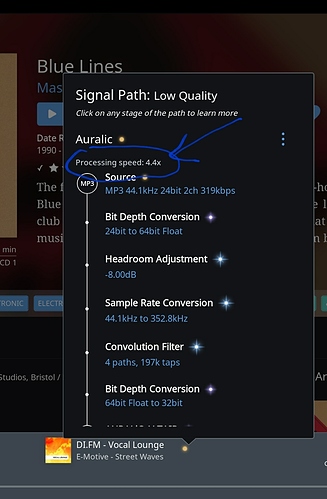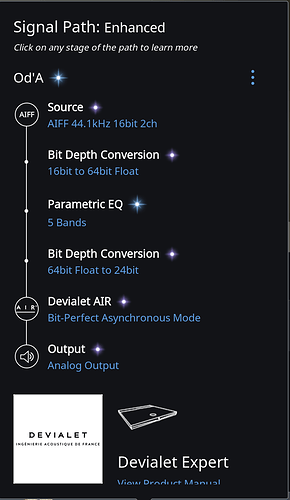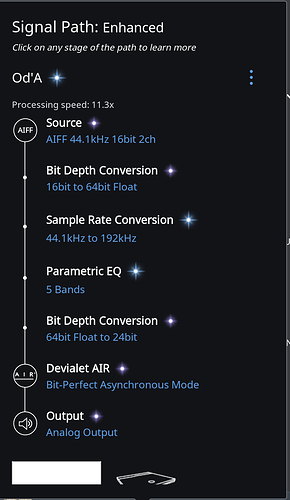I just upgraded from a Roon ROCK NUC i7 to the Nucleus base model and liked the slight increase in SQ I heard and of course it looks much better, so good job on the Nucleus.
I plan to start using room correction and maybe a few other DSP options so I am concerned the base Nucleus may not keep up with my future plans. Can I swap the ROCK NUC i7 motherboard over to the Nucleus and install the m.2 SSD with the software from the Nucleus over to the now upgraded i7 MB Nucleus? I can either move the 8GB Crucial RAM from the ROCK or double up the Kingston 4GB RAM on the original Nucleus. I have the skill set to reconfigure but not sure if I am missing something.
Thanks…Frank
Try it.
With my base Nucleus, when I play hi res music and apply convolution (131k filter) the signal path shows a power factor over 20, i.e. I’m us8ng a few percent of the CPU. Convolution on DSD files is also fine. Upsampling to DSD begins to stress the CPU, power factor of 2.5.
So unless you want to drive multiple rooms (party mode?) with DSD upsampling + convolution (a party of audiophiles?), you will likely be fine.
Try it.
1 Like
How do you find this ‘power factor over 20’ and how do you interpret this mate? I’ve read about this here before but never managed to see it.
It’s the processing speed of the Roon Core. If it drops below 1, there will be a mismatch between needed and transfered data. The audio stream will probably stutter.
The load on the CPU depends on the audio file (low res, hi res) and the amount of processing like upsampling, equalizing or convolution.
Just tap on the “quality indicator dot” (or however it’s called
 ) and you will see the information.
) and you will see the information.
Actually the Lamborghini has an Audi engine, not the other way around.
1 Like

I agree, I would keep the uptone power supply as well