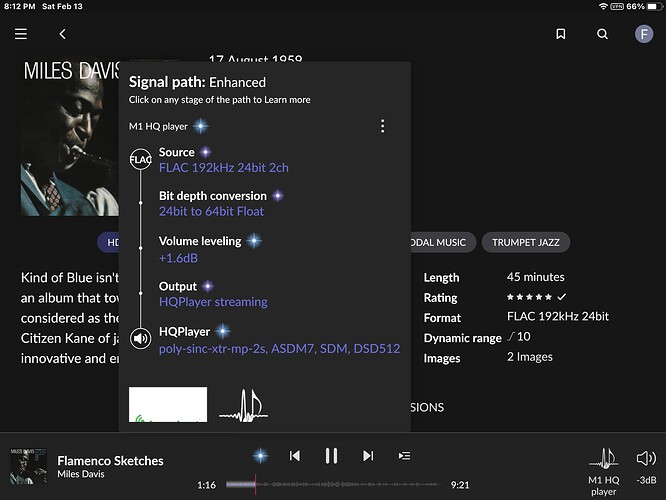Same experience here, plus I can do work on the box and it uses very little power. Extremely happy with it.
I’m only at 45K tracks and growing…
Thank you so much for sharing your setup info. I am just concerned that M1 puts a cap on the memory capacity at only 16GB. roon engineers recommended me much higher number for my situation like 32 or 64GB.
The Memory on all of Apples silicon…is not called RAM…so it works way different than regular RAM. It’s known as Unified Memory and is integrated into their processor.
That’s really just an SoC paradigm, it’s still RAM. Plus point is it should be quicker, the downside is no memory increases/upgrades. As a real build your own system guy things are becoming a little “all or nothing” on the CPU front for my liking…
I used to run Roon on a 2012 Mac Mini. When I was upgrading some other portions of my system about a year and a half ago I decided to try a Nucleus and have been extremely happy with it. At a simplistic level, I was initially attracted to it because there is no fan, and I put an SSD in it so that it’s completely quiet. But I’ve also been really impressed with the stability. I got the Nucleus (not the Plus) as I figured 10,000 albums was enough capacity for me.
No 32 bit apps has nothing to do with the processor but is a limitation of the OS. They won’t run under Big Sur on an Intel machine either. Or Catalina for that matter.
Is Roon v1.8 for macOS now on Universal 2? Or still working on Rosetta 2?
Rosetta but hardly matters. I’ve only managed to stress it out once doing complex DSP on a DSD256 track.
Purchased a new Mac mini M1 with 8GB Ram for running HQplayer solely. Sonictransporter i5 is still my Roon core.
These two have been working smooth thus far. Both the M1 and Roon have all the latest software updates. What works at DSD256 & DSD512 upsampling in HQPlayer:
ASDM7 > DSD512 (Sounds best with my LKS MH-DA004 DAC)
ASDM7EC > DSD256 (Sounds very thin to me)
For $699, this may stay after I run it through Apple’s 14 day trial. I purchased a new NUC8i7BEH with16GB RAM prior which should have been as good as a Nucleus+. The NUC would not do even the most basic 44.1K to DSD512 upsampling, dropouts galore! I returned it after a few days of fiddling around
Maybe I’ll throw ROON on the M1 and run it as the core along with HQplayer to see if the same will hold true. My old Dell XPS15 laptop which is an Intel i7-6700Q was able to run both so I would assume the M1 can handle it too
If you have a smaller library maybe under 100k tracks might be ok, but not sure what HQP adds to the needs on ram.
Until yesterday I had a Roon ROCK NUC that I was very happy with. After a power outage, Roon will not boot. I’m not getting much support in the forums either. I googled the average lifespan of a NUC and I see that it’s 1-3 years. Mine lasted 1.5 years. For this reason, I am looking at a Mac Mini to run my Roon Core. All my Apple devices are still going strong after 4 + years. I have a refurbished MacBook Pro that is almost 10 years old that is still going strong.
A lot of biases against apple. I have setup multiple M1 Mac mini’s for friends and they run flawless, no reason to wait until the 4th or 5th generations. 32 or 64g ram for a music server? Why? Especially running linux. Has anybody looked at their computer resources while running Roon? Don’t guess what Roon uses, look at the stats running in real-time. I have run Roon on various platforms, either linux or OS X, and currently running on a 16G ram 2012 Mac mini running with half dozen endpoints. I’m using very little resources. The biggest improvement was when I converted the internal hard drive to ssd for the OS X and Roon app (with its indexing on ssd). My music libraries are on multiple external hard drives and I don’t use usb to my external dac, I keep the Mac mini in a different room than my audio room and use Ethernet to my dac
I am looking into a M1 Mini for Roon Core. Mine is currently running on a 2015 27" iMac w/SSD.
I have seen some mention 16gb memory instead of 8gb for (eventually) large libraries. Any truth to this - or will 8gb suffice. I have no problem with the increase cost as it is negligible
By the way - will there be any performance or speed improvement compared to my current iMac - or most likely not?
Ive noted this here many times…my 270K track library sent an 8GB M1 setup into swap all the time…remember that RAM is OS and Graphics shared and ■■ isn’t a light weight OS like Rock/Nucleus setups.
space for the database is minimal even for 300K tracks probably under 40GB so 256 SSD is more than enough unless you plan to host music on the SSD too…personally I would opt for external SSD or HDD on TB3/USB3/4
I use external SSD with my iMac for my music storage.
Venture to guess if the M1 will improve performance vs. my current 2015 iMac w/SSD?
Yeh it’ll handle ASDM7 (non-EC) to DSD512 together with Roon on there.
Except if you are doing a full Roon import and ‘fast’ background audio analysis all at the same time as HQP DSP - that’ll make it struggle.
But after library import and with background audio analysis finished or on throttle or off, should be no sweat for M1 Mac Mini.
Give it a try and report back.
So far so good with Roon and HQplayer on the Mac Mini.
I have only 10K tracks so far, the majority reside on a USB-C external SSD drive attached to the Mini, a handful from Roon…
I’m a bit unclear…what settings are you saying should be on/off after importing? Or are you saying after importing it shouldn’t matter?
Surprised no one has mentioned it here on the original topic of moving from a Mac to Nucleus, but there’s a bug that results in a library migrated from Mac to Nucleus not being able to play tracks contained in folders that have special characters in the folder name (so, umlauts like Björk, accents like Janelle Monaé, etc). Since iTunes regularly uses those special characters in naming folders in the Music Library, you’ll have a problem if you migrate a “created by iTunes” library from your Mac to a Nucleus.
Ask me how I know…