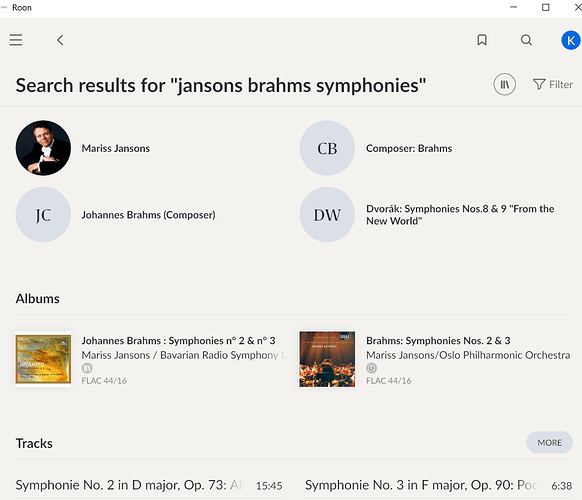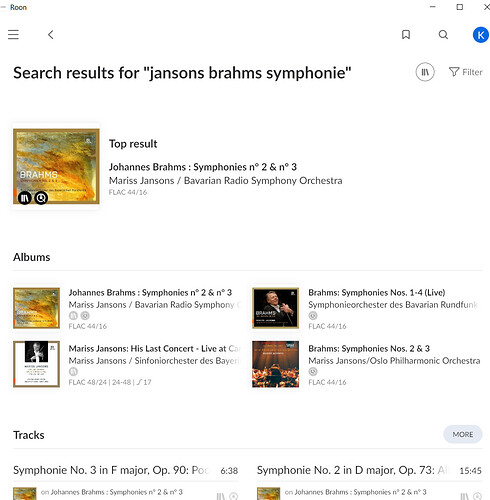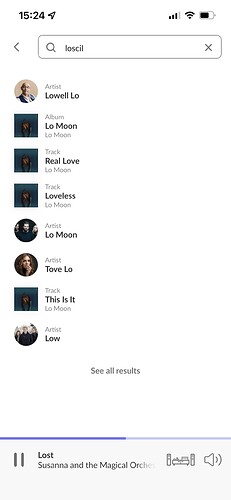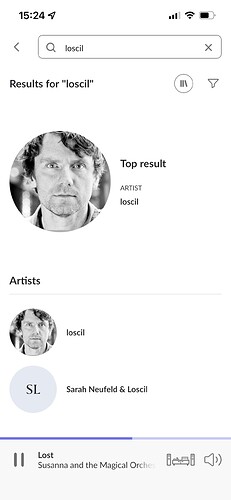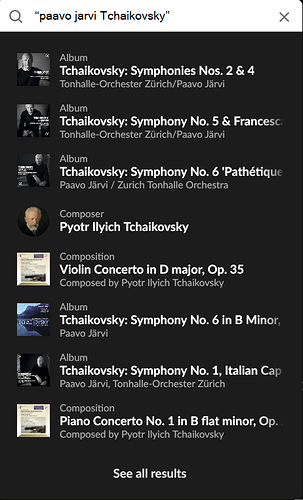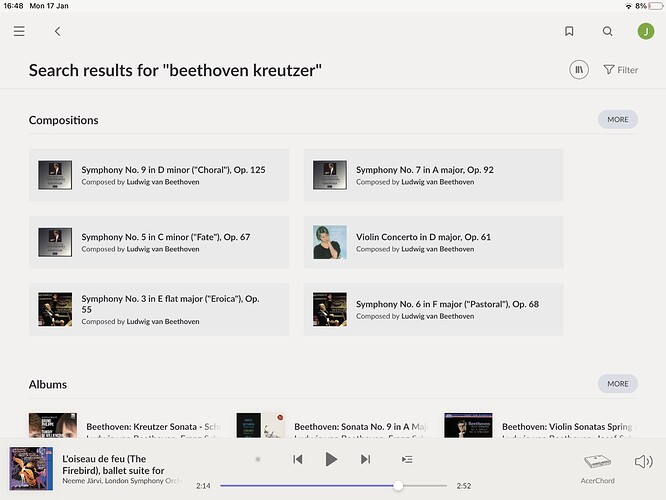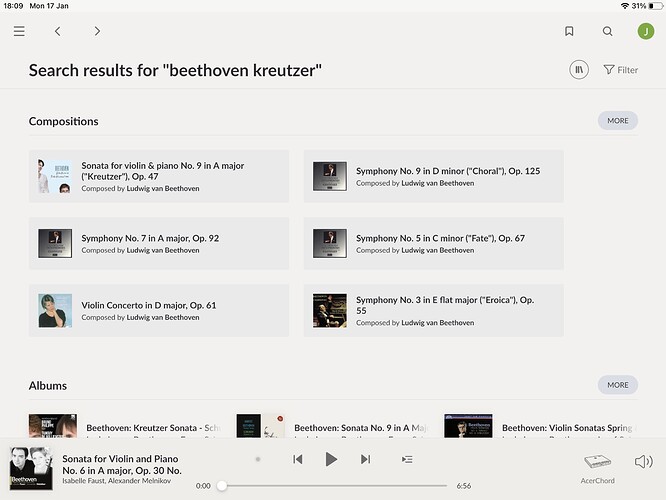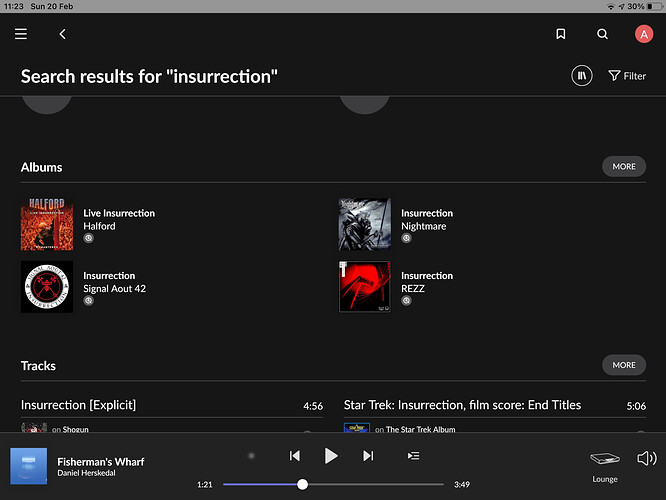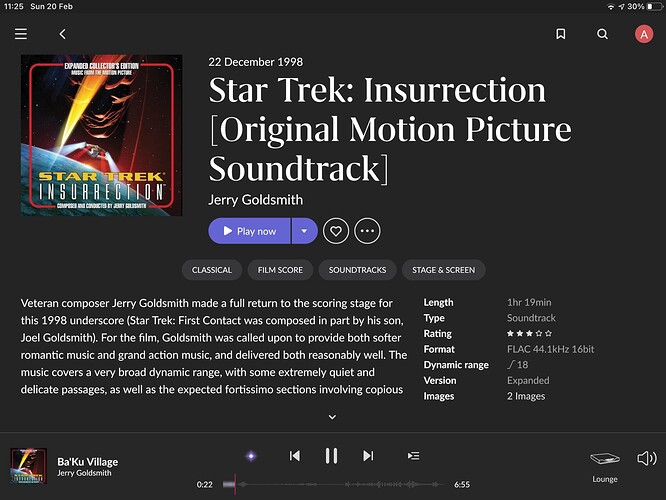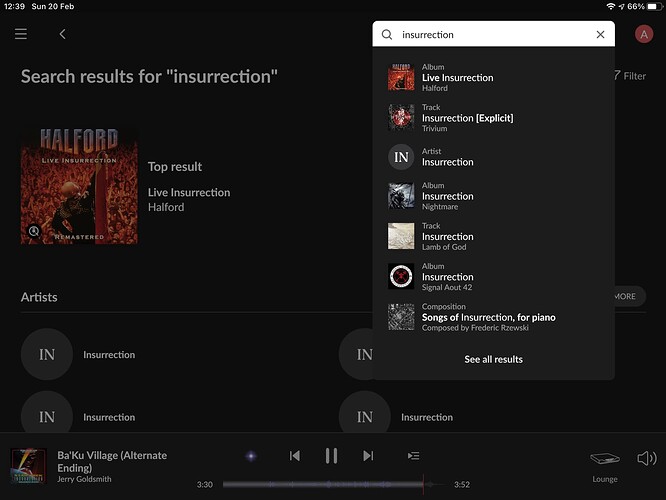I have the same problem with Qobuz. Unless the artist is in my library, searches do not check Qobuz. I think there is a bug here
Does the algorithm mess with ending “s”?
I have qobuz integrated. When I search for “Jansons Brahms Symphony”, or “Jansons Brahms Symphonies”, it only return 2 results.
But yet when I search for “Jansons Brahms Symphonie”, then it shows more matching results, even though the “1-4” album should show up in the Symphonies search as it is right there in the album title.
It happens to many other such combo search in classical category (not sure if it is there for other categories too)
I am on latest version.
I experienced a possibly similar problem searching for “Beethoven Symphony 5 Kleiber” - the new search didn’t find it because the album is called “Beethoven Symphonien …”. But I pointed that out to @Zenit and he has evidently fixed it, for now it works fine.
The revamped search has mostly worked out great and have had very few things to report back on, but a few days ago I came across this one:
(and yes, I know the autosuggestion was not part of the revamp, so I guess I am missing my target here. Still wanted to report back)
Loscil is very much in my library, but also available on Tidal. With my iPhone as control this was the auto search result before hitting enter. As usual I could see the correct suggestion appear and then disappear while typing in the artist’s name:
And then the expected result when hitting enter:
I wanted to wait and see how the new search worked out. I would rather see a bias to my own library and now I read that this is completely opposite to the direction Roon are going in I’m disappointed. The search itself seems only slightly less useless right now.
It would be great to have a library only search option.
There’s a little icon at the top right, kind of supposed to be some books standing on end, I think. If you click that, it restricts the results to the local library. I think! I’m really bad with icon-based interfaces.
Thank you, that’s really cheered me up. It is indeed the little library icon of books, once clicked it has transformed my search results.
Note to anyone looking for this icon, you need to click ‘see all results’ at the bottom of the short results list which appears when you use the search bar. On the full results page there is a large library icon that will limit results to library only.
Would be nice if that button remained in the last state, when you start a new search it has to be enabled again to filter the results.
Just add filters in search to choose if you want a track, album, artist, genre etc. This combined search really doesn’t help in finding material as easily as it should. It would remove a lot the bad results instantly. I just did a search using one word which is ambiguous but with correct filters would get me a result a lot quicker than Roon does. Infact this search brought up some oddities. As when I went to tracks plenty of tracks without the search word in the title it was pulling it from the artist name. Why when I click to see tracks related to my search word I get these. It’s all kind of wrong it should be filtering by the track name only at this point.
I tried “paavo jarvi Tchaikovsky” (quotes are mine) and had no luck — nothing. I’m just looking for classical music within Tidal and Qobuz. I do not “own” any albums.
I have nothing local from this performer. But I tried with tidal and Qobuz.
The below were my results.
Huh🤔. I get zero. There’s got to be something at my end. Thank you for your reply!
You’re most welcome.
The search is sometimes even inconsistent with itself. Here’s a search I did for “Beethoven Kreutzer” on Monday at 16:48. Roon didn’t get the composition at all.
18:09, same day, same search, got the correct composition as the first choice:
I added a disc featuring that composition to my library in between the two searches, but that wasn’t the disc Roon chose to illustrate the composition in the second search,
I am finding that searching in Roon is sometimes baffilingly inept. An example here with 1.8.903. I have a local copy of the soundtrack score for the film Star Trek: Insurrection (the album is identified in Roon). Here’s what I get if I type in “insurrection” into the search box. The results don’t even include the album in my library where this term features in the title. However, if I search on Jerry Goldsmith, I am able to find the album. If I tap on “more” it appears, but surely a local hit should be prioritised in the the initial display?
I’m not defending Roon search, but if you just type ‘Insurrection’ how is Roon supposed to know you are not looking for those albums that just have ‘insurrection’ in the title and nothing else?
Did you click the ‘More’ button?
What happens if you click the local library filter with that search?
What happens if you actually search for ‘Star Trek: Insurrection’ ?
I guess my point is that the main-display hits that Roon presents do not feature a single album or artist from my library, even though my library does include a hit. Therefore, I’d expect Roon to show the hit from my library before showing other options. I guess its matching algorithm thinks that “Live Insurrection” is a highly relevant hit, even though I have never played the album or anything at all by the artist “Halford”, whereas my local album gets relegated to the More category. Sure, if I type in “star trek insurrection” my album is found. I’d expect a keyword like this would at least merit a local album being inlcuded, but as this search list shows, Roon thinks that a track called “Songs of Insurrection, for piano” (something I have never played), is worthy of inclusion, but the local album hit is not worthy of inclusion in the main list.
So it does find it if you click ‘More’ and it also finds it if you give Roon a clue that you are actually looking for a Star Trek related Insurrection. I’d say Roon Search is working quite well in this case given what you actually searched for.
Personally, having spent a lot of time building up a large local collection, I would always want to see my local files first in any search; so I’m with you on that issue.
I guess it has been debated tens of times but why not considering an “advanced search” functionality, allowing the user to provide more information upfront e.g. looking for an album, composition, artist…
I think Roon are wedded to the ‘elegant’ approach of a single search box, that is the problem. This has always created more problems than it solves IMHO, given that it has never really been satisfactory in terms of delivering results.
If you were testing the search function to see how convoluted a search string returns valuesI would understand
if you are trying to get to an album too ACTALLY LISTEN why complicate things
The most obvious search is StarTrek unless you have hoards o StarTrek albums