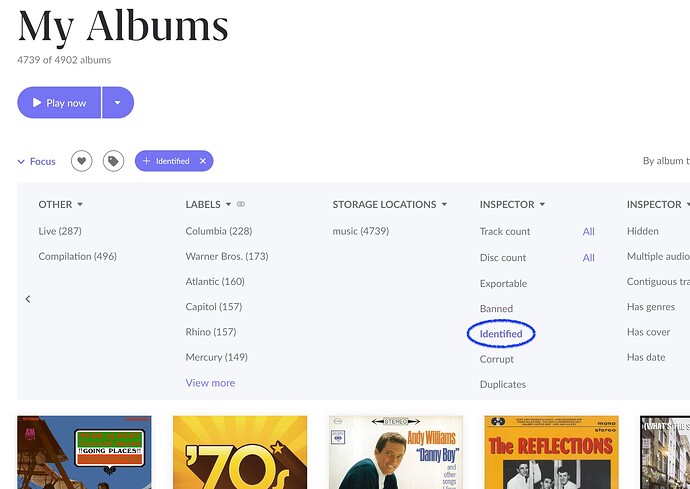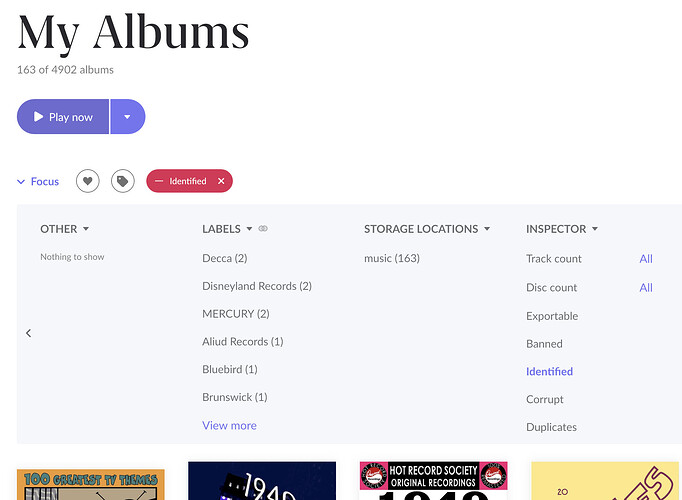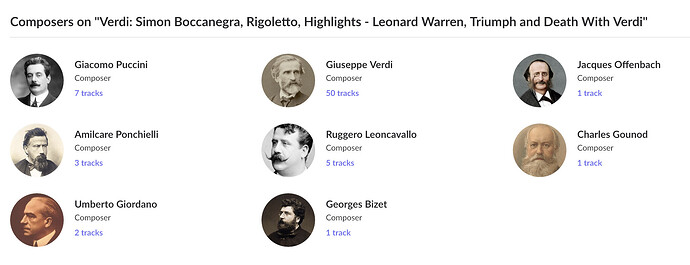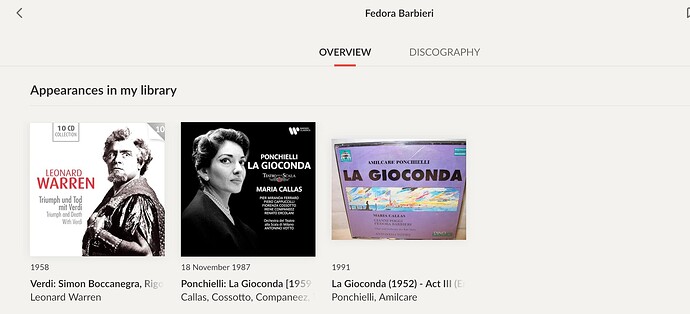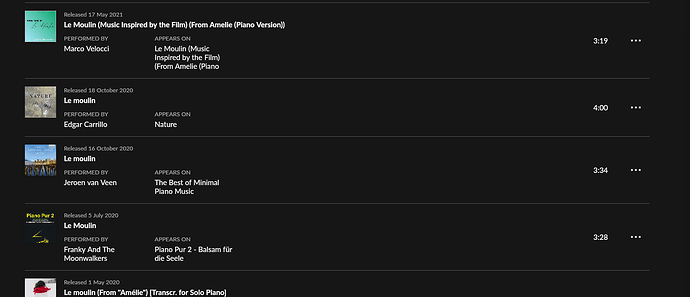And you can click on that “purple pill” indicator to invert it, like so:
Welcome to the forum!
Many good points covered. Curating in Roon can be a little time consuming at first but as time goes along you will get better at it and you will get it together.
Roon offers a lot of options and still in a year or 2 from now you will still be learning something new about Roon.
In the end you will have a lot of time invested and so as soon as you can, establish a Backup routine of your database in case your database goes south and you did not lose all for not.
–MD
No, actually it is set like in your example. But maybe I should try something else.
Opera is definitely not a missing genre in Roon ![]()
If you want to use your own Genres instead of Roon‘s, you need to configure that, too.
The genre hierarchy used by Roon may be listed somewhere, but I can’t find it now. In any case it is at least based on TiVo‘s, as far as I know:
They are also in the side bar > Browse > Genres
You may also be interested in
Right; I suspect that will result in what you desire ![]()
Hmm… I don’t have that Inspector feature, it seems. I have looked through the settings and cannot find anywhere a way to switch it on. Is there a trick I should know of?
It’s part of Focus in Album mode, and you can scroll to the right to see it once you have Focus “open.”
Thanks, but it isn’t there.
Changed the ripper’s settings to call the sub-folders “CD1”, etc. instead of “1”, etc. - and ripped one test opera on three disks. It worked! It came in as one 3-disc album.
It isn’t identified and cannot be (none of the suggestions are right), but it does show up on the Composer’s page as it should, so all that is left is to expand the credits for the album, even though all the file credits are there (as good as they can get with the ripper software).
Happy days! ![]()
My Albums > open Focus > scroll over to the right 3 times.
Thanks, I was looking at the individual albums ![]() But from your path, I can find it - it adds a lot on top of what is already there to do, so thanks for this hint!
But from your path, I can find it - it adds a lot on top of what is already there to do, so thanks for this hint!
I don’t think the following point has been made on this thread earlier. Some multidisc releases are re-releases of containing recordings that were originally part of single disc releases. Re-release boxsets have typically mediocre or missing metadata. I’ve had this experience with multiple boxsets. This can cause metadata confusion, especially when some discs in the multidisc release are exact copies of the original single disks. An individual disc is identified as the original single disc release, and therefore does not get folded into the multidisc album.
Welcome, Jörgen,
As a Roon user of less than five years experience - exclusively ‘classical’, may I fall in behind 99% of the advice posted here? Lots to go on.
May I also add two suggestions to begin with:
- always, always always spend as much time as you can spare to tag your albums. On macOS the standard, and far and away the most fully-featured and robust (with outstanding (technical) support) is 2ManyBobots’ Yate. If you’re not familiar with Yate, and care to take a look, please come back here afterwards with as many questions as you may have: we’ll always help

- in the case of multi-CD box sets, although RoonLabs is reliably-rumoured to be working on improvements, there are accepted praxes and workflows which ought to address some of the concerns which you are, I think, experiencing… naming of individual CDs (‘CD1’, ‘CD2’, not ‘CD 1’, ‘CD 2’ etc); telling Roon (at the tagging stage) how to treat these individual components with, for instance, consistent track and disk names and numbering - merging/combining should rarely be necessary; sensitive and intelligent use of Genres more appropriate to the world of ‘classical’ music (which, IMHO, chiefly means not automatically applying ‘Classical’ to anything except music composed by composers who lived from, say, c.1750 to c.1830; using composers’ names consistently; and so on…
Thanks to the immense generosity and expertise of users here (there’s an exemplary line up in this very thread!), I have learnt to get Roon to cope admirably with a composer then work-based world, as opposed to ‘songs’ and artists.
Maybe you would post some specific instances of places where you perhaps feel sure that Roon can work the way you want, but can’t yet see how. We’d be pleased to help!
Good luck, Jörgen ![]() .
.
Makes sense, and I have seen this with several albums. It does explain some of them but not all - as there are those single files that become their own albums.
In some other cases, I believe that it may be my metadate from the ripping process that splits out some files, since there can be, for instance, two completely unrelated works on the same disc, and this can could previously cause me to mark them as separate disks.
Here is an example of an album with many composers - some of them have the album appear on their pages, while others needed me to add them as primary artists before it would show up on theirs. All are simply registered on one or more tracks as the composer, none of the composers have other roles. The album was downloaded from PrestoMusic.com, so not ripped by me. It illustrates how the problem is not based on the metadata on the album, but rather related to the composer’s page, somehow:
Here, on the other hand, all composers’ pages show the album in the “From my library” section, while all other participants seem to show it in their “Appearances in my library” section - and this all looks to my like a normal, expected behavior. this album has been ripped by me from CDs.
Putting the composer as a “Primary Artist” in Roon is a bad idea, unless the composer is actually a performer on the album in question.
I’ve just added this album from Qobuz to my library - can you remember which of the composers were not linked properly to their “Composed by” section? I’ve just checked Philip Glass and John Adams so far, and the album shows up correctly for them.
Addendum: - Ah, Yann Tierson is an example (the composer of the music from Amélie); I have the Amélie soundtrack in my library, and that is showing up but not the album of Jeroen van Veen. The game is afoot, Watson…
Interestingly, Roon knows about this recording in the list of recordings of his compositions. Here, for example, is the entry in the list of recordings of his composition “Le Moulin”:
I think the issue is that Yann Tiersen does not have a “Composed by” section on his Artist page, whereas Philip Glass and John Adams (and others) do…
Sounds interesting, and thanks for testing it!
Yup - it’s definitely the fact that some composers do not have a “Composed by” section on their Artist page. Now the question becomes: why is this?
I should mention that some composers will show some albums but not all (such as Philip Glass), so there can be more details to look for.