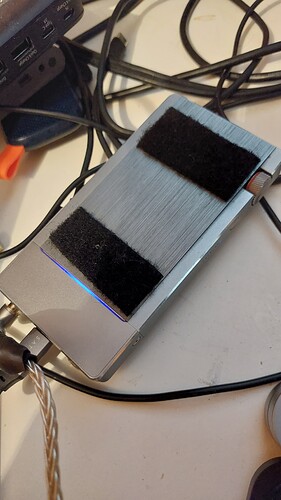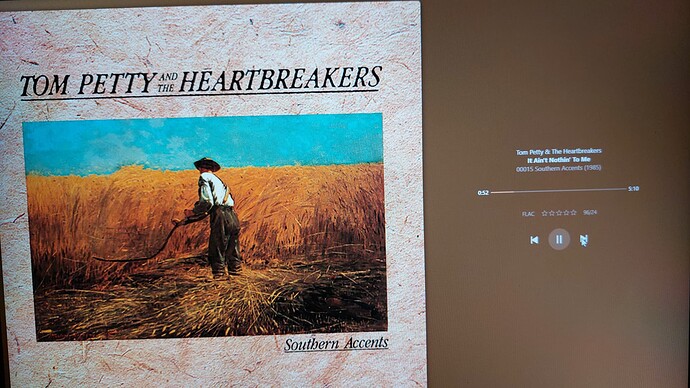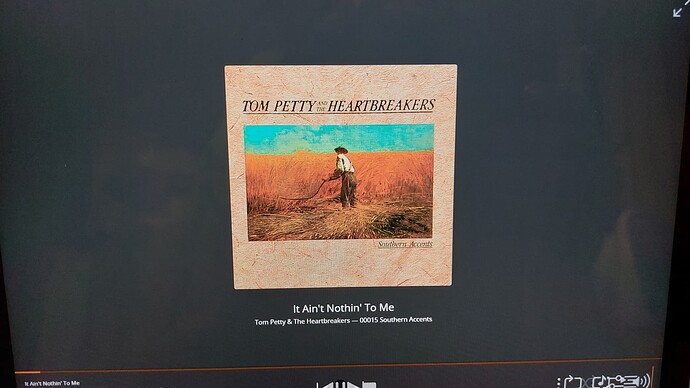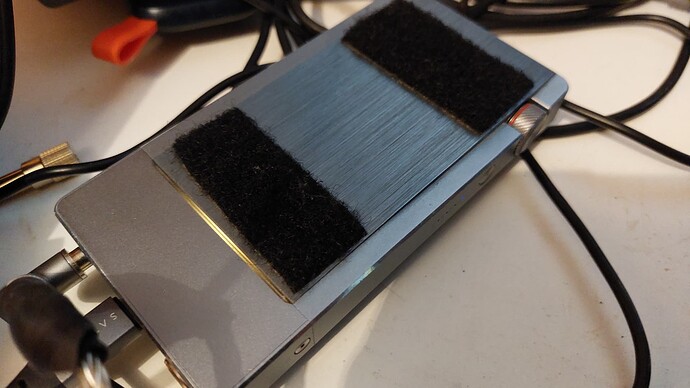I’ve tried them all and now have an Unbound DNS resolver in my network that gets and caches addresses directly from Roon’s authoritative A record servers. No difference whatsoever. And yeah, Plex don’t need it.
There is a Roon extension that gives this functionality which I find is one of my most used and enjoyed extenion.
.sjb
I think it’s a pain to set them up. Very DIY at moment.
I have lots of stuff to play with at the moment, so I will give it some time. But thanks for that
Personnaly i find Plexamp android app the best controller ever experienced!
Everything is there, very well displayed, look and feel very efficiency. The navigation/ergonomy is so well thinking, look simple but very riched. TIDAL accound is very well integrated.
BUT 2 big drawbacks :
- only Sonos/Chromecast devices are supported! My devialet phantoms are not seen.
- latency with Sonos playback too long and sometimes instable.
These are no go for me, what a pity ![]()
Actually that’s the weak point of plex and I’m wondering why they don’t attack it.
Roons connectivity is unbeaten, and with me all endpoints work without any issue.
Whenever I’m anywhere else plexamp is my choice as it reacts much faster then roon when opening a Playlist or searching anything it’s not a second and the result is there…
I can play. Content from my server anywhere in the world…
If plex widens theire Conectivity at least to upnp I think I wouldn’t use roon anymore…
I’m not sure I wouldn’t use Roon as I love using Roon, but PlexAmp has some definite benefits. If they could work on a few areas it could be more competitive in the house as opposed to outside where it currently shines above anything else I have used.
Roon’s local connectivity is incredibly good along with the RAAT protocol. I’m not sure it’s easy for anyone to catch up with that and Roon have invested a huge amount of effort in that area.
Plexamp is amazing, and in the current financial climate seems much more attractive at less than a third of the price of Roon, going by monthly cost. You don’t pay for the app itself - you pay for a Plex Pass, which gets you their media server set.
It’s not going to replace Roon though. I lurk on the Plex forums and it’s very clear that many users want it to, but that’s not their direction of travel. And the metadata is better in Roon, as well as HQ Player integration, for example.
I tried to set up Plexamp on a Pi using their new image, but got the idea you need to be very experienced in Linux to set it up, and I ain’t that guy. If it was as ‘plug and play’ easy as it is with Ropieee, say, it would be far more of a game changer I think.
James I fully agree.
Audio is everything to Roon and it’s a side show for Plex. I bought Roon lifetime after two weeks of trying Roon, but I have always paid for annual on Plex (even when lifetime was dirt cheap) as it is a huge project that will be in development forever.
I have been very happy with the progress on audio in particular over the last two or three years, and hopefully it continues.
Thankfully it’s not a zero sum game here and we can actually enjoy both solutions
Exactly! I have Plex/PlexAmp to enjoy my original library on the go. I did purchase the lifetime Plex Pass because it’s mind bogglingly convenient for me. Roon is different. It’s not for out and about. It repeatedly boggles my mind by replacing my original ripped library. The “versions” function … ![]() . How I love replacing long ago ripped mp3s with Qobuz Flac files, Roon finds for me!
. How I love replacing long ago ripped mp3s with Qobuz Flac files, Roon finds for me! ![]()
![]()
![]() I haven’t found PlexAmp capable of upscaling the way Roon or my Walkman can, but it gives me phone access to my library anywhere, without another device … besides a BTR5. Nothing does everything, and given all the ways things are developing, nothing has to. I’m a big fan of both Roon and Plex.
I haven’t found PlexAmp capable of upscaling the way Roon or my Walkman can, but it gives me phone access to my library anywhere, without another device … besides a BTR5. Nothing does everything, and given all the ways things are developing, nothing has to. I’m a big fan of both Roon and Plex.
UPnP is fraught with issues. Not one manufacturer follows the same implementation and your lucky if it will ever work reliably from one device to another. Some are push, some are pull. Most tend to create their own apps designed to work with them due to these different implementations. As soon as you introduce 3rd party controllers you start to get issues as not all support gapless, file format support, loss of control,tracks can just stop randomly, queues get stuck.
Innuos are facing this right now with their Sense app for their servers. Even BubbleUPnP and Mconnect well liked UPnP controllers are not faultless across devices. I could never get my Arcam AVR to work correctly ever. This is why Roon went with their own protocol.
One big issue with Plex is that dependant on the controller you use depends on what you can interact with to. Android can play to other Plex instances, Sonos or Chromecast not Airplay. iOS seems to work best as if you install Google Home you get other Plex instances, Sonos, Chromecast and Airplay. Same goes for Windows and Mac apps. As there server doesn’t control the stream your limited to the os you have chosen. This is not the right way to do things. Also Airplay is from system Airplay on your device and not direct from the server so a two hop process.
MConnect has a problem with my CXN. Despite the “gapless” switches it doesn’t.
It’s strange the JRiver server to CXN works flawlessly when controlled by JRemote or StreamMagic but not mConnect . I was always confused how the control app could influence the gapless “server - renderer” relationship
UPNP may have its quirks but in the right configuration it works fine. I have CXN - Jriver to the same DAC / Headphone amp as Roon/Ropieee/ Allo Digione , both by coax I can’t tell them apart.
OK! OK! I’ve just resubscribed to Roon. Hah. All this Roon love is making me nostalgic ![]()
Also, I’m keen to make some less unbiased comparisons.
I’ve dedicated an i7 laptop to Roon alone, and got plex on a separate desktop server. Running 2 identical copies of my music files on each Plex and Roon server, that’s around 14tb of music for each, eventually.
The Roon laptop with the core is directly wired to my Router, so… am hoping for a much more stable setup. I also deleted any old setups I had on the core and remotes and have reinstalled with latest builds. Rebuilding the database from scratch.
So far so good for the refreshed Roon, core It’s indexed all the albums on disc 1, some 4tb of music. Playback last night was good, not dropping out; not losing remotes and no strange pop up warnings about memory stacks.
Oh… and I’m completely starting my Plex scan from scratch on a 1000-by-1000 album basic, doing Sonic Analysis on every 1000 albums. I figure at least that way I can use all the features of Plex without having to wait many weeks to complete the scan of 20k albums or so. It REALLY does take a long time to do the Sonic Analysis. It’s been around 15hrs for 1000 albums and it’s done around half of them. Hope the wait will be worth it, lol.
Finally, it’s really nice to be able to use Roon again. It’s nice and familiar. I really hope the setup will be stable this time.
Cheers!
That is the kind of commitment required to do a true comparison. Either way you end up with two great solutions that you can use in different ways.
Looking forward to an update in a couple of weeks ![]()
Thanks ![]() - I am truly interested to see what interesting pieces of music will be thrown up with the Plex Sonic Analysis. Its really slow. About 100 albums in 3 or 4 hours. Better be good
- I am truly interested to see what interesting pieces of music will be thrown up with the Plex Sonic Analysis. Its really slow. About 100 albums in 3 or 4 hours. Better be good ![]()
Actually the Sonic Journey looks very interesting.Put in 2 different tracks and Plex creates a path between them . That could be really cool.
Roon’s behaving itself mostly so far, although it seems to be losing the endpoints a bit too frequently still for my liking.
Out of curiosity what are your endpoints?
Besides Sonos issues which are well documented I don’t think I ever have an issue losing endpoints.
The Sonic analysis throws up some really interesting albums where you would think no way.nbyt generally it gives me things to add when I am in the mood.
I think I have my radio set to 3 degrees of separation in the settings
Given the size of your Library what hardware was your core on before? It was hardwired before?
Great, my 1000 albums 1st batch have finished Sonically Analysing. Interesting to hear how the sonic analysis algorithms link track. It’s an interesting side option for creating on the fly playlists, for sure. Especially the Musical Journey thing.
As an aside, I can’t get any sense on the Plex forum, but maybe you know… does Plexamp have a feature or setting which will allow me to get HD output? At the moment any hires tracks are being downsampled to redbook, as far as I can see. I get HD output from Plex app normal version, but not from Plexamp which is weird.
Any ideas what I’m doing wrong?
Cheers!!
Funny enough I only have mp3 and CD quality in my PlexAmp library. I exclude all my 24bit FLAC music file’s using a .plexignore file
I just figured that if I was going to listen outside it would be on smaller speakers or BT speakers and headphones so 16/44 would be fine.
But now you are telling me I can’t do this, I want it.
Have you tried using Chromecast as that isn’t limited to 16/44 like Airplay
What are you using to test this?
Im confused, because the vanilla Plex app FOR WINDOWS, will pass through Hires quite happily. Plexamp FOR WINDOWS, dedicated to music, does not. It just doesn’t make sense.
Ive tried Fiio Q5S and Fiio K5 pro so far. I could also try an old Ifi Nano I have, I think, and a Chord Mojo. But I’m sure the results will be identical.
I’ve been advised that I should set the sample rate manually in the DACs if I can, in the plex forum, but Im arguing that it’s a case of garbage in garbage out; why would me setting the DAC to effectively upsample what Plexamp seems to be downsampling, do anything to improve sound quality? I’m hoping that there’s a setting I’m missing or perhaps It’s a feature in the pipeline. I’d just like to know if Im banging my head against a brickwall looking for the feature. Its a bit of a dealbreaker for me to use Plexamp seriously if it’s consistently downsampling.
It’s working with Chromecast, only avl in Android afaik, hires works there ,in a CCA.
Showing blue (ie 1644) on the Q5S when fed with a 24/96 signal from Plexamp
Showing yellow, ie, Hires decoding, when fed with identical signal via plex app.