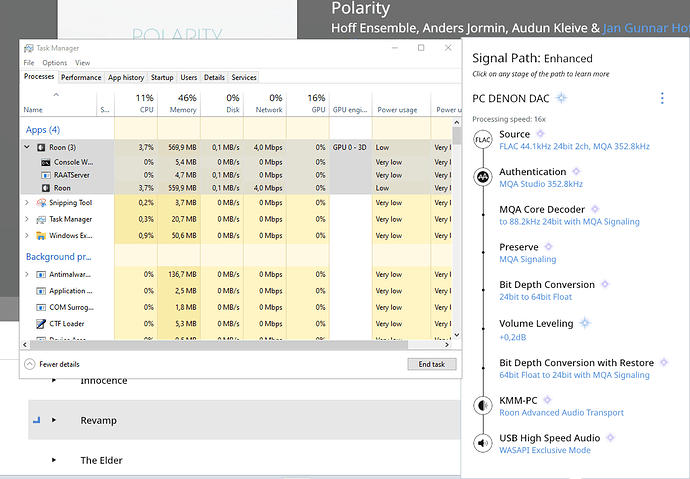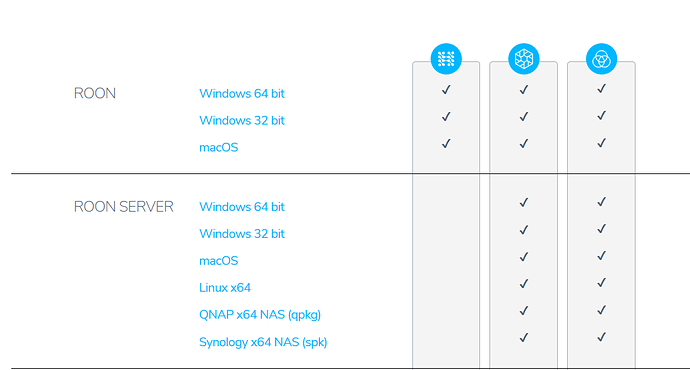This the process tree and some other stuff:
You are running Roon. RoonServer shows itself as RoonServer, not Roon. And RoonServer has no graphical interface.
Thank you. I guess the difference between Roon and Roon Server should be explained better in the marketing documents.
So what would you suggest to improve this information? Genuine question…
There is a table that shows various installation options. How would you know what to install on a dedicated core like a NUC or on a multipurpose PC? Not clear in this table, well at least not to me.
Where’s your confusion?
The basic difference between the two is that there is no GUI for RoonServer.
Well, it depends on how you want to use it. Btw, a NUC is a multipurpose PC. I have tons of them at office running windows.
What are you trying to setup? I will give you the pros and cons of each installation choice. There is no one “right way”. It is just a matter of what you want and are trying to accomplish.
The table shows how the Roon components (the User Interface App, the Core, and the Audio Device support) are packaged in the various downloads (Roon, Roon Server, Roon Remote, Roon Bridge and ROCK), and the operating systems that the downloads will run on.
If you want a dedicated Core on an Intel NUC, then you have the choice between the Roon Server packages for Windows, or ROCK (which contains its own dedicated operating system). See here for an explanation of what ROCK is.
If you have a multipurpose PC, then you would install the all-in-one package of Roon for Windows on it. If you have a Roon Core running elsewhere in your home network (for example ROCK installed on an Intel NUC), then you will just use the Roon user interface app and (optionally) the Audio Device support components on your PC.
The Roon package will ask you on initial setup whether you want to use the Core component in the all-in-one package on your PC, or whether you want to connect to a Core that it has found running elsewhere in your network.
Or, you can do what I do and install both Roonserver and then Roon running as a GUI client on the same PC.
Yes I understand that a NUC can be a multi-purpose PC. I use it for Roon and to manage my video streaming to my TV, but never in parallel.
If I was to install a Roon version on a a General workhorse PC, what would I install? Server version or Roon? Maybe I am just too thickheaded to understand the marketing chart.
What is the disadvantage if I install Roon Server on a dedicated NUC?
No GUI, i.e. you can’t control RoonServer from the device it is running on. To control Roon, you’ll need a separate device running Roon or Roon Remote
You are overthinking this. RoonServer is Roon, but without a user interface.
If you are confused now then, for the sake of whatever deity you pray to, don’t try to run both Roon and RoonServer on the same machine.
Yes, I would run the Roon Server as a background process.
Please note that the Roon itself is both the Roon Sever + the GUI process, but you are using the iPad as the GUI controller, then it is not needed to run the Roon GUI app on your Windows machine.
Why not? I do this all of the time. Works great on my Core system. On several other systems, I run Roon Bridge and Roon together.
The combination to avoid is Roon Server and Roon Bridge. In my experience, these do not play well together.
[Sigh]. ![]()
You cut off my comment.
I’m trying to make it clearer for the OP, who is having a problem as it is.
Yes, yes, I know some people run this way. To me, it’s over engineered, but I’ve had this argument with @wizardofoz and @Rugby already.
Unless one is concerned about somebody (unauthorized) from changing something in Roon (at some later point), there is no reason to RoonServer or RoonBridge in combination with Roon.
Why do you do it?
Many noobs, as I think in the OP’s case, do it out of confusion about Roon’s topology rather than some grand scheme.
Many noobs think they don’t need a core at all…it serves a practical purpose for those who need or want to run headless…or not run a GUI the whole time.
This topic was automatically closed 365 days after the last reply. New replies are no longer allowed.