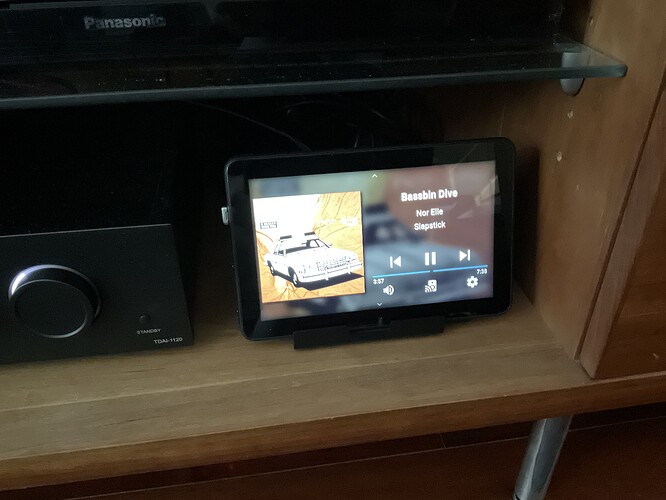got it running in docker, so app still works.
Thanks for this @Mike_Plugge ![]()
As the mobile app doesn’t have a kiosk mode , I’ve been running the Web Controller on a Fire HD 8 tablet (self contained with Termux running the node app) with ‘Full Kiosk Browser’
Just pick up the Fire HD 8 tablet from the wireless charger and switch to the Mobile app for anything extra
I use the Roon Web Controller 2.0.0 Alpha without trouble for more than a year.
It is a pity, that Mike is not anymore working on the project.
There were only two things I missed most:
- local storage of some selected settings
- reduction of text overlap on small displays
Both I added in the original code of Mike.
In case somebody want’s to use it, you will find it here:
This latest one does not work. Alpha does not working and muenchen1 fork. I can use only 1.2.13
I am using roon core(rock).
The docker image(web controller2.0) has been installed on linux(ubuntu).
But the web controller’s extension did not appear on the roon remote.
So, I could not valid this extension.
Please let me know this solution?
The following is steps.
$ docker run -d \
-p 8080:8080
pluggemi/roon-web-controller:alpha
be83370a3268c4739c341d96b34c7d7c1b010cb5df1a155719df45db103740ef
$ docker ps
CONTAINER ID IMAGE COMMAND CREATED STATUS PORTS NAMES
be83370a3268 pluggemi/roon-web-controller:alpha “npm start” 19 seconds ago Up 18 seconds 0.0.0.0:8080->8080/tcp, :::8080->8080/tcp stoic_hopper
When I access "http://:8080, the following messages is displayed.
The Roon Web Controller extension is not enabled. Please use an official Roon client to enable it.
Thank you,
Mike - Brilliant - thank you. I run Linux Mint desktop as my main system and wanted a simple method of seeing what is playing and pausing current song. ~
Simply followed the install instructions (well, needed to actually install npm itself on the system first!) and all worked first time.
Great software and good, clear install instructions - thanks!
Mike - is this still the version of DietPi Linux needed for installing Alpha 2.0, or is there a newer one that should be used?
DietPi_RPi-ARMv6-Stretch.7z
Thanks,
How to change the port from 8080 to the other? Thanks in advance.
Did you resolve this?
I get the same message.
Anybody?
For those interested. Loaded Dietpi - latest version - bookworm - on RPi 4b with the touch-screen. Followed Mike’s instructions to just load the basic config onto it - “Roon Bridge” - “Chromium”, etc. Amended the startup options to start chromium in kiosk mode pointing to the docker webpage for the controller. Have the web-controller alpha running in a docker file on the nas.
For myself, - had to change the port of the web-controller from 8080 to another free port, by simply amending from 8080:8080 - to 9393:8080. Also, did not have to include the Roon_Host line, - as autodiscovery worked fine.
Everything is working beautifully. Many thanks Mike, and Michael (Munich).
Thank-you for this!
Another update to this.
First working solution was that both the webcontrol & Roon Server were on the NAS. Everything was easy.
Relocated Roon from the NAS to a NUC - i.e., running Roon Rock. And then the web-control docker failed to be identified by Roon Rock. Solution was to recreate the Container with a Network setting being the HOST itself, as opposed to Bridge - that meant the container was directly using the NAS IP address, and with the different port mappings from the external to the internal. Everything worked then.
Attempting to get the Web Controller working has just made me realise just how computer illiterate I am, installed Docker desktop, Git.
Managed to clone roon-web-controller.git but couldn’t switch to the alpha branch.
C:\Users\PossumMC>git checkout alpha
fatal: not a git repository (or any of the parent directories): .git
I’ve never felt so useless.
you no longer need to do that…- there’s now a web controller loaded in the extensions manager. Web / Connectivity - Roon Web Stack…
Life is much easier now
Hi, I like your setup and would like to replicate it. What is the wireless charger you are using? Also, track/artist/album fonts appear to be much bigger than what I was able to get with my iPad. Which version of software are you using?
Regards
Hey! I have long since moved on from this. Someone helped me with the setup and configuration. I can dig around and see if I can find anything useful for you but am hesitant to make any promises for now.
Any help is welcomed. Amazon Fire Tablet just arrived and I can get the screen in native (silk) browser. Now is the challenge to get to full screen mode, or get browser that can do that.
Working great, thanks to Fully Kiosks app.
Next step is screensaver implementation, preferably clock (coming from dedicated Squeezebox Touch owner). And maybe reducing the size of icons area.
Too bad that further development was abandoned. I can imagine few improvements, such as scrolling text (again SB Touch). I am surprised that more people are not interested in being able to see what they are listening, independent of their phones and tablets, as still very few streamers have this kind of displays.
Again, any tips are welcomed.
I’m using Roon-web-stack, maybe that’s an alternative option to Roon Web Controller.