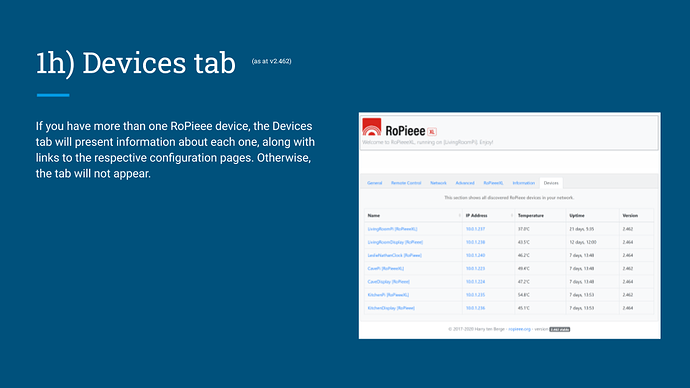A few tips about the Topping E30 DAC.
-
The DAC operates in two modes: “Pre” and “DAC”. You can switch between them by pressing and holding the button on the front.
- In “Pre” mode, the digital volume control of the AK4493 chip can be used via the supplied remote control. In that mode, the display shows the volume (in dBFS).
- In “DAC” mode, the digital volume control is disabled, and the display shows the sample rate (in kHz).
Since both Roon and your AVR already offer volume controls, I suggest the “DAC” mode.
-
Plugged into an RPi, whose USB port is continuously powered, the DAC never goes into standby mode (short of shutting down the RPi, which I don’t recommend). If you really want the DAC to go into standby mode, switch the input to Optical or Coax. The display will read “Err” and then, after a minute, it will go into standby.
-
I had an issue with the supplied power cable (a USB-A to barrel connector cable). The outer diameter of the supplied cable was a hair (maybe 1/2 mm) too small. Fortunately, I had a spare 5V PS with the correct barrel connector lying around. Assuming Topping has corrected this, you should have no problem powering the DAC from the RPi.