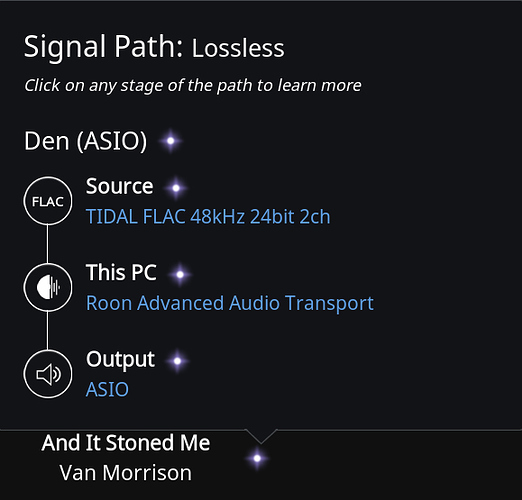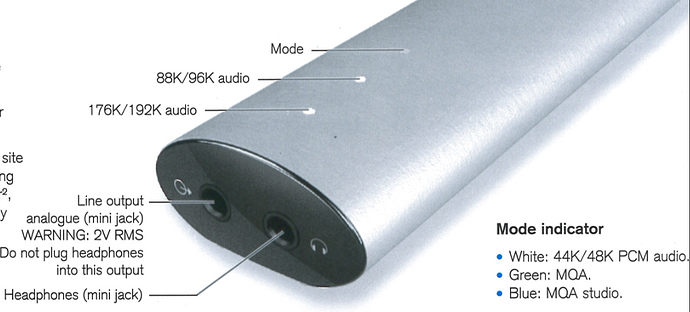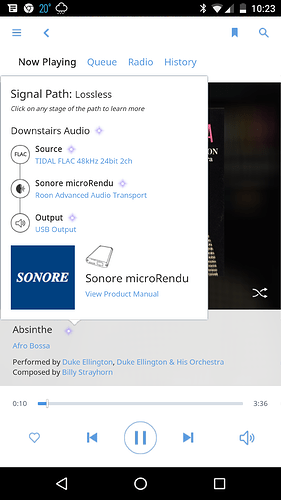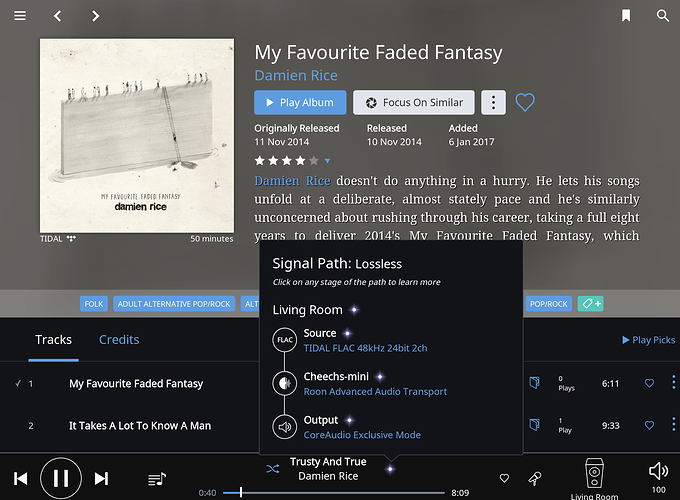Sample rate for my DAC does not change in Audio MIDI Setup unless I set the Use Exclusive Mode flag in Tidal. So maybe you should not ever have to set it, but if it is set to 192000 and system is controlling the device that is what it output to the device no matter what the input sample rate. I think that is what you are also saying, I just hadn’t ever used an application (like Tidal) that has something like the Exclusive Mode.
So you didn’t know Roon has the same option and you should be doing the same with it?
Ummm, maybe not! Liking this forum!
My Roon setup is a little different, running Roon Server and main endpoint is a Meridian MS200 feeding a surround sound processor, the MS200 is only visible to the server through the Roon application (or as another MAC address on the network). The MS200 doesn’t have MQA, so I guess that setup is 48 KHz until Roon does some decoding (or I get a new MQA endpoint).
So in Tidal I play an album and get 88.2 or 96 , play the same [ Tidal album ] from my favourites in Roon and I get 48 . All good but the boys are gonna love Tidal more really aren’t they. The only trick I had to perform…and I got a big hint from a Tidal pop up…was to set my sound device to 44.1 Cd quality on the computer then bingo my NAD M51 was showing 96 or 88.2 on it’s display…except when I play same album on Roon…is this how it is or have I missed a setting in Roon? Thanks
Have you a MQA capable DAC? If yes, it will decode MQA to its highest resolution. Bypass decoding in Tidal.
If not, Tidal desktop App will decode MQA and stream it to your DAC at max 96/24 (I believe)
Roon will decode MQA in a similar way to Tidal at a later date.
This is early days…
I’m kind of hoping that since Roon usually knows exactly what the DAC is, unlike Tidal, then it will be able to completely unpack the MQA and apply the time smearing correction. I have no special knowledge about this except that is what the devs hope to achieve.
I like the sounds of that. Fingers crossed!
Well after reading this whole thread it looks like the topic isnt really accurate. Currently, I think that all Roon can do is play 44/48K 24bit vs the true unlocked hi-res 88/96k 24bit that Tidal is offering/advertising. So, it looks like I am back to bypassing Roon for Tidal to directly stream MQA hi-res from Tidal to my Oppo bd-105d DAC. Hopefully Roon will incorporate MQA unpacking or somehow allowing the desktop version of Tidal on my Roon Server/Mac Mini to pass through the “unlocked” hi-res file.
What say you, Roon?
My mental model of what is happening when I stream a MASTER file through Roon is that the raw MQA file is being passed through to my Explorer2 DAC.
What is strange is that in Roon it shows 48KHz/24bit as the signal path.
However my Explorer2 LEDs show Blue/White/White, which is up to 192K audio
Yep. Looks like it’s working good! Roon is passing the stream to the Explorer and the Explorer is reporting the container size. Then the Explorer is reporting the original sampling rate. (And confirming it is indeed MQA.)
I gotta get one of those.
That makes sense to me because your DAC (Explorer2) has MQA authentication/unfolding capabilities. Essentially, as I understand it, Roon transports the file as a packed up @ 48/24 to the DAC and then the end user’s DAC either plays it as is (44/48K 24b) or, if it is MQA enabled, unfolds it to the higher bitrate (88/96k 24b). Although this does not explain why your extra white light 176/192 is glowing. That is a head scratcher for me.
Ideally, I would like Roon to authenticate/unfold an MQA file at the source level for those of us without MQA enabled DACs (and because my OCD wants to see the true bitrate shown in the source of the Roon UX).
Either way good things are happening and once some of these little details get ironed out its going to be a game changer!
I’m playing Chicago 17, through roon, sonic transporter, microrendu into Mytek 192 and it is indeed playing at 24 192. It’s an album that I have owned in many formats and finally the first track (stay tonight) doesn’t sound completely artificial. Peter Cetera’s voice is pure and without sibilance smear. Sounds sweet through my Quads.
Great observation indeed - fingers crossed.
Agreed, at present Roon does not decode MQA streams, Roon passes the MQA streams bit perfect to the DAC where it can be decoded if it an MQA DC. I have updated the topic’s title to avoid any misunderstandings.
[quote=“David_Chinnici, post:88, topic:17892, full:true”]
Hopefully Roon will incorporate MQA unpacking or somehow allowing the desktop version of Tidal on my Roon Server/Mac Mini to pass through the “unlocked” hi-res file.[/quote]
see Computer Audiophile - Roon & MQA - Software Decoding Is Coming!
Maybe we are being tested with placebos for the ultimate ABX.
Undecoded MQA, played as regular FLAC: 44.1/24 or 48/24.
Software decoded MQA: 88.2/24 or 96/24
Full hardware unfolded MQA: anywhere up to 384/24, depending on the MQA encoding.
Has anyone else notice some new distortion introduced on some MQA (undecoded) albums when you play through Tidal via Roon? Not all, but a few tracks/albums I have been playing with have audible distortion. I just experienced it on:
James Taylor-Mud Slide Mud
Damien Rice-my favourite faded fantasy (especially vocals/top end)
Both of these are running the MQA version of the album running folded at 44.1/24). Standard “hifi” doesnt produce the same distortion.
My HW path is MacMini Server running Roon Server, Audioquest Jitterbug ->AQ Cinnamon USB -> Oppo bd-105d -> AQ Columbia RCA-> Denon AVR 4200 (Pure Direct Mode) -> AQ Rocket88 -> Vandy 2ce Sig 2
My Software path is
Not specific to this post or thread, just a public service announcement for all MQA discussion.
decoded = unfolded
undecoded = folded
AJ
Thanks – I meant to say undecoded of course – I’ve edited the post.
Stop the clock.