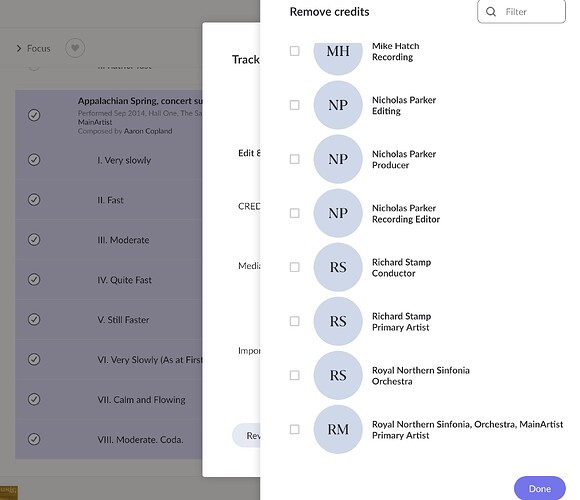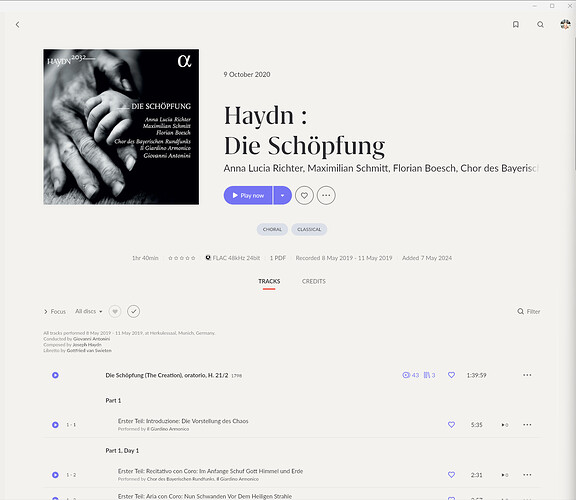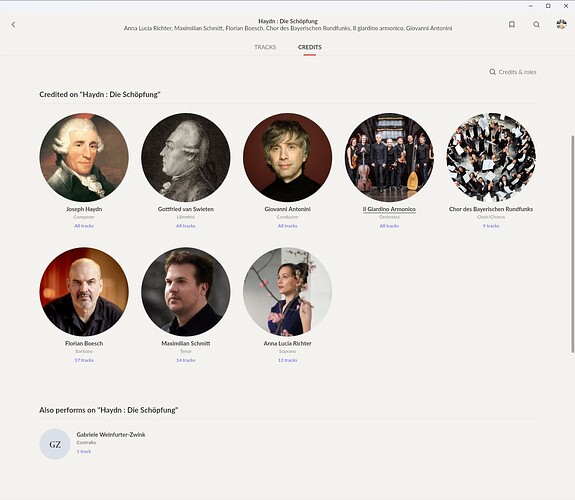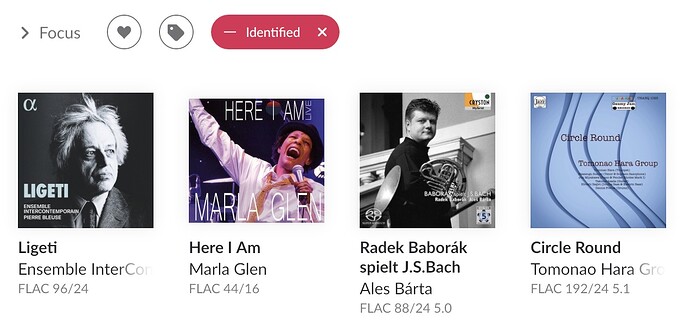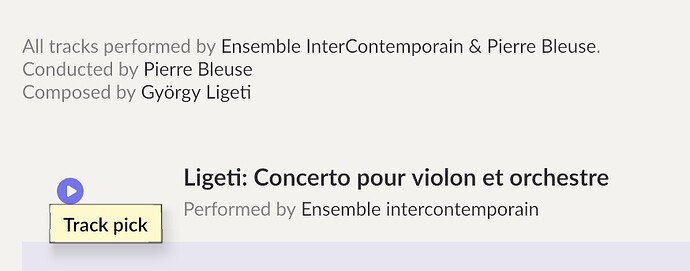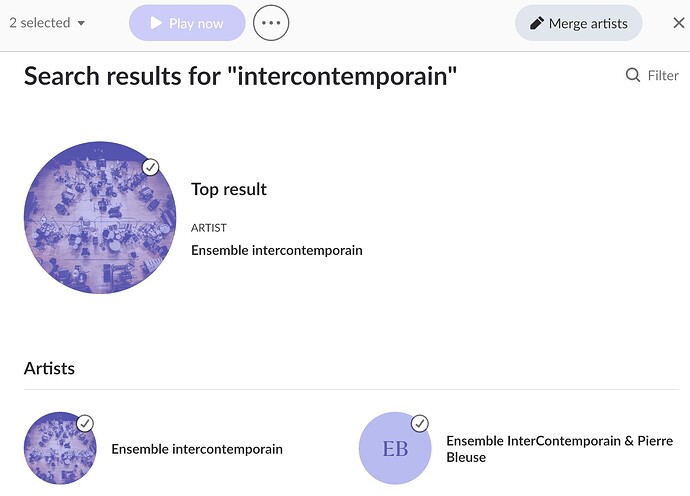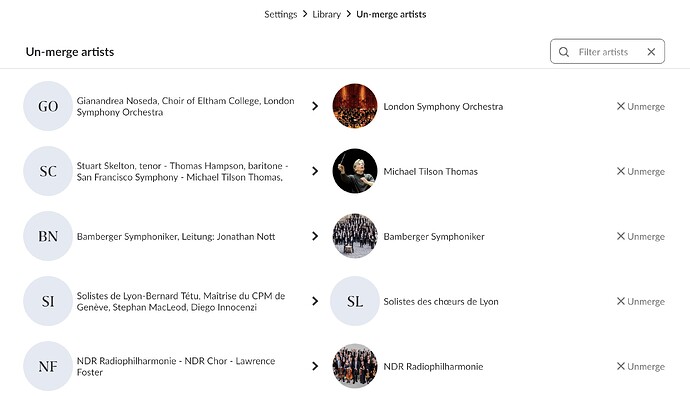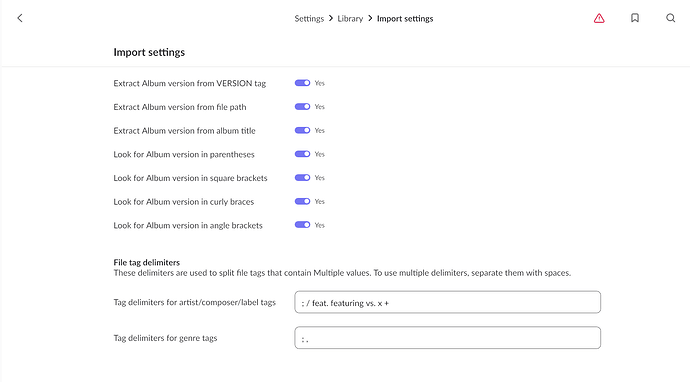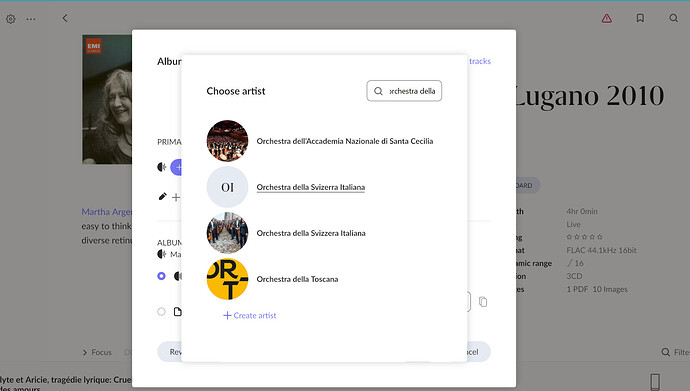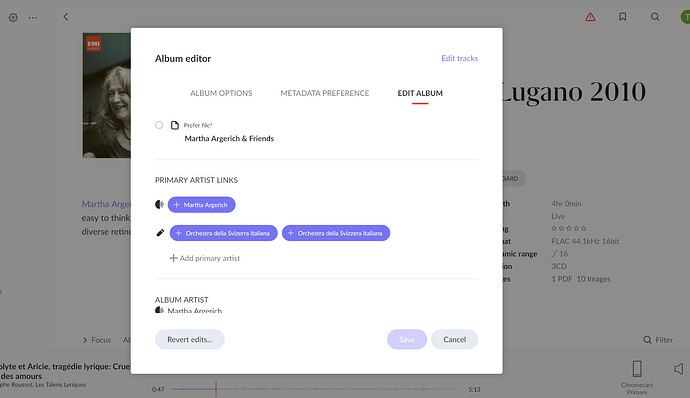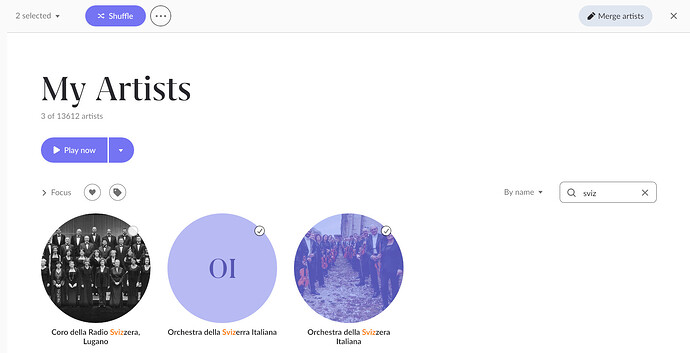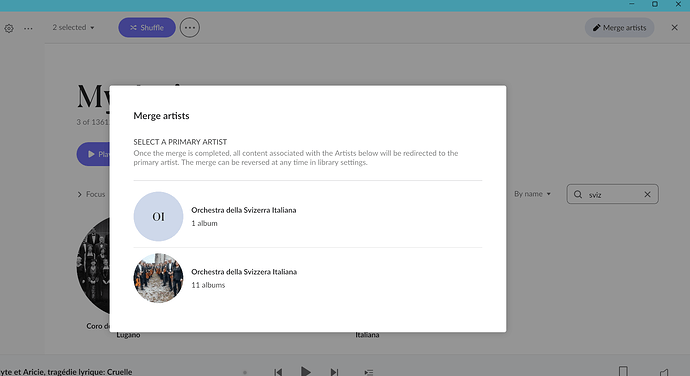Roon calls these compound artists, and yes, they are extremely common in the metadata sources roon is using, particularly with Classical. You will get much better results by splitting them. By default roon uses a semicolon “;” as the artist delimiter. This is controlled by global file tag delimiters that you can find in settings → library → import settings
But be careful. Many classical ensembles have a comma “,” as part of the artist name so I wouldn’t add a comma as a global delimiter as roon will then split artist names in unexpected ways.
E.g.: Orchestra of the Royal Opera House, Covent Garden
Other problematic delimiters with Classical artists include ampersand “&” and “and”.
Personally, 7 years ago, I used mp3tag to batch pre-edit all artist, album artist and composer tags replacing anything other than semicolon delimiters and also roles such as (conductor), (tenor) etc. with blanks. Mac users can do something similar with Yate.
Subsequently I would say that I pre-edit pretty much every classical upload in some way. Normalising artist and composers with roon friendly delimiters is probably the most common edit.
As far as merging artists are concerned, I think there is a trick many roon users are not aware of. In order for artists to appear in the artist list they first have to be made “primary artist links” so that they can be merged at all.
For example, roon has two variations on “Orchestra della Svizzera Italiana”, one with a single “z” and one with a double “zz”. So add both as primary artist links:
Now they will both appear in the artist list and they can be merged:
Normally you will want to merge under the artist with the more complete artist art, bio and discography but I have found that on occassion it makes more sense to merge in the opposite direction.
.
Roon does try and catch as many of these “equivalences” as it can when you import an album but there can be hundreds of name variations for Classical artists and many slip through. You can find them on discogs:
One downside if you split your compound artists then you will have to go through this procedure to merge artists with their name variations and equivalences as nine times out of ten roon will not be filing the split artists as primary artist links in the same way as it is filing the compound artists. The upside is that roon will be much more accurate in terms of the way that it is surfacing the structure of your library and the links between its components.