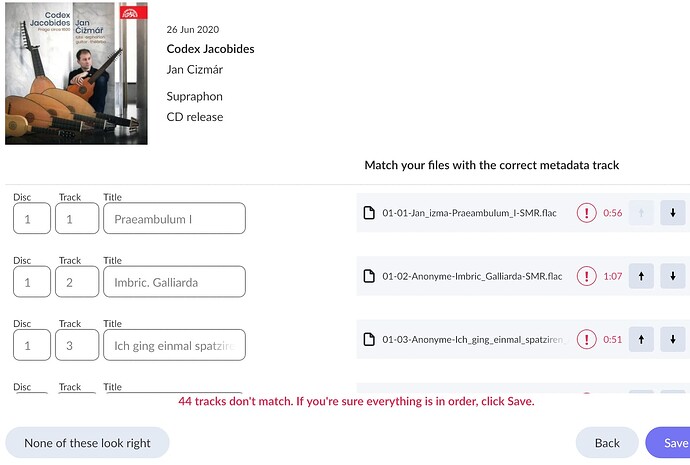Roon knows the Artist, songs etc. it just doesn’t associate it with any other song by the same name or artist. So of course it shows up as having no other versions of that song etc. It’s annoying but I stopped trying to make it better than what it is. I scan my own artwork for the singles and I put in as much metadata as I can and just move on. Thanks.
Yes. On one hand I found out they originate from various sources so it is a lot of work to remove them properly. I started merging them long before I understood how roon is dealing with tags and metadata.
On the other hand just removing them does not help in many cases. The ghost artists are still there and polluting my lists and search queries. So I decided that merging is the easiest way to have everything fixed.
That might cause problems with other albums of my library as not all were tagged using the same methods. It is rather a wild combination spanning over 20+ years dealing with music files, different formats and software.
It works fine for me although I sometimes have the feeling lots of artist´s references are contributing to pressure on the core slowing roon down.
This is quite a confusing area when a song has multiple track artists it can either be stored in the artist field as a single value or multiple value, and if storing as multiple values how this is done is format dependent, and how you enter multiple values is done differently in different tagging programs.
For example I usually quote this example:
Single Value:
Artist:Johnny Cash & June Carter
Multiple Value:
Artist:Johnny Cash
Artist:June Carter
If using Flac the multiple value would be stored by writing two ARTIST tags, but if using a format that uses ID3 such as mp3, aif, wav or dsf it would be stored as a single TPE1 frame separating the two values with a null character (anscii code zero) e.g Johnny Cash\0June Carter
Now confusion can occur if in tagging program use something like
Artist:Johnny Cash,June Carter
It may look like we have hadd aded multiple values, but in reality have added single value of Johnny Cash,June Carter
Now if we added with semi-colon instead
Artist:Johnny Cash;June Carter
We have still added a single value, but because Roon uses a semi-colon to delimit artists/composer it will split it into multiple values when parsing it. But it is better to store as multiple values in first place.
With Mp3tag this is done by using \\ e.g Artist:Johnny Cash\\June Carter so this actually translates to
Multiple Value:
Artist:Johnny Cash
Artist:June Carter
With SongKong if manually editing it is done using three semicolons ;;; e.g Artist:Johnny Cash;;;June Carter also translates to
Multiple Value:
Artist:Johnny Cash
Artist:June Carter
With automated tagging by default we store single value in ARTIST field and multiple values in ARTISTS field, but we can modify to store multiple values in ARTIST field as well by using the Save:Save Multiple Values as Seperate Fields option
I’m assuming this is a case of Tidal, Roon, or Tivo using the label (Nonesuch) as a proxy to determine genre.
Classical: Orchestral is my own editorially assigned genre tag.
TiVo unfortunately in this case @woodford. I’ll let them know.
BTW, it looks like you have an edit for the album artist (or are preferring local file tags); if you remove it, it will look a lot nicer: a single line with the hyperlinks to Richard Goode and Orpheus Chamber Orchestra. But I get it if using a Performer: Ensemble scheme works for you.
thank you. the artist display appears to be in the file tags. I changed it, and you’re right, the links are nice.
May I ask what it means, when you are identifying an animal manually, when you see this on the left? Sometimes disc number has a question mark. It does seem that you don’t accomplish anything if you try to identify the album when it looks like this, with the lines around the info on the left and no times to compare. Times are maybe okay, but nothing useful happens to the display on roon.
It means roon does not have track or track duration information in its set of metadata and will take over the local file tags once you confirm the proposed album is correct.
This is often the case with non-standard versions of an album such as DVD or vinyl rips or with albums that have incomplete information in TiVo and no metadata in MusicBrainz.
Thank you, question answered!
I have gone through my collection on Roon. Most were identified automatically by Roon by itself. I have been able to identify a fair number of others. Some are apparently not on Musicbrainz in any form. Some searches come up with no ID, others find the album but have no information. Of those that were not automatically identified before I reached them, some come up under the first screen for automatic ID but Roon apparently can’t decide on them. Some come up when I manage to type in exactly the right information. Of those that come up under manual ID, some have no problem and look quite logical but have not been chosen. Others have one or another problem: there are one or more tracks that have the wrong time by a bit more than tolerated; there are multiple entries in the database for the same album; the album is a remake of an older album not in the system (reasonable); the tracks are identified to the wrong places (this may or may not be fixable); it is a multiple CD set on Musicbrainz but consecutive tracks in the digital album; there is a mistake on Musicbrainz (rare). I think those are most of the reasons. I don’t really expect to find some of the more obscure or complicated albums, so finding some of those has been a nice surprise. Most of mine are purchased and most have been issued in the last ten years; I can see that rips are harder, but on the other hand the Musicbrainz entry is often from the cd and the download may be different, particularly in times.
I would be willing to enter some of the ones missing into Musicbrainz if I could. I don’t think I can figure out Picard, but mostly would worry about introducing errors. I tried straightening out Carlos Mena’s identification as an artist (the countertenor) on Musicbrainz but wasn’t able to. I communicated to Qobuz about this issue.
I can see that metadata is a shared problem, and everyone has a stake in it. Minor in this life, if you will, but an annoyance and time-waster.
There are warnings in Roon materials against identifying albums because it might confuse Roon later, but it has been quite some time. I hope that doesn’t turn out to be serious.
Thank you all for help along the way. I did learn more about how Roon works. I appreciated the ability to find the original folders through Roon (most of the time). I discovered that some missing booklets have been posted by kind people on the Internet Archive. Indeed, if you wanted only MP3, a lot of music is there. So, all in all it was worthwhile.
Just wanted to share in SongKong we have added the ability to add missing albums to MusicBrainz. And this feature is completely free and will work if your songs have been tagged with other MusicBrainz enabled taggers such as Picard.
The task goes through our selected folders(s) looking for folders that have not been matched to MusicBrainz but do appear to represent a complete release, so it should only be used after we have run Fix Songs or used another tool such as MusicBrainz Picard to match our songs to MusicBrainz. Then for each album found (upto user specified limit) SongKong opens a MusicBrainz Add Release tab in our web-browser seeded with the data from our album folder
Advantages over Other Methods
Other implementations of MusicBrainz release seeding from our songs require us to find the albums to add in the first place, and only work one album at a time so can be a slow and laborious process.
And these implementations do not make any adjustments to allow for Classical albums, and the differences in the style guidelines for adding Classical releases. SongKong calculates if the album is a Classical album and if it is makes additional adjustments.
Methods that add a release directly from a website such as Discogs require us to add a custom Grease Monkey script to our web-browser. And have the added disadvantage that the website may not record track lengths, whereas if we use our actual files we are always guaranteed to have track lengths.
Here are some examples of using the tool, general, rock/pop album, classical album
Also the Status Report is also free and very good at finding inconsistencies in your metadata including partially matched MusicBrainz releases added by other tools such as Picard, more details here.
this is awesome!