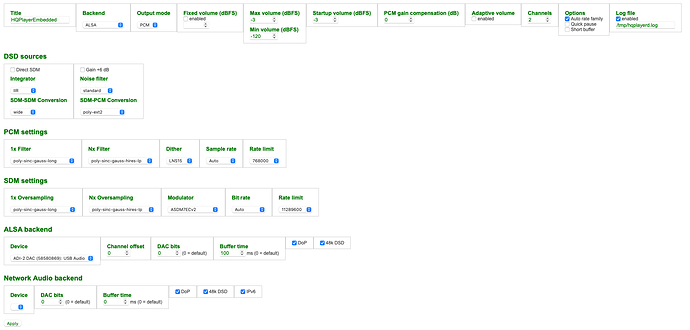Have you used HQPlayer on Desktop or elsewhere, before?
ie how to setup the “Config” screen?
Or you are brand new to HQPlayer world?
Below is an example that you could try to start
What is the DAC you are using?
Assuming you have the right OTG cable with your Android phone, go to the IP address of your RPi4 on another computer/tablet/phone web browser and go to Config page. Press apply (you should see your DDC under ALSA device list.
Then go to “Input” screen and then from the drop down menu, select “USB Audio Class 2” and press apply.