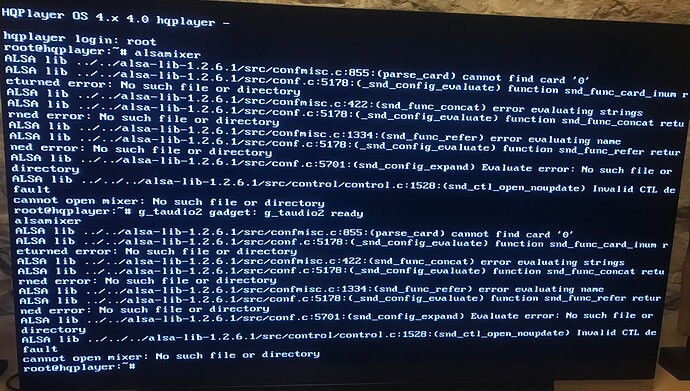can I check the ALSAMIXER during play with the HQP OS bootable image? I need to connect the UP2 to a monitor I suppose.
Sorry I cannot recall. Give it a quick try
Just make sure there’s no gain settings on those pages.
Hi,
Under convolution, it is not enabled, gain compensation is zero. Matrix is also not enabled.
Can you please ask Jussi about the SRC-DX with the HQP OS bootable image, he may have an answer/suggestion.
I would like to hear more about RME. I had a look at ADI-2 DAC FS, but didn’t understand if it converts SPDIF to USB. Further, in this case, are we using the OTG input of the UP2? Is it reliable (given the high price for the specific use)?
Thank you
I don’t use HQP OS and don’t own SRC-DX, so i can’t help much sorry.
You should probably also contact @Daniel_Mance at Audiowise about what you’ve tested. It’s possible the SPDIF level button is not doing anything for your particular unit.
As I asked above, when you press it on/off, is there any change in level when you listen to music?
For example does it change between very quiet and even more very quiet?
Hi,
I tried yesterday and now to play some music.
Turning on the DAC, then UP2, starting to play music on iPhone, selecting UAC2 on HQP, music flows nicely.
I tried two different things: 1) stopping the song on iPhone to choose another one, HQP freezes. 2) pressing stop on main page of HQP, music stops, then HQP freezes.
So I think, either I open a playlist and touch nothing, or any attempt to change a song, by doing that on iPhone directly or after pressing stop on HQP main screen, HQP freezes. Very disappointing.
Hi,
Yes it changes a little bit.
Regarding Dan Mance, he was the first person I contacted and he explained that only Jussi can help with it.
But, the problems I am experiencing with HQP are much more serious and important.
See my post here: Using any audio source with HQPlayer - Spotify, Amazon, Apple Music, YouTube Music, Deezer, Soundcloud [2021-2022] - #704 by dabassgoesboomboom
As I mentioned it is essentially an expensive SPDIF to USB converter, which is why I mentioned it might be better to find a used unit in your area. It’s a lot of money and you won’t even be using the DAC or headphone amp.
The big advantage (for my use) compared with another SPDIF to USB converter is auto sample rate switching.
As I said I use Apple Music on iOS where I feed multi sample rates to HQPlayer and I want auto same rate switching.
If you only use 44.1kHz music there are cheaper methods, like miniDSP USBStreamer (also mentioned at the start of the thread). This is an optical to USB converter. Auto sample rate switching is not supported with the miniDSP but for your use, it might be ok?
You need to have a good idea of what you need first.
Both of these solutions simply connect to the standard USB port of your UP Squared , not OTG port. Just using standard printer cable, USB2.0 Type A to Type B.
My RME feeding HQPlayer is very stable. I wouldn’t be using it everyday otherwise.
UpBoard Gateway works for me (with some quirks) but it is a different model to yours. I don’t have UP Squared.
I noticed you have sinc-M (integer filter) enabled and auto rate family is off.
Can you enable auto rate family?
And retry with your Audiowise converter ?
If that fails, try a simple filter like “poly-sinc-lp” just for troubleshooting purposes.
Thanks a lot for the information. I will have a look at the post.
I know what I want and also know about the USBStreamer, which is useful if you have a streamer with optical toslink (such as the node 2i). However, I have the zen stream which doesn’t have optical output.
You are right, there are many options there, and I will better find something with automatic sample switching, such as the RME. It would be a very nice thing to have. I said I will be happy with fixed 44.1 as long as the UP2 method (which is recommended!) WORKS, which is not until now and we are trying with your help to make it happen. I already looked for 2nd hand RME and found such. But, since it is still a big investment, I wanted to make sure it works and justifies the investment.
And regarding SRC. I just tried again with Roon and HQP desktop on a macbook and it works fantastic. The level button also works in a noticeable way.
But, I looked for the embedded and UP2 exactly for one common target, which is feeding Apple music to HQP. I tried the black hole option, and didn’t like the sound which was not nice.
I also wanted to take advantage of having the very nice zen stream so to be able to stream with it.
For your UAC2 input please try the thing I asked in post above, in case you missed it.
For the RME, there is some editing to do in hqplayerd.xml to make the RME work. That’s because every different RME has a different serial number which shows up to host PC/Mac/Linux.
Jussi doesn’t know which serial number I have, so I have to manually add 1 line to hqplayerd.xml:
<input channel_offset=“4” channels=“2” device=“hw:CARD=DAC58580XXX,DEV=0” format=“auto” name=“ADI-2 (S/PDIF)” pack_sdm=“1” period_time=“100” samplerate=“0” sync_element=“SPDIF Rate” sync_hctl=“1”/>
I select this from Input page:
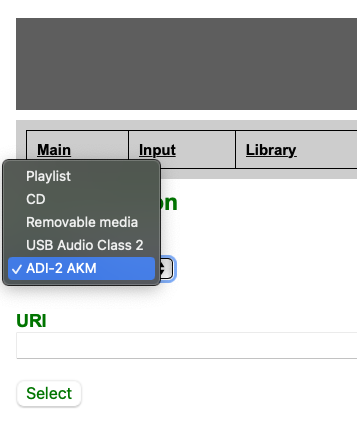
I will try what you suggested.
Now, regarding RME, can I add this line in HQP OS? You are using embedded.
I would like to try to install the embedded to see if the SRC is solved. But please, forward this to Jussi as well.
One thing stopped me from installing the embedded is that after I upgraded to the 22.04 server based on your recommendation, I noticed that the hqplayerd 4.32.0/1 is for avx2 and no version is present for sse42. Is it still possible to install avx2 on the pentium N4200?
Thanks
Correct, this can be added to HQP OS. It’s a one time thing.
You will actually see the command line there already but it needs to be added with your serial number.
Not sure , @jussi_laako will confirm
But HQP OS is the perfect solution for your UP Squared which is only doing PCM upsampling to your Chord Qutest.
There really shouldn’t be any need to do Ubuntu in this use case.
Did you hookup a keyboard and screen to UP Gateway HQP OS and check if you can run alsamixer while music is playing?
I will try the alsamixer once possible and let you know.
Appreciate your assistance.
When you get the keyboard run this command on HQP OS:
root
nano /etc/hqplayer/hqplayerd.xml
There you will see various inputs including RME inputs and USBStreamer and Mutec etc.
If you compare the line I shared above, you will see only difference is slight modification for the DAC serial number “DACxxxxx”
That’s all you would need to change really if you decide to get an RME ADI-2.
So you can have a look while you have the keyboard and screen.
Don’t make any changes to hqplayerd.xml - just look without editing for now.
I definitely wouldn’t advise someone to spend money on a brand new unit just for SPDIF to USB conversion but if you found a good 2nd hand, that’s cheaper.
But it’s an essential thing for me using Apple Music Hi-Res Lossless daily and reliable auto sample rate switching is essential for me.
Jussi and myself have both said it does feel like a waste to not be using other features of the RME (DAC part, headphone amp) - but such is life! Would have been nice if the cheaper RME Babyface Pro FS worked with HQPlayer as an input but I don’t think it does.
For automatic source rate switching, you need something running Linux. So the RasPi4 image should be fine. Needs a bit of manual configuration file editing (because the ADI-2 has unique device id).
Yes both, although with HQPlayer you can use only either direction, because typically your input and output rates differ.
Hi,
Two updates:
- I enabled family sample rate. I thought it helped because I was able to play a few songs on iOS by selecting a few songs one after another (without hitting stop key in between), but then it was for one time success, I tried again and the HQP got frozen.
- I tried to open alsamixer in HQP OS, both before playing music and during music, but it didn’t work. I removed the bootable usb, rebooted and confirmed that the bars for SRC are 100.
Here is a photo for the two runs under HQP OS:
Thanks Jussi, I’ll give the ADI-2 pro a 1700€ chance… ![]()
Best regards
Dirk
Not sure but @jussi_laako might know what these errors mean
Not possible right now but will be possible later. Keep an eye on my Embedded thread:
Thank you very much.
I read this post from Jussi ![]()
Can I ask about your setup? what are you connecting RME ADI-2 to? I think I read you use iOS (otherwise no automatic sample switching). so you should be using another converter, e.g. USBStreamer, between the iOS device and the ADI-2?
Regarding RME, it will not be useful to the fullest with the zen stream that has a fixed output with Apple Music. It will be useful when playing Tidal with the zen stream because of Tidal connect or when using iOS but needs another converter in the chain.
The 2nd hand unit of RME I found was sold. A new unit is relatively expensive for using with zen stream most of the time (the optimal scenario for me is not connecting iOS with a cable).
So, I found a 2nd hand Mutec mc 1.2, which will have a fixed input to the HQP, and that could be a fine choice. After all, I will have the HQP upscale from 1X to 16X all the time to the Qutest and I will benefit from using the Zen stream most of the time.
Do you have any experience with the Mutec? Does this setup work in a reliable way?
Thanks