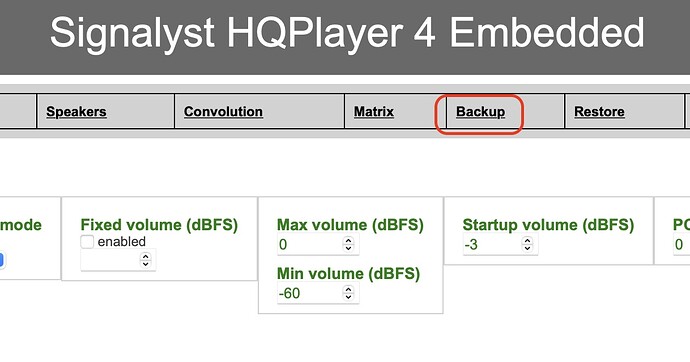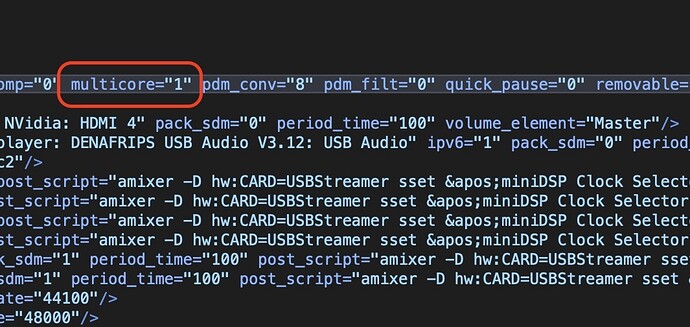Go ‘Backup’ page and backup your configuration to your computer. Decompress the .zip file. You’ll see the ‘hqplayerd.xml’.
Open it in text editor to find the ‘multicore’ parameter. Try change the parameter to “1” (forced multicore) or back to “auto” depends on the result (you can use ‘htop’ command to check the CPU loading). Save and compress it back to .zip. Go ‘Restore’ page to restore it.