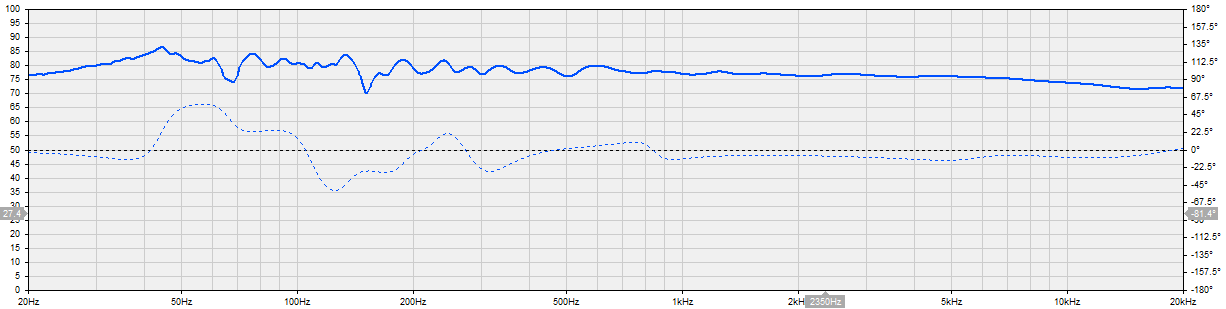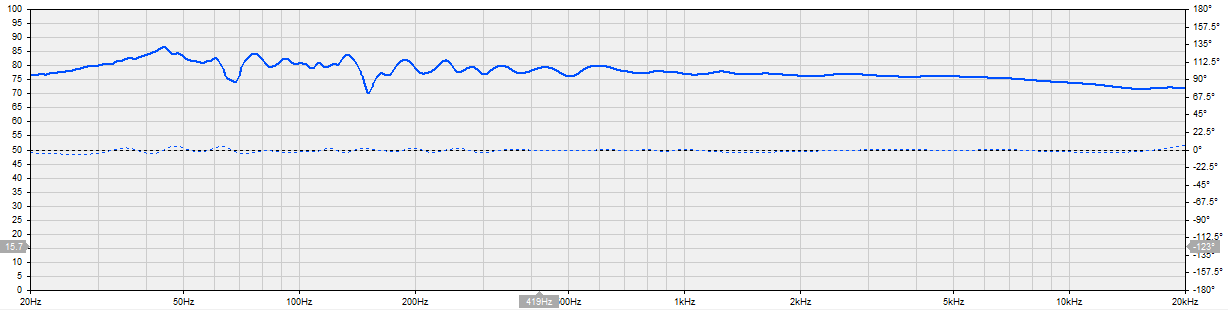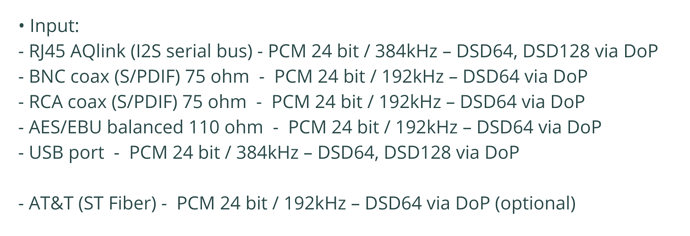Thanks for the answer Jussi, and keep up the good work : HQplayer is now a very important part of my Hi-Fi setup !
Never had that issue, prob 2 seconds max ton get started what ever the rate. I have to say HQPlayer works wonderfully and worth every penny
If you check “Adaptive output rate” I think all those problems go away, but it will only up-sample to nearest integer.
@jussi_laako I am using rePhase to neutralize phase shift caused by REW filters, and then generate the convolution file from rePhase and use in HQPlayer. Do you have any recommendations for settings that would work best for convolution files in HQPlayer. Here is what I have used:
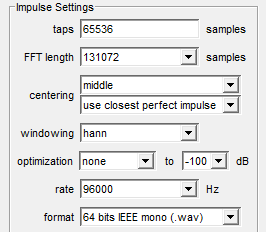
Btw, fixing phase shifts for EQ filters made a very noticeable improvement.
Rate is best at 352.8 - 768k. Format is fine too.
I don’t know about those other settings, I have not used rePhase yet.
Cheers, testing rate 384 now (rePhase wont go higher). To late in night to play proper volume and compare, but at the very least the latency got lowered.
If the taps / FFT length doesn’t change as function rate, then certainly latency gets lower, and the filter gets smoother. It would be good to check whether it still matches expectations especially at low frequencies (you need more taps for low frequencies).
IIRC, REW uses 64k taps (65536) for 44.1/48 kHz filter. To get same at 384 rate, you need to make it 8x longer and thus 524288 (and FFT length 1048576). However, it is not certain such length is needed, also in REW output when designed from 1/9th octave smoothed response, as I do, the tail is just zeros and actual filter is closer to 16k taps (16384) and thus for 8x rate equivalent taps would be 128k (131072).
Usually it is bad idea to make filters that have very steep notches (high Q), they tend to just sound bad and they are not accurate over larger area around listening position. Broad, smooth, non-aggressive EQ curves usually sound good, especially if you stay below 500 Hz in corrections.
Yes, I agree. However, by fixing the phase shifts filter creates, it seems to matter less. Previously when using only REW I got best sound when only correcting lowers frequency (up to say 200Hz) even though higher frequencies needed corrections. However, by fixing the phase problem that the filters create it now seems much more “forgiven” and I get best result with full range corrections.
EQ filters from REW applied but no phase fixes (dotted line is phase which since measurement don’t contain phase information should be zero)
Same EQ but with phase fixes
This correction is pretty much flat from 1 kHz onwards, which should be still fine. If you try to correct things in kHz range, it tends to get very listening position dependent, and at highest frequencies even your position changes the response.
If there are any boosts, remember to apply equivalent amount of negative gain compensation! It will sound quieter, but avoids limiter from kicking in when your music happens to contain strong tone at the EQ boost peak frequency (which may take quite a while to encounter!).
Yes, its still a manual correction, only 8 filters if I recall correctly. But the phase fix is clearly audible, for example some women voice (like Dido) sounded a little muffled and in the background before but now sounds clear and in-front.
Hi @jussi_laako - I am about to remeasure my main listening room again as I have changed some kits and so the filters from Theirry at Home Audio Fidelity now need updating. I have a couple of questions.
Previously, Thierry supplied 352.8kHz files for use in the pipeline set-up. He can supply files up to 768kHz, will these make much difference in terms of my ability to upscale to DSD 256? I currently use a i7 9700 overlclocked to 5gz. I currently upscale to DSD 256, Poly-sinc-ext2 with ASDM7EC modulator and I would like to do the same in the future.
I also noticed there are some differences in the pipeline setup, what do the new settings do (overlap-add, overlap save and expand hf)?
It doesn’t really make much practical difference if the filter is 352.8k or 768k. Convolution is performed at the source sampling rate. Except when source is DSD and output is PCM, then it will be performed after PCM conversion to 1/16th of the DSD rate. Thus the 768k filter could theoretically be useful if you play DSD256 sources converted to PCM, but from practical point of view doesn’t matter much.
Those have always been in the convolution engine setup, so due to requests also made available in the matrix pipeline setup.
Just seen this re R2R DAC. As youve read before, I use the Aqua La Scala Mkii Optoplogic DAC with the Gold Lion ecc81 tubes. the max sampling rate is PCM 384 and DSD128. I have set Hqplayer to output PCM 352.8/384.
So from your statement that NS9, NS5 and LNS15 would be the better options for an R2R, referring to the the above paragraph, which would be the option that would compliment my DAC/Sample rate?
Thanks for your time
You can try if you notice any sonic difference. LNS15 is newest thing, but the others perform well too, just different kind of noise shaping profile. Remember to set DAC Bits to 24 with your DAC. Since there are no linearity measurements available I don’t have exact figure. But I would also recommend trying to set DAC Bits to 20 which is likely closer to correct value.
Thanks Jussi,
Also Try 20 bits under DAC Bits? Thats a new on me. Whats the thinking behind that, knowing that its either generally 16 or 24 bits…with a very small number that can do 32 bits
Whats then happening to 24 bit files if I set at 20 in hqplayer?
Thanks
Because none of the R2R DACs are actually linear to 24-bit. Point is to utilize only the linear range.
They are dithered and noise-shaped to 20-bit. But the resulting reconstruction accuracy is likely better and you are not loosing anything.
Thank you…I had no idea, So looking at the website, it says here 24/384 for USB https://www.aquahifi.com/la_scala.html
So thats def not the case?
That is maximum resolution data it can take in technically. So for that reason just in case set DAC bits at most to 24. But that doesn’t tell about the actual conversion accuracy.
So you can safely set DAC Bits to 20 in HQPlayer and use one of those three noise shaped dithers and you are likely going to get better result than DAC Bits set to 24.
What DAC has a resolution higher than 21 bits??
Pretty much none, but this is not as much about resolution directly. Above, 24-bit means that the DAC’s digital side understands 24-bit input, and it may even have conversion elements for 24-bit.
For choosing DAC bits the SNR resolution is not the determining factor, but instead linearity.