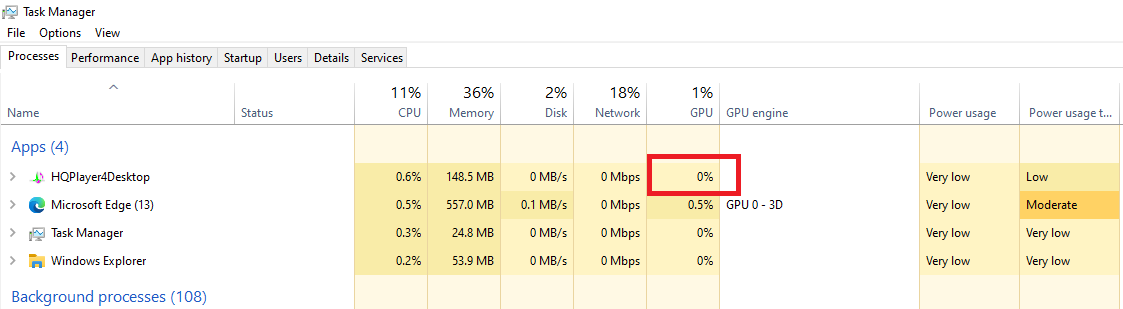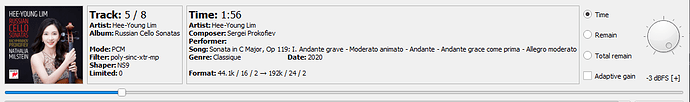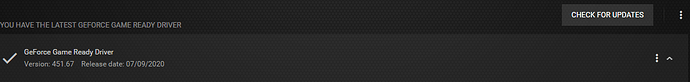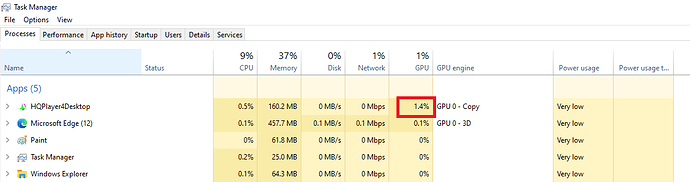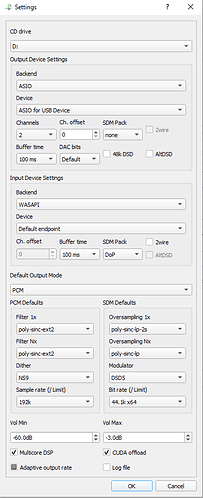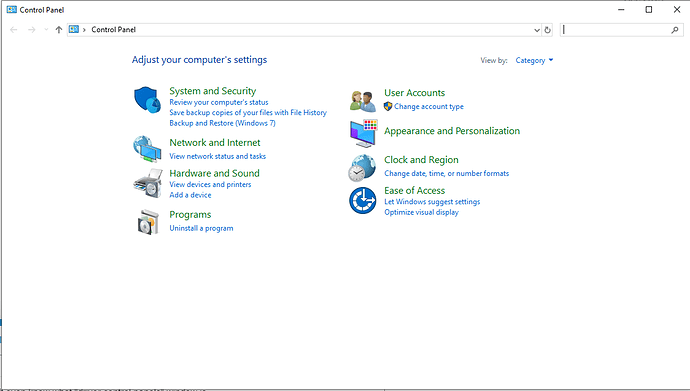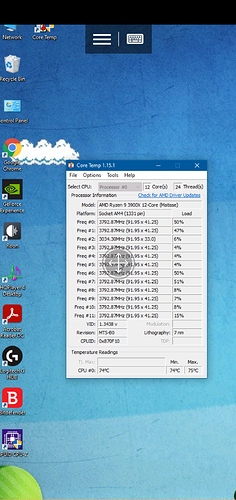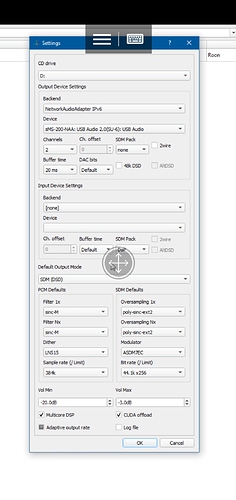Thanks you ! Btw I enabled CUDA offload but i don’t see my GPU % while playing music why is that ?
Which OS and GPU are you using? You have latest Nvidia drivers installed?
MSI GTX1060, windows 10, newest driver sir
Then Windows resource monitor should show GPU load and nvidia-smi some more information.
It’s 0% GPU
while I’m using biggest up sample in my case which is from 16/44 to 24/192 with poly-sinc-xtr-mp
which the heaviest filter I know
I updated my driver
This is my computer system

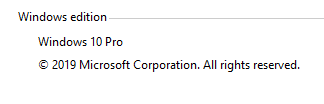
I don’t know if there are anything wrong with that
Btw, as you already known my computer system, can you recommend what filter is technically best suit and take advantage of my computer system and my hi-fi system the most ? I know It’s base on my reference but I want advise from an expert because there is a lot of filter and I’m not 100% trust my own ears . To remind you, my hi-fi system are DAC: Schiit Modi 2 + AMP: Little Dot I+ + Headphone: Grado 325i. Just give me one base on your opinion and experience so I can use it as reference ok. Thanks !
Not sure if CUDA load will appear there at all (can’t remember now), or only in the overall GPU load graph.
That is so light operation that GPU load is likely around few percents at most.
When you start playback, what does it tell as offload status on HQPlayer status bar? If it says “Offload: resampler=enabled” then it is functional.
Your current filter is fine, and you could also try poly-sinc-ext2.
Not sure if CUDA load will appear there at all (can’t remember now), or only in the overall GPU load graph.
Thanks you !, It is indeed show in there :
The problem is that I thought “grayed” mean “checked” so I leave it “grayed” . I change it to “checked” now and it work.
Btw, Can you take a final look to my setting to see if there is still anything wrong with it for sure ?
Many thanks
Looks OK. Only thing that I’d change is disable input device if you are not using it, by changing input backend to “[none]”.
Some small comments that don’t necessarily mean they’d need to be changed:
-
With ASIO backend it is usually good to leave “Buffer time” to “Default” and select the buffer size from the driver’s control panel that can be usually found from the system tray.
-
You could set “Multicore DSP” to automatic tuning by making it grayed. In this case it doesn’t really make a difference though.
select the buffer size from the driver’s control panel that can be usually found from the system tray.
I don’t know where it is can you show me please ?
In Windows toolbar, the up arrow a bit left of clock/date display, popup shows group of small icons.
the buffer size from the driver’s control panel
I don’t see it in my system tray

Can you screenshot the buffer size ?
I don’t have the same driver you have, these are always DAC specific items. On my development machine I have something like 8 different driver control panels in the system tray.
I mean I don’t even know what “driver control panels” window is . Is it this one ?
btw if it’s not that important I don’t want to bother you too much about finding it. In case I can’t figure that out, is it still better to leave "Buffer time” to “Default” instead of “100” ?
I just try poly-sinc-ext2 out. Very happy about it.
Compare to poly-sinc-xtr-mp, it have a bit more clear and detail in my opinion. It also have much less delay than poly-sinc-xtr-mp. I don’t have to wait anymore. 
Now, poly-sinc-ext2 just replace poly-sinc-xtr-mp to became my default filter.
If I use pcm, I get no issues with playback.
If I use DSD, ext2, 256, asdm7ec, most of the time I have no issues with playback. Occasionally, I will get regular subsecond pauses in music. Sometimes it happens for only one song, sometimes several, and then it goes away by itself.
PC is ryzen 9 3900x with 2080 super and lots of ram. Not overheating. No other background software/apps running.
Any ideas? Maybe the EC filter is too demanding at dsd256?
Try setting your Multicore DSP to auto (grey box) and see if that makes a difference. This will allow HQPlayer to manage core loads. This works best for me.
Thanks! I will give that a shot.
Edit* nope… Tried it and played the first song and the pauses immediately manifested.
Check if windows wants to update.
Yep, have checked that. Also checked all the background processes. It’s a difficult problem for me to localise because it is intermittent… Some days go fine. And then out of the blue, it happens.
Chain is:
pc/Roon core/hqplayer
Ethernet
SOtM sNH-10G
Fiber connection
Uptone ER
SOtM sMS-200Ultra
SOtM txusbultra
Singxer su-6
Dac
Any other thoughts on whether it is a potential issue on hqplayer or EC filter and pc processing power before I embark on the arduous task to try and eliminate individual hardware as the cause one by one?
That tends to be sort of normal Windows behavior when it is running close to hardware performance limits. Somewhat unpredictable performance because it decides to do funny things at inconvenient moments. Or do something different way today than it did yesterday.