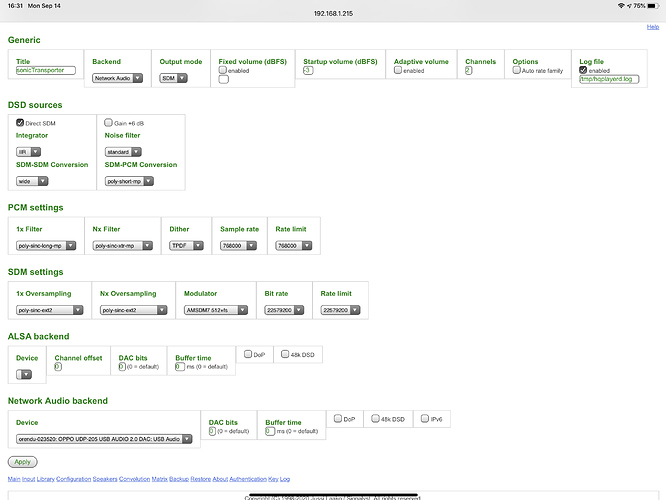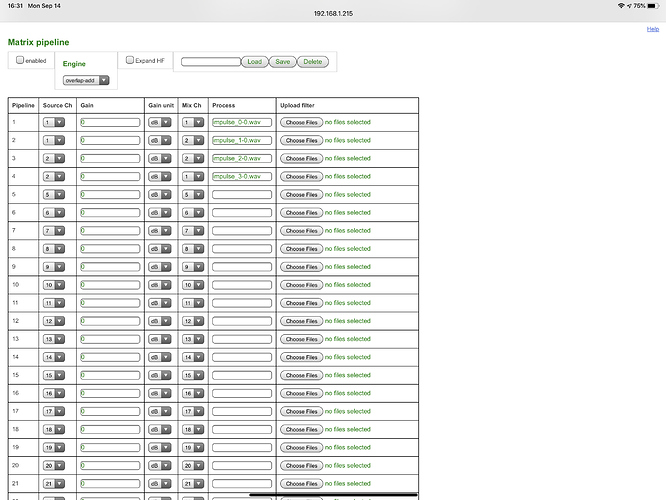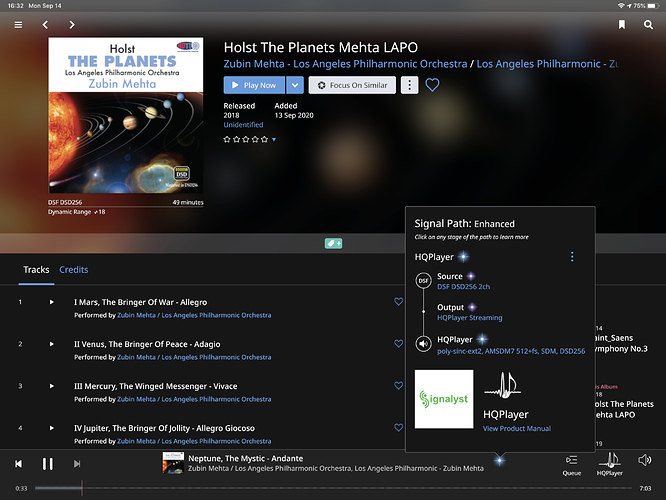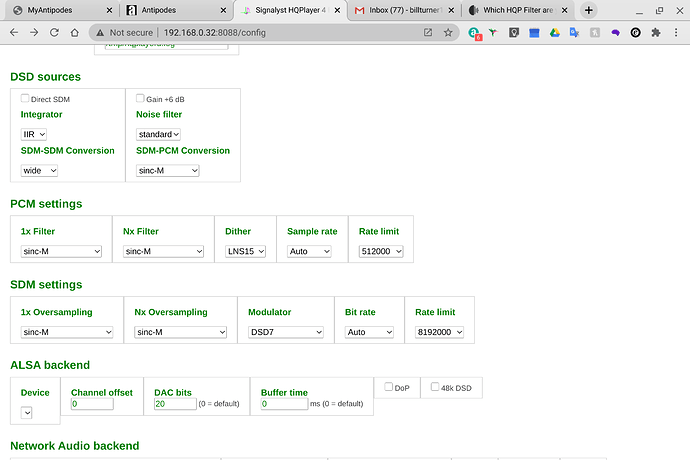I know its all equipment dependant but try Sinc - M and DSD7. I find DSD7 has a better soundstage than the others. It and the Sinc-M marry up nicely…for me anyway
Can anyone else chime in on the hqplayer naa implementation in the sotm sms-200 ultra?
I’ve been using HQPlayer for so long now, I guess I was conditioned/expecting it to be the best possible option to use it rather than not. But recently I tried using the Roon endpoint in the sotm rather than the hqplayer naa option.
The sound difference is quite astounding. With the Roon endpoint option, the highs are less stringent, edgy, glaring, and there is more body and weight to the upper registry. Super sweet vocals now. There is also a more enjoyable mid and midbass section. I can play music louder without it sounding shouty.
Sending music from the sotm to txusbultra, singxer su-6, then i2s to a Rockna Wavelight Dac on NOS and sometimes hybrid filter. My headphones and music have not sounded better.
So, just wanna ask those using sotm 200 ultra whether they have noticed the same?
For reference was sending upsampled pcm 384, sincM, LNS15 and Dsd128, ext2, asdm7ec.
Remember that if you want to compare endpoints, you need to send exactly the same data… Otherwise you are not really comparing endpoints but something else…
Endpoints are just data transfer pipes.
For what you describe about your preferences, you certainly shouldn’t be using sinc-M. Maybe try poly-sinc-short-mp or poly-sinc-mqa (lp or mp) for comparison, either PCM or SDM output.
Or if you like the style of NOS “filters” or super-short, try polynomial-1 or polynomial-2 with PCM output.
With NOS at 44.1/48k rates you get 3 dB of treble roll-off between 10 kHz and 20 kHz which certainly explains “smoother” highs.
Of course there’s a wash of ultrasonic images too which tends to cause plenty intermodulation products in the audio band as well.
Thanks very much, Jussi!
I will try out those filters now.
Thanks for breaking it down and explaining the reasoning. Much appreciated.
Try the IIR filter as well, its a very analog and soft sounding filter. I kind of like it in my system and haven’t decided between that and ext2/short-mp
iir seems ok up top but lost quite a bit of low end impact… hmm so i’ve tried short mp, mqa, iir, polynomial, and it seems non upsampled still sounds better to me, best extended highs and lows without brightness, and also the most dynamic. perhaps this is just the sound which i prefer. i’ve tried variations with ns9 and lns15 as well. have not tried the other dithers.
Try ext2 as well, its slightly less forward than short-mp. Btw, for me IIR has same bottom, except a tiny bit less controlled.
I am using a DAC with duo ESS9038Pro chips inside, here are 7 FIR filters (PCM only) and 4 IIR filters (DSD only) integrated with chips, that means I am not able to bypass these filters and output DSD streaming to DAC with NOS mode. So far I am using SDM as default output format and ASDM7EC as preferred modulator, appreciate if someone could recommend for filter settings in HQ player as I am currently confused to select filters between HQ Player and chips.
HQPlayer oversampling filter is up to your preferences and the source material you listen to. poly-sinc-ext2 or sinc-S are a good starting point, but you may want to check out the table in manual and try some other ones as well.
Since you send SDM (DSD) to your DAC, the choice of DAC side filter primarily depends on the modulator chosen in HQPlayer. With ASDM7EC, you should choose the lowest corner frequency IIR in the DAC. If you use ASDM5EC you can experiment more with the different IIR settings. However, the difference between these is not so huge.
Unlike the PCM filters which are oversampling filters (to 8x rate), the DSD filter is just a noise filter to cut off ultrasonic noise from the modulator, it is not used to change the sampling rate. So these two sets of filters serve entirely different purpose.
Greetings! having some trouble playing back some native DSD 256 files with convolution. With the matrix pipeline checked I get quite a bit of stuttering every 10 seconds or so. With the matrix unchecked (no convolution) playback is fine. Is there a setting that I can change in HQ player that would help or is this simply a music server power/CPU issue? DSD files are stored on a samsung evo 4tb ssd in the sonictransporter i9.
My setup: Sonictransporter i9 optical to opticalrendu to Oppo 205 USB DAC to amp.
For PCM, I upsample everything to DSD 512 with xtr-2s or ext2 without issue plus HAF convolution filters via Matrix in HQPlayer.
For DSD, I dont want anything but the native DSD file plus convolution applied…I have the Direct SDM box checked…still looks on the screenshots that it is applying the oversampling filters but maybe that is just a Roonism? Either way thought I would have enough horsepower to be able to playback a native dsd 256 file with convolution via
Try : convolution HAF played in Roon, before upsampling by HQP 
I will say that plays slightly more successfully but only for maybe 30 seconds instead of 10 seconds then the Processing drops under one to close to .6 and it stops. It does help with playback of the native DSD 128 files. So I will leave it this way for a bit. I still wonder if there’s anything else that can be done to help with playback of the native DSD 256 files. It is easier to turn off the convolution filter in Roon compared to HQ player at least!
Thanks
D
You could try one of the recently announced 30-series Nvidia GPUs for CUDA offload. Although won’t work with sonicTransporter.
Other alternative is to try booting up HQPlayer OS on the sonicTransporter and see how much it makes difference.
Not sure about that, if you create empty matrix profile and one with correction, it is two clicks in HQPlayer Client to switch the profile.
Especially with DSD that will have some notable quality impact…
One good thing for the future might be that there is at least 1, 2 & 3 convolution filter setting buttons because when you have many headphones and speaker systems you always have to change everything. Or 3 setting buttons would be best. + minimize to tray.
You know what, after lots of testing, im finding that sticking with PCM as Output for PCM music sounds better than converting to DSD, however DSD content does sound better with the Output set to SDM.
Now I dont know if im using the SDM SOURCES correctly or not, but should there be any difference in SQ when in PCM Output mode, playing DSD with the DSD SOURCES (completed as per the screenshot below) compared to when OUTPUT SOURCES is in SDM using the SDM settings as per screenshot?
Im finding that I need to change the OUTPUT MODE to either PCM or DSD depending on the type of file im playing
Set “Output mode” to “Auto”.
I’m curious what kind of DAC do you have?
Have you tried some newer type of modulator for PCM-to-SDM conversion than DSD7? Such as ASDM7 or maybe even ASDM7EC (if you have enough CPU power for it)?
Hey, I have the Aqua La Scala mk2 Optologic
I do have a enough cpu power to go higher than dsd7 (asdm7ec plus sinc-at 614400 is about 50%) however my CX has light issues doing this. I think the heat makes the light start to flicker…but thats if its converting. If im playing a DSD file then its about 27%
I do however prefer dsd7 as ( to me) the soundstage sounds wider in comparison.
When using SDM, DSD clearly sounds better using SDM than converting from PCM, however I feel that PCM has a slight edge not converting to DSD
EDIT…it has been pointed out to me that I wasnt using AUTO (my bad) so all is well now