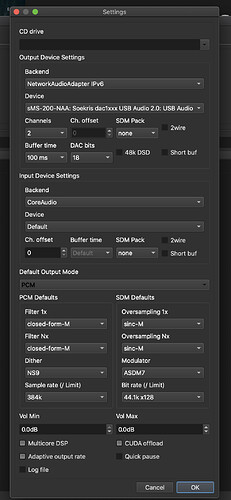Jussi said this about filter for the ESS.
So if I understand it right you should set it to 70 kHz (highest possible for the Matrix) if you go with DSD128 or higher
You should go with what sounds best . I always thought upsampling to the highest frequency of the DAC would be the way to go but I think every DAC has a sweet spot. You’ll have to experiment, as all rooms, hardware etc unique to the user.
V
No, it should be always set to the lowest value. What I meant is that the stated “50 kHz” frequency applies for DSD64 inputs. (IOW, the value in Hz changes as function of sampling rate)
Is there any configurable dither in RME ADi-2 FS that should be turned off? I don’t remember doing that.
The Matrix X-Sabre Pro also has a 47kHz option. Should I go for that instead of 50kHz?
Just above.
That could work as well too, especially with something like the 7th order modulators. It is not 47 kHz anymore at DSD256 or similar rates, it is higher up.
Thank you! Is there anywhere on the internet where I could find more information on how this filter correlates to the modulator?
I would like to educate myself and also try to understand more on this matter.
Not so much, but if you can find the DAC chip datasheet you can find some information. Essentially all SDM modulators produce slope of increasing ultrasonic noise as function of frequency. And then D/A conversion is supposed to have suitable low-pass filter to remove this noise. So the reconstruction filter has increasing attenuation as function of frequency. This is something that is not an absolute science, but some combinations are better matches than others. Higher order modulators have a steeper slope, as they push noise more aggressively out of audio band. But the exact noise slopes can be tuned quite a bit.
Is there anyone here using an Accuphase DAC-50 option board? I’d like to know which HQPlayer filter works best for it. It has AK4490EQ chips from Asahi Kasei Microdevices in a double parallel configuration per channel and does 11.2896MHz DSD and 32-bit/384kHz PCM
Poly Sinc MP with shaped dither 352,8 / 384 khz, 24 bit, is a good starting point for AKM. I’m using these settings on a Singxer sda-2 dac with dual ak4497 chips. I don’t like DSD upsampling, but that’s a personal preference.
Filter of your choice and ASDM7EC modulator to DSD256 if you have enough CPU power for that.
Thank you, Dennis_Hensama and jussi_laako. I will try out the settings you’ve mentioned
During the listening of tracks of DSD64 and in oversampling 352.8/384k with HQPlayer, I noticed in different spots an instant noise (tsik) when using different settings on HQ (DAC bit 18 or 20, Dither NS5, NS9, LNS15 and various filters in filter 1x, Nx).
This noise is always heard at the same point in the track.
If I play “direct DSD” it does’t exist.
I think I gave you an idea of the problem.
Do you have an idea why this is happening?
Path is NAS Synology - Edgerouter X - Supra CAT8 - SOtM sms 200 NEO - Ideon 3R reclocker - Soekris day 1421 - Pass Labs X2.5 - ATC SCM 40A
Hi @jussi_laako , I would appreciate your input please.
I am using a Chord TT2 and doing pcm upsampling. I prefer hqplayer upsampling on 44.1/48 but no filters on Nx rates.
I am using sinc-m 768k adaptive for 44,1 and none for Nx.
My question is what to use for dither as it cannot be set to none for the Nx. I have chosen ns4 as the docs say good for >= 88k. Is dither/shaper OK to use with Nx = none?
What is your current volume setting in HQPlayer?
Also check the “Limited” counter after such has happened. Has it increased from 0?
It is OK, but that is a bit strange and unusual setting combination.
The current settings in HQPlayer is:
Vol Min & Vol Max 0.0db.
I don’t understand how to check the “Limited” counter. This noise is very instant.
The same happens for the 24/88.2 FLAC files oversampling to 24/352.8 I hear now.
The filters which used can be seen in the photo above.
Agreed and thanks. I have read that 44.1 benefits the most from upsampling so thought to try this combo as I have quite a few hirez files.
That’s the problem. Never set volume higher than -3 dBFS. You need to leave at least -3 dBFS headroom for inter-sample overs. If volume knob is yellow or red, you certainly have volume set too high.
It is in the HQPlayer Desktop server main window. And also shown in HQPlayer Client (and maybe some other clients, although Roon doesn’t support displaying it).