If you like to tinker, I’d like to read what problems you encounter (highly likely).
If you are my customer, I’d request you to stick with what is proven to work stably, and don’t upgrade unnecessarily.
If you like to tinker, I’d like to read what problems you encounter (highly likely).
If you are my customer, I’d request you to stick with what is proven to work stably, and don’t upgrade unnecessarily.
I do love to tinker, but I don’t want to mess with the good folks at roon who own the code.
If you had asked me even a year ago which platform ( Intel or ARM) would be best I would have said Intel. Today I’m not sure any more.
Wading through this and a few other related topics, trying to find a straight answer answer to one question that’s gotten a lot of attention but which also seems to generate lots of different answers.
Can you disable the fan on the NUC 8th gen or not? For reasons that I don’t need to go into, fan noise is unwelcome.
Different answers to this question seem to abound. Some say there’s no noise at all. Some say it can be disabled in BIOS settings. Some say it’s there, it’s inevitable and you’re stuck with it. Some say hide the thing in a closet and stop complaining. Some say that any other gen NUC will not have the issue.
All or any of these would be a perfectly acceptable answer and will trigger different workarounds, but they can’t ALL be correct. So which is it?
Yes, I know I can buy an after-market fanless chassis. I don’t know want to do that. I’m buying the product now, and I have zero interest in buying something just so I can go buy something else that requires me to DIY some mods that can be avoided by getting the right thing in the first place.
Yes, I know I can buy an unsupported non-Intel device. I’m trying to color between the lines on this mission.
Yes, I know I can buy a Roon Nucleus for more than double the cost of a NUC. Don’t want to spend money unnecessarily.
Thanks.
You can, but if you do this without an appropriate case, you’ll cook it. Not recommended in isolation.
In your context of can I keep it in the original case and just disable the fan, no you can’t.
Thank you.
I chose silent mode in bios and disabled outputs I do not use, and WiFi and Bluetooth, I haven’t heard the fan since.
Br Morten
I agree with what others here have said. If you are properly locating Core next to your router and away from your audio system and you will NOT be connecting a DAC directly to Core, messing with fanless cases and power supply upgrades is almost certainly a waste of time and money. This will make no difference to sound quality.
We’re dealing with the inverse-square law. Placing the noisy thing (NUC running Core) far away from your audio system eliminates virtually all RFI/EMI ground plane contamination, leakage current, fan noise, mechanical vibrations, etc. Switch ports are magnetically coupled, so you get galvanic isolation for free by separating Core and Outputs by Ethernet cables as Roon Labs recommends.
If you’re in a panic over noise sneaking into your network audio transport, streamer, or DAC over the Ethernet cable, you could consider segerating your home network to “clean” and “dirty” halves using something like the UpTone Audio EtherREGEN. I’m still unconvinced that devices like these solve a useful class of problems, but something like this is far more likely to deliver improved sound than using an under-spec’ed iFi Audio DC iPurifer2 with your NUC.
Note: I’m a fan of the DC iPurifer2…I own two of them and use them with two of my DACs. They would work well with a network audio transport or streamer as well. They make no sense to use with Roon Core, IMHO…especially since they are limited to 3.5 amps.
I agree with mikeb and ged_hickman1. Your CPU will throttle severely in order to keep the temperature to a safe level without a normal fan setting or fanless chassis. You are not getting the performance you paid for the NUC8i7BEH, but that’s your decision to make.
Hmm, I was under the impression that the performance of the NUC was the same?
When I touch it dos not feel warm…
I think silent mode just spins the fan speed down and allows the nuc to run hotter before it spins up, it doesn’t disable the fan.
Yes, I believe the same, and the same performance.
I’ve left my fan on “Balanced” mode and not “Quiet”, since it’s hidden away, and it won’t disturb my listening experience. I can’t imagine it being a good idea to turn the fan off - Then you should build or buy a passive cooling case, and turn fanless that way, if this fanless mode has such an impact on noise or general SQ.
Hi Niels,
No, I agree, I will not turn it off, and it will spin on quiet mode, just not as often.
BR Morten
Have read through this thread, and it’s mostly greek to me, but I think this is what I need:
maybe more ram, and a bigger HD than is strictly necessary. other than ROCK and a USB stick to burn it to, is there anything else I’d need?
oh, and @Mark_Huys’ advert was very helpful.
What you have there is perfectly sufficient for most Rock applications. I’d stick with 16GB ram as some folks claim it makes the interface snappier with large libraries. The 970 evo Plus is bigger than you need unless you want to future proof the build for a possible windows install.
thank you, sir.
You’re welcome 
I’d echo Michael’s comment - you don’t need the M.2 drive to be that big - I bought the 250GB version, and look how much space I have left, with a library of almost 4,000 albums!
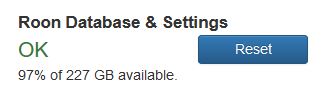
turns out the 250GB is $10 cheaper. 