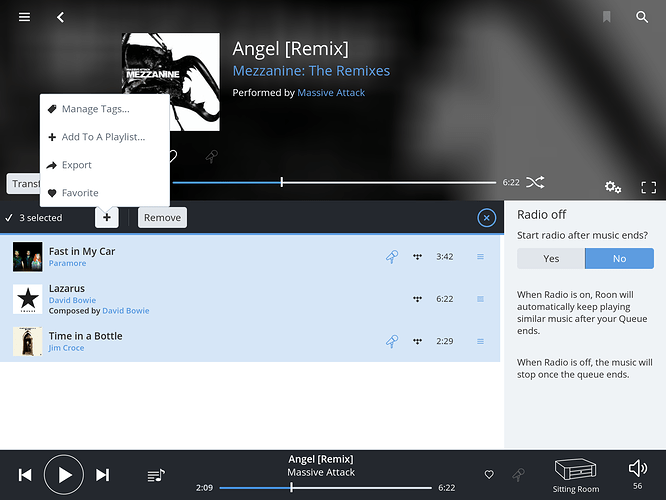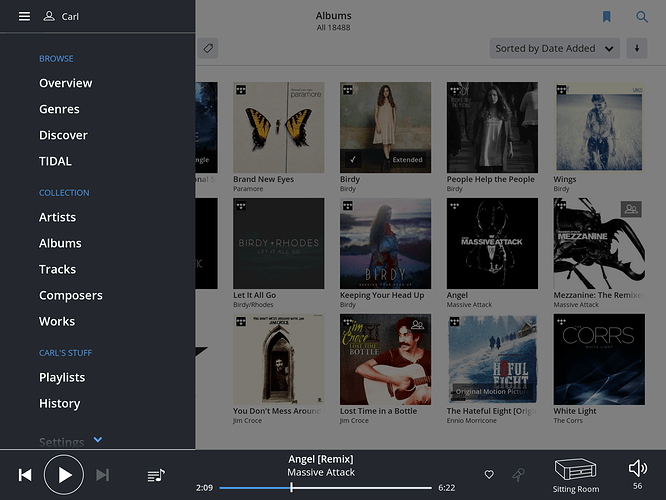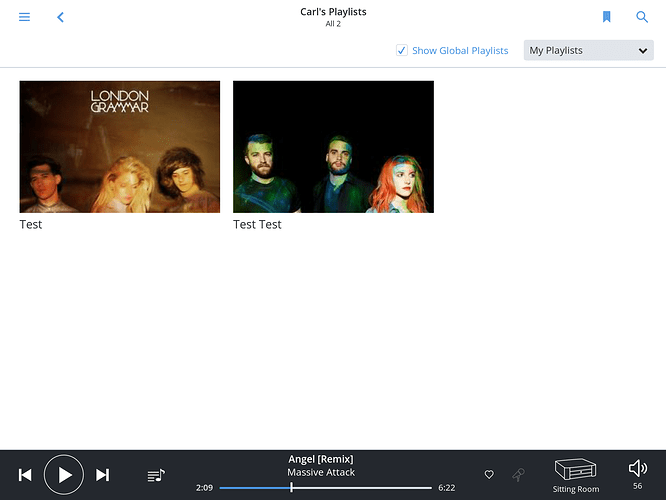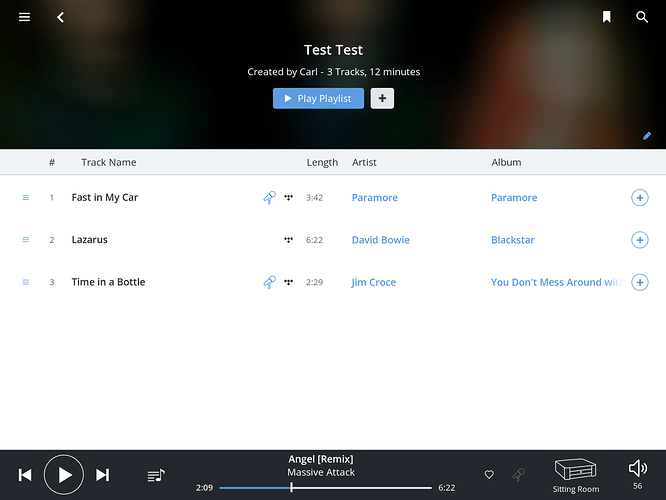From where am I supposed to download the gui?
Roon and Roon Remote tablet apps have graphical user interfaces (GUI) built in. RoonServer does not have a GUI.
Roon can be downloaded from the Roon website. The iPad app from the App Store and the Android app from Google Play.
Hi @Frank_Salconi, you’ve been a member for a few weeks now, how have you been using Roon during that time? Which version of Roon did you download from our downloads page? We’ll need some more information before we can troubleshoot here.
Why would I be unable to add an album to my playlist?
I can’t load the album from which I am to make playlists.
Well, the album won’t open to allow me to load the album onto the playlist.
Also, the title indicated at the bottom has NOTHING to do with what is playing.
@Frank_Salconi, since you posted that you were having issues understanding the interface yesterday, we have to assume you’ve seen it, and perhaps uninstalled it as @Sloop_John_B suggests.
It’s always helpful when posting to give a bit more information, otherwise its hard for anyone to offer useful suggestions. Its also quite a nice, polite place, to learn and engage with other users…. 
Hi Frank,
I cleaned up your title/post and shifted it into Support where it can get particular attention. I’ve also merged a number of your posts that seem to be about the same issue into this thread.
GUI means graphical user interface, which is what you see on your screen when you run Roon. If you are running Roon and see menus, buttons, pictures and text that you can click, then you are using the gui and there is nothing more to download.
It sounds like you are having a problem with playlists. You need to clearly explain what you are trying to do, and how you are trying to do it in order for Support to be able to help you.
It’s not very clear what you are attempting to do. Could you describe it in a step by step fashion?
Is the album stored locally or streaming?
Please reply to this thread about this issue rather than starting a new one for each post.
Why would it take more than 10 minutes to try and add an album to my playlist and it still won’t work?
I cannot load the album "Bruckner’s First Symphony; Te Deum " at all, is there a reason and will I ever be able to add it to a playlist?
I have NO way to load and/or edit or otherwise effect any playlist I make? So, what do I do?
Any help would be appreciated, thank you!
But I do NOT see those things. I am using a new mac Mini and can do nothing with the playlists I have managed to make? What you describe is NOT my experience? I have a roon interface of sorts, for example I can load and go pick out an album to load into a playlist, put it in the playlist but then am completely unable to manage any playlist in any way? I cannot edit it or them? I have no access to the metadata? I cannot load and/or play any playlist I have made? So, now I can only hear what I load now and play? Please help. this is getting very tiring! Thank you!
Hi Frank,
Have a look at these pages about browsing or playing music.
It’s not clear whether you are having an issue with a playlist or the queue. The queue is the list of tracks which are loaded to play. A playlist is like a stored queue.
You can add an album to the queue by clicking on it (or pressing Play Album) and then choosing “Add to Queue”.
Edit: You can edit the Queue or re-order it by clicking the footer bar to access the Queue screen. You can remove tracks from the Queue by right clicking and then clicking Remove. You can re-order the Queue by dragging tracks using the triple line icon on the right.
Thank you, but it does not matter as it does not describe my environment. I do Not have the graphical interface down the side??? Thanks for the article, but it does not describe anything I am experiencing. Also, I downloaded that trial version of the interface you use. I got the Mac version but I cannot get it to do anything???
Thanks for your help.
Hi Frank, I’ve taken some screen shots off my iPad (your Mac should look similar) that may help.
This is the play queue, with the tracks selected, the + icon pressed … And it’s displaying options including Add to playlist
Once that has been completed, have a look at the saved playlists from the main menu, accessed by clicking the menu icon (3 bars) in the top left of screen)
Select the playlist option, which will bring up this screen.
In this example there are just two saved playlists.
When one of them is clicked; it displays the playlist details and gives an option to play the whole list. Or one can just click on individual tracks.
If you follow these steps, you should see similar.
If not maybe you could take some screen captures and upload to here so we can see what you see.
I do not have the display sidebar? Thank you for any help?
Hi Frank,
What do you mean by “display sidebar” ?
Do you not see this 3 bar icon on your screen?
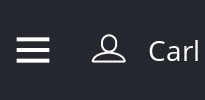
(It’s shown in the top left of all the screen shots I just posted)
You have to click this icon to tell Roon to display the main menu (left hand sidebar?)
Thank you??? I still have no such sign there, but you have been a big help! Thank you!
Hi Frank,
Are you not seeing the menu icon at the top left of the screen ?
The three bars yes, but I think the problem is my library is NOT synced?
Why does every album take 10 minutes to load?
It doesn’t… something is wrong with your setup.