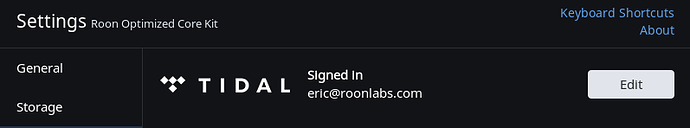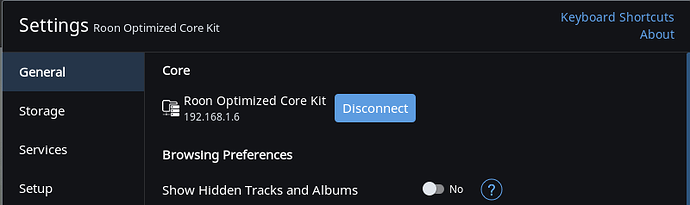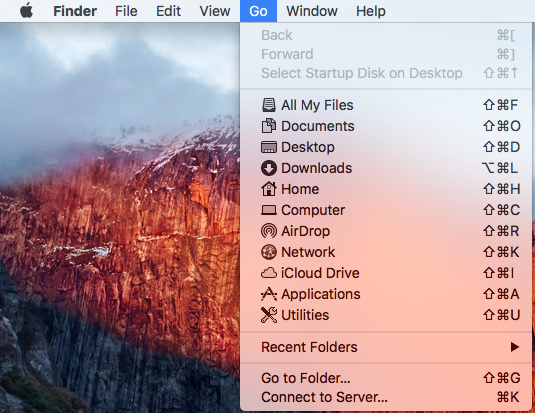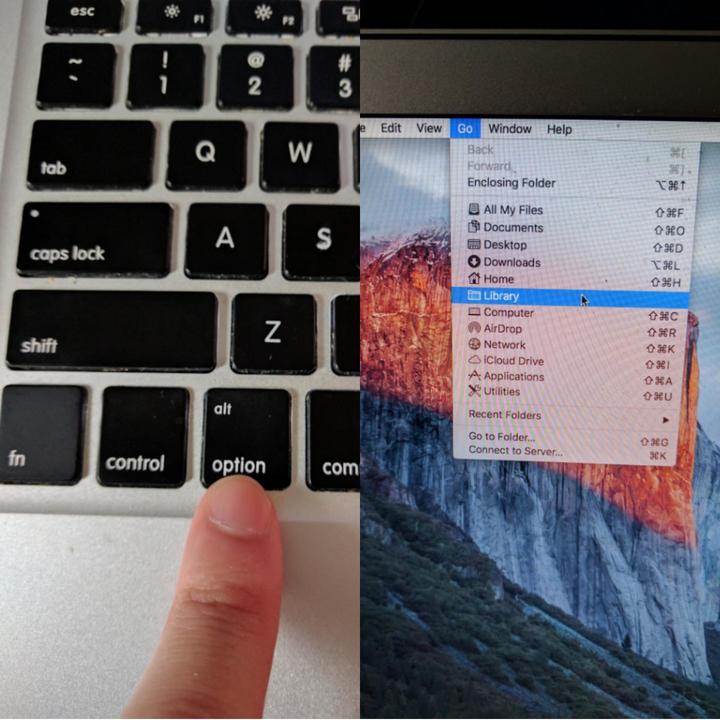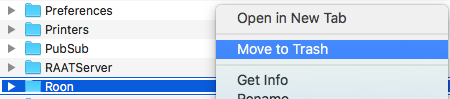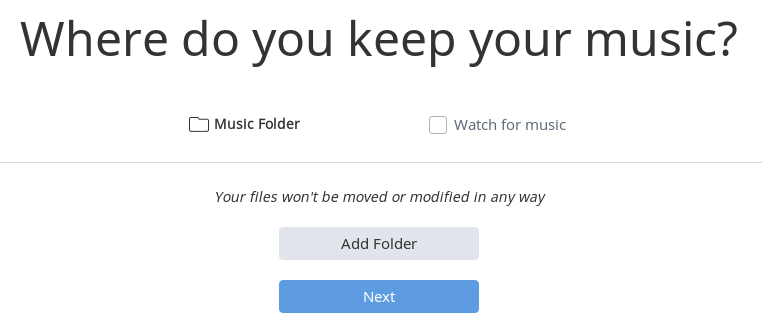I need helpIn After the latest Mac and iOS update roon is unstable and buggy
Hi @Greg_Bauch ----- Thank you for the PM and the feedback. The insight is always appreciated!
We typically try to handle any support related questions on the “support” thread of the community site so other user have access to any information or troubleshooting advice being shared, should it prove useful to them as well. Would you mind if I made this PM a public post and we can continue from there? Let me know.
In the mean time, may I very kindly ask you for the following information:
-
A brief but accurate description of your current setup using this link as a guide.
-
Please provide further insight into the issue(s) being experienced with your Roon devices. Having as much information about the problem(s) being experienced will greatly help the troubleshooting process.
- Where is the problem occurring.
- Please provide a complete description of what the failure “look like”. For example:
" I launch the application on my phone and it crashes after 5 minutes but the core machine remains stable."
-Eric
How do I get assistance? I am at the point of selling my DMP-1 server because Roon is so unstable.
Hi @Greg_Bauch ---- I am not sure I totally understand your most recent message.
As mentioned, I can make this PM a public topic (with your permission of course) so there would be no other steps needed on your end other than kindly providing some additional feedback so we can try to have a better understanding of the issue you are experiencing.
Looking forward to your reply.
-Eric
I have the newest build of Roon (core) on my iMac and the latest Roon remote on my iPad. My server is an Audio Alchemy DMP-1.
Last night everything was working (not usual since Apple software updates). When I selected an album or track it loaded immediately and played.
Early this morning I resumed play and it the indicator for track play went back and forth for a minute or two. Then it said the track was unavailable. I selected a new album and it did it again, but played the second track. I selected ‘play album ‘ again and it said ‘track was unavailable’ then ‘too many errors’ and froze up.
Yesterday when reinstalling Roon on my device, I came across a debugger. It is my guess that it might have been installed on the core, because last night was the best performance for Roon since High Sierra was installed.
I have restarted my iMac and am waiting for Roon to load.
With Roon restarted, I was back at the last album that failed. I tried a track. Result: transport failed to load media
Transport: too many errors
This was using my iMac , no remotes.
Nowhere to go but delete everything Roon and reinstall again.
Back to the safety and reliability of my Mac mini server with Tidal
All the music i am accessing is via tidal
I
I deleted Roon and reinstalled the core on my iMac and remote on my iPad. i worked ok. A couple hours later i tried using it again and found that the core had crashed.
i replied 8 hours ago and have heard nothing back.
Please respond
Thank you for touching base with me and taking the time to answer my questions, @Greg_Bauch. The insight is appreciated. A few things moving forward…
General TIDAL troubleshooting:
Being as you are only making use of TIDAL content, would you kindly please try the following (in this order) and let me know if these actions yield any changes in behavior:
-
While it may seem a touch elementary, please try power cycling all of your equipment. This would include your Roon core and any relevant networking hardware (i.e router, switches, etc).
-
Log out of your TIDAL account in Roon and then log back in.
-
Please try clearing your TIDAL cache on your Core machine.
- Quit Roon (or RoonServer)
- Find and open your Roon or RoonServer folder
- Locate and delete only the cache folder (Roon/Cache)
- Restart Roon
General feedback:
“Yesterday when reinstalling Roon on my device, I came across a debugger.”
- What debugger are you referring to?
“With Roon restarted, I was back at the last album that failed. I tried a track. Result: transport failed to load media / Transport: too many errors”
-
What album was this that failed?
-
You mentioned that you had to “delete everything” and reinstall again. My assumption is because a crash occurred, correct?
Diagnostics:
- Upon seeing your PMs I have went ahead and enabled diagnostics on your account. What this action will do is automatically generate/upload a diagnostics report directly to our servers the next time the application is launched on your core machine. This report will contain an up to date set of Roon logs so our techs can try to get a sense as to what are causing these issues.
-Eric
How do I log out of my Tidal account in Roon?
How do I clear my Tidal cache?
I have no roon folder just the core app.
Why is it that Roon says I have over 17,000 albulms, when I have just over 500?
One of the albulms where it said the track was unavailable was ‘A Day in the life’ from Al Di meola’s ‘All Your Life’.
After that it would not play the first track of any albulm, saying it was not available. It would start playing the second track.
@Greg_Bauch ---- See below, thanks!
“How do I log out of my Tidal account in Roon?”
- “Settings” - > “Services” - > TIDAL - > click the “edit button”
“How do I clear my Tidal cache?”
- The instructions on how to perform this task on in my previous (i.e the bullet points under “3”)
“I have no roon folder just the core app.”
- The “Roon folder” is your Roon DB.
“Why is it that Roon says I have over 17,000 albulms, when I have just over 500?”
- Do you have “show hidden tracks and albums” set to “yes”, by chance?
-Eric
UPDATE - > Our techs are asking you to please provide a screenshot of your “storage” folder.
Can we just wipe roon clean and start over with just what is on my Tidal account?
There is some stuff I added when I first started using Roon that I cannot get rid of. Such as content-Audio and v2-Audio by Alma Sintiand some more crap by Bucky and John Pizzarelli, Chris Joss and other people I have never heard of.
@Greg_Bauch — Certainly. Please perform the following in the order listed below.
Before you start this process make sure that ALL instances of the Roon application are not running and a friendly reminder that these actions are permanent, so once the current DB is gone, it is gone for good.
Step #1 - Remote devices
- Please uninstall the application from any Roon remotes you are currently using. We will re-install later, after the a fresh DB has been set in to place.
Step #2 - Delete the current Roon Folder (aka your Roon DB)
-
On your iMac that is currently hosting your Roon core please do the following:
-
In finder (at the top of the screen), select "GO"
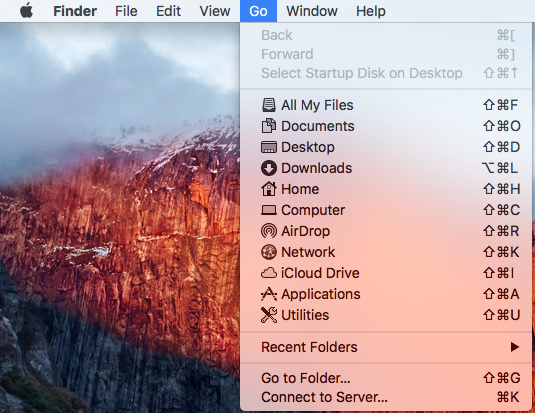
-
With “Go” Selected, hold down the “option/alt” key on your keyboard to reveal your “library” folder.
-
Select and open the “library” folder. Find your “Roon” folder, right click, and select “move to trash”. Then “empty” the trash bin.
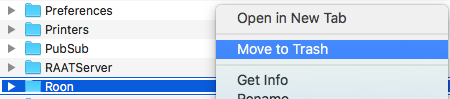
-
Once the “Roon folder” has been completely removed, please launch the application and when you are presented with the “Choose your core” screen please select: “I want to use this MAC to manage my music library”.
-
Next, the application will prompt you to “log in”. Please do so.
-
VERY IMPORTANT - The next screen you will see is “Where do you keep your music”. If you only want your TIDAL content in the application, uncheck “watch for music” and hit “next”.
-
The next screen is where you are going to add your TIDAL account. Select “I have a TIDAL account” and enter your TIDAL login credentials. Once filled out hit “login”.
-
The next screen will ask if you want to add musical categories to your library, this is up to you to decide. If you want just YOUR TIDAL music, I would recommend selecting “no thanks”.
-
The application will now be active and you will see your TIDAL content populating in APP.
-
Step #3 - Reinstall the application on the desired remote devices
- After the new DB has been added and the application is launched and being populated with your TIDAL content, please go ahead and reinstall the remote application.
-Eric
I completed the tasks and I have restarted my computer. I have restarted Roon. I do not have it googled to show hidden albulms and artwork.
Any ideas on how to unburden Roon? 17,000 albulms? They are not visible.
Toggled not googled
I think my albulm count grows each time I restart Roon. On the overview it shows all the crap I have been trying to get rid of, saying that it was added today. It was offered as some kind of starter library when I first started with Roon.
A few things @Greg_Bauch. When you followed the instructions given above you did you…
A) Make sure to not add any watch folders during the onborading process as mentioned:
- VERY IMPORTANT - The next screen you will see is “Where do you keep your music”. If you only want your TIDAL content in the application, uncheck “watch for music” and hit “next”.
B) Did you add any collections (“musical categories”) to your library during the onboarding process?
- The next screen will ask if you want to add musical categories to your library, this is up to you to decide. If you want just YOUR TIDAL music, I would recommend selecting “no thanks”.
Note: If the above has been followed correctly then the content you are seeing populate the application currently is TIDAL content you’ve selected.
-Eric
thank you!!! So nice to have a tidy responsive library. the lag is gone!