Support Community Guidelines
The Support category is different from other areas of the Roon Community Site, in that this is where Roon users report issues and get help from our Support Team. Unlike the rest of the community site, the Support category is not for discussion.
If you are having an issue that involves Roon not working as intended, we want to help.
General questions about how to use Roon, advice about setting up Roon, gear recommendations, etc belong in the main Roon category, and, moving forward, our support and moderation teams will be moving non-support topics to the appropriate category.
Helping Others
If you’re going to comment in a support thread, please make sure to follow these guidelines.
While friendly help is always welcome, the support and moderation teams will begin removing off-topic and unhelpful posts moving forward. This is to ensure that Roon members needing assistance always get help from our team in a timely and orderly manner.
How to help others in the Support category:
-
Link to relevant Help Center articles.
-
Link to similar threads that contain useful information.
-
Share personal experience that is relevant and useful.
-
Be mindful of new Roon users who may not know as much as others. Everyone has to start somewhere.
What to avoid:
-
Off-topic, condescending, or sarcastic responses
-
Suggesting complicated workarounds, untested “hacks”, or database manipulation.
-
Offering advice on setups you’re unfamiliar with.
From the day we launched, members of the Roon community have been incredibly helpful to each other, sharing knowledge and helping others when issues arise. We’re routinely impressed by how knowledgeable and effective the Community is when helping each other resolve issues, and we hope to see this continue in the future.
Thanks everyone for all of your continued feedback and support!

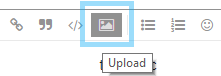
 Click the
Click the