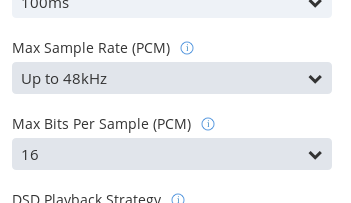Can you post a screenshot of the settings you’re using on the USB device, like the ones here?
You might also try limiting the sample rate in Roon. There’s an option on the Playback tab, in the device’s settings.
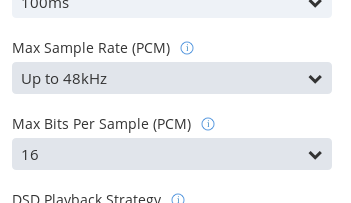
Can you post a screenshot of the settings you’re using on the USB device, like the ones here?
You might also try limiting the sample rate in Roon. There’s an option on the Playback tab, in the device’s settings.