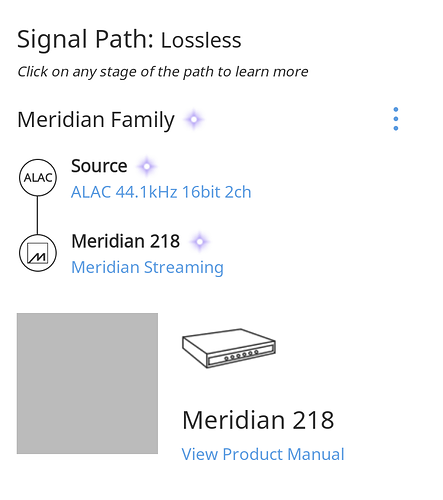MY SETUP:
Roon Version:
Roon Version 1.5 (build 363) stable (64bit)
Running on a QNAP TVS-871T with OS version 4.3.5.0760.
Playback devices include:
Meridian HD streamers
Sonos
Music is stored on the QNAP in a dedicated Roon folder. We have also tested external storage devices to rule that out. Collection size is 150,000 - but we have done testing with only 30 tracks to make sure that a large library wasn’t the issue.
NETWORK:
Had CISCO certified network technician inspect network, no problems were detected. All other music services work perfectly, including Tidal on its own. Plex and another more data heavy services also work perfectly. QNAP, Meridian and Sonos are all wired.
MEDIA:
Media consists of FLAC files. Majority are 44.1kHz 16bit. Issue happens regardless of files. Media was purchased from digital media retailers. It does not “hang up” on a specific track or type of track. We have done testing with limited libraries to confirm this.
Screenshot attached of media playing. I was looking for the other audio settings to screenshot mentioned here I'm having a problem with Roon -- where do I report it? but was unable to find it. If you think that is relevant please let me know how to find that.
THE ISSUE:
After Roon plays for a couple of hours, it no longer can search for new tracks. The display does not put up a warning, but the arrow continues to go around searching for music. When you reboot Roon, it works again.
It worked for nine months without issue. This issue is new. We can’t confirm if it started happening after a specific update, but all software is up to date and it has been happening for three months so it has spanned software updates that would have potentially fixed some specific bug.
Disconnecting Tidal does not solve the issue. We thought this was a potential trigger.
It does not matter which output device is used, it will happen regardless.
Finally, we even tried buying a Nucleus server and testing that - but there was no improvement. The same issue. Even if we just connected a USB drive to completely isolate the file system.
Any help would be appreciated.
Log files located here: