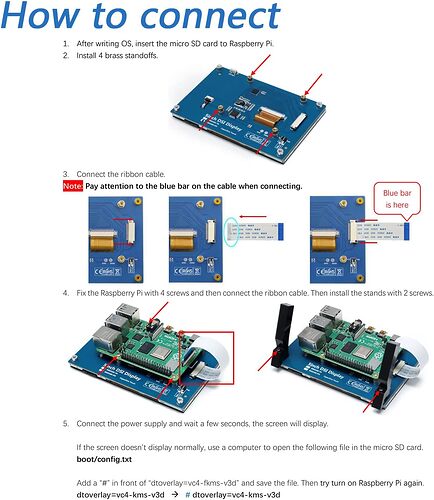I know RoPieee XL has the ability to use the 7 inch RPI touchscreen. Does anyone know if there is any other operating systems for the RPI that will also utilize the screen?
Literally all…
Which one would you recommend? Preferably for album artwork…
For Roon, Ropieee.
You could run chromium with or without desktop environment on any other RPi distribution and use Roon‘s web display option, and that you can customize to your hearts content by fiddling with two setup files, see here
Thank you for this. It looks pretty awesome. Also, confusing. I am not that computer savvy. Maybe I get my kid to help me out…
There are caveats here. The screen needs to be the official Raspberry Pi 7inch screen for Ropieee.
Not all other OS’s utilise the screen for now playing info and setting up a third party ‘now playing’ screen for Roon might be something of a pain unless you really know how to troubleshoot. I’d advise you to stick to Ropieee, use the official screen and a suitable case. Adding a screen requires a new installation. Ropieee cannot see a screen retrospectively so you need to download a new instance of Ropieee. The now playing screen is pretty good and allows you basic control of that endpoint. HDMI connected screens do not work with Ropieee.
That’s not correct. Latest RoPieee releases are capable of adding the screen later on.
Thanks
Good to know.
Are there HAT based displays that will work with Ropieee? I use a RPi 400 for my endpoint and it does not have the traditional display connector, just the 40 pin bus connector.
Unfortunately for you, Ropieee only supports the official RPi display.
I’m using one of these with RoPieee. The media controls don’t work but I’ve never had much use for those anyway.
I always thought it had to be the official 7 inch RPI screen. How do you have this FREENOVE 5 Inch Touchscreen Monitor hooked up to your RPI?
Not that I am aware of. The only screens that work are connected via the ribbon cable. I have an official screen and a 5 inch (or there abouts) working. It has the same resolution as the official screen and so maps across OK. But obviously isn’t supported. One peculiarity is the invert function doesn’t change the orientation of the screen. But it does the mapping for remote control. So you need to play with orientation if your controls don’t work.
I assume the display port is memory mapped. Perhaps it would be possible to replace the standard driver with one that would talk over the bus port. Just a thought. I’ll scrounge around. Maybe someone else has already thought of/done this.
RoPieee + 7" Pi Touchscreen Display works perfectly fine. I have 3 all around the house. One for each streamer.
Then when not in use, it becomes a desk clock ![]()
Really nice, i’m going to do the same. Did you buy the stand or does it comes with the pi touchscreen ?
I made it with an Amazon Echo Show 5 stand. You can check the build in this thread:
Has anyone tried this with an e-Ink display? Would love to have an artist/title display but have enough phone/laptop display exposure during the day.
Know RooPie only officially supports the Pi 7" display, but do you have any starting criteria if I were to experiment with this? Assume same resolution is a minimum?