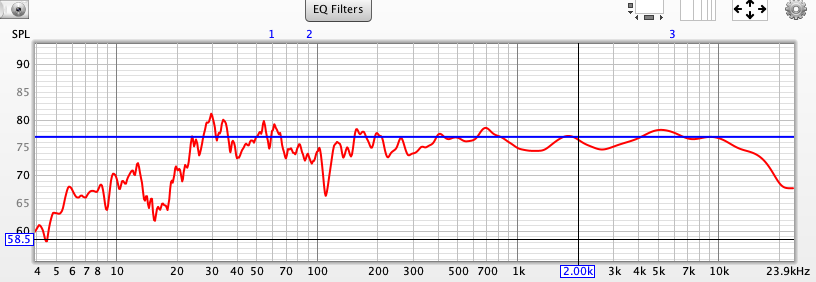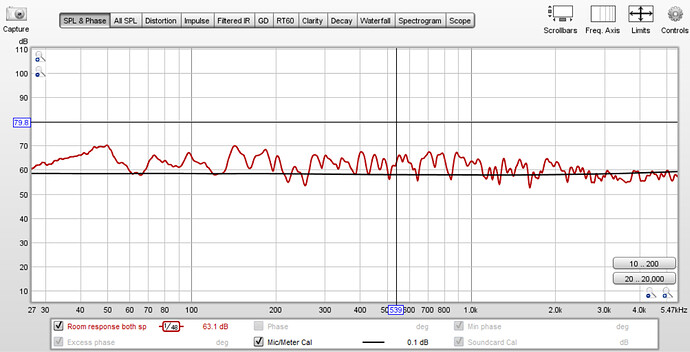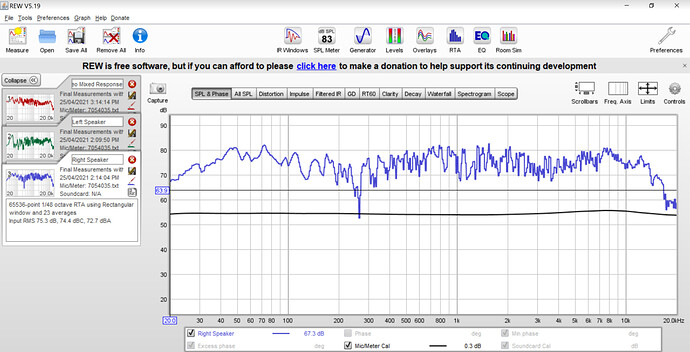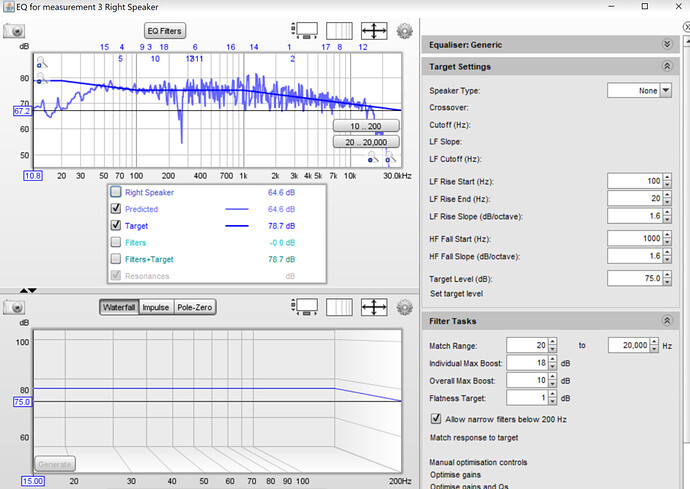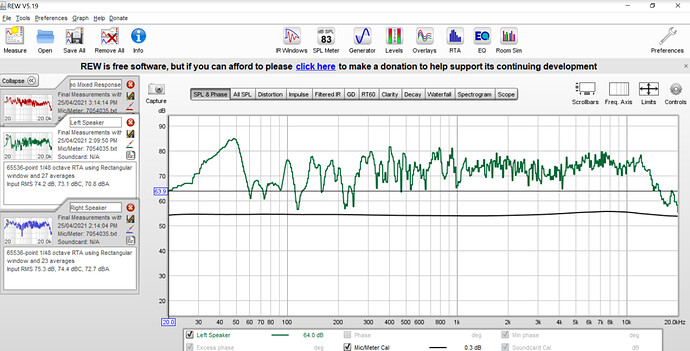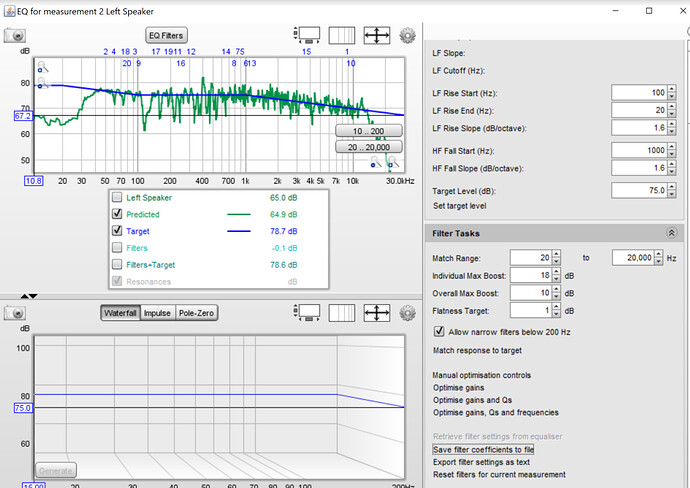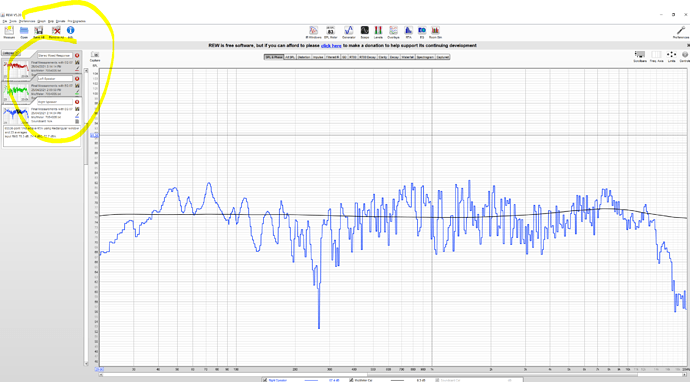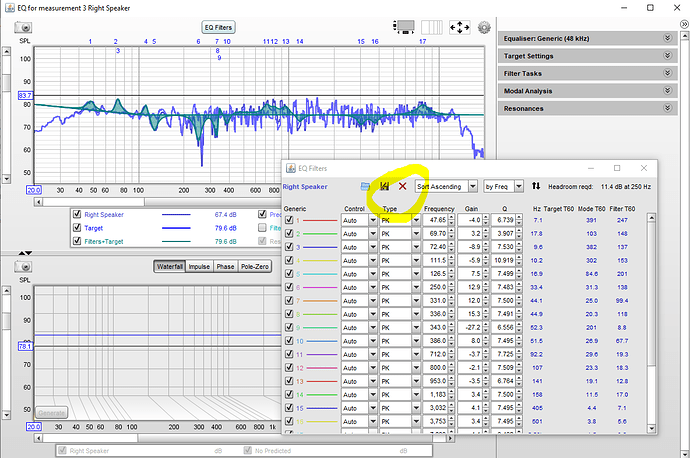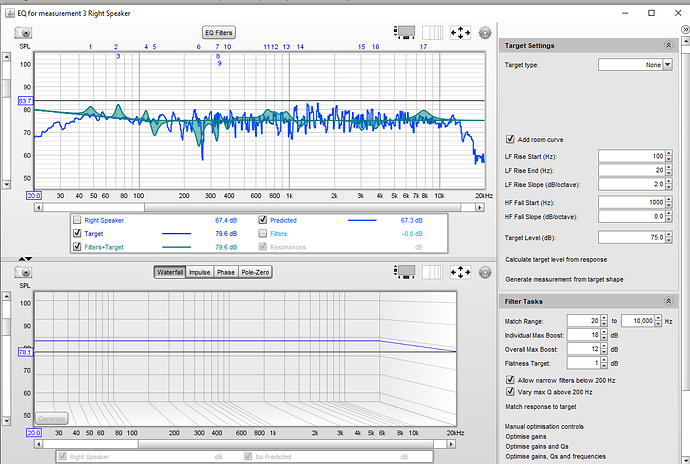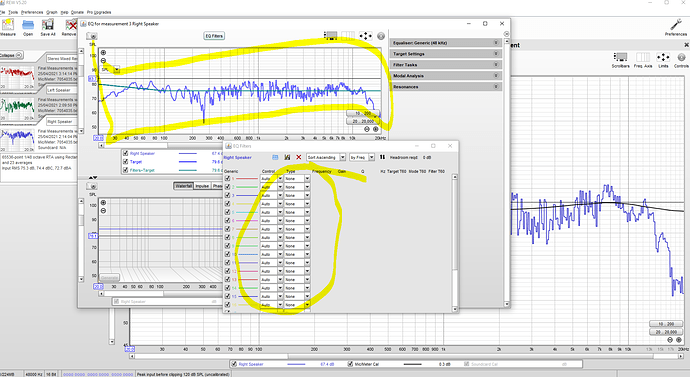Have you enabled the calibration file for your UMIK-1? For some reason, there is virtually no sub-bass being recorded, which is unusual give those speakers and the use of a sub. The room alone cannot be responsible for that.
… there’s only upper midrange and lower treble, centered around 1kHz with signal an octave above and below, dropping off with about 12dB per octave.
Something much more than just a calibration file is missing here, but I still don’t know given the system layout.
Tell me @Jim_Meyer, you’re doing the moving mike measurement as per guide, right?
I think I figured it out. I was using airplay to my receiver as an output. As you may know there is a time delay between playback and output. It didn’t occur to me that this was a problem - and I’m not entirely sure why it is - but switching to USB out (which requires some long cables and some propping and running) seems to have solved the problem.
This looks more like I would expect. Thanks for letting me think through this with you all.That looks much better, just add a house curve and correct. Since it mostly looks pretty good I would only correct up to 200Hz and put the target at that level, and leave 200+ untouched. And if REW wants to correct that deep dip at 105Hz then lower max-adjustment and correct again because that dip should not be touched,
The important question is, does it sound better or worse corrected?
Can you upload your measurement file here and also your correction files that you tried in Roon.
Maybe some more experienced people can have a look and help. Maybe the correction filters that you used in Roon weren’t made correctly.
I’m not an expert but would be happy to have a look too.
A DropBox link or something.
Just noticed this thread has more than 1000 posts 
Here comes a chopper… 
I believe I have followed the correct process, although I am always happy to learn.
I quickly performed the process again, because I don’t actually use convolution filters, I prefer limited PEQ correction.
Here it is:
I measured channel left and channel right separately. No smoothing on these measurements.
I even took a combined stereo measurement, just for fun. This was not used for filter creation. 1/48 smoothing applied.
Combined stereo, at seated position.
I matched pink noise to 75db.
I then took a number of traces at the listening position.
I then went to EQ and selected and tried various settings of correction.
I.e. I tired correction to flat, correction to curve, etc.
What I have provided below are full bandwidth 20-20khz corrections.
No smoothing applied. Although I have tried many different versions from 1khz down etc.
Channel Right raw measurement (No smoothing):
REW 20-20khz correction (No smoothing):
Left Channel raw measurement (No smoothing):
REW 20-20khz correction: (No smoothing):
Here is a link to corrected coefficients, and zipped filter wavs (Stereo) at each sampling rate.
Let me know, if you believe if anything is incorrect.
Discussion items:
- I need to use -10db of headroom correction to prevent signal clipping in Roon once correction is loaded. This results in a considerable SPL reduction. V’s correcting/using PEQ in RME ADI2, or V’s a non corrected response (Which is pretty decent already).
- IMO, my RME PEQ sounds more neutral with filters engaged. This might be bias…
- IMO, select/less correction sounds better than full range correction. I.e. correcting for what can actually be fixed.
- I haven’t manually gone through the automated coefficients and corrected any large cuts/gains. This may be worthwhile.
- In fact maybe a manual approach to correction might yield better results. I.e. Measuring system response, correcting via the DAC (Allowing REW pink noise tones) and then re-measuring. The correction can then be applied in Roon/PEQ.
Cheers
Can you chuck the raw measurement file in the dropbox too? Easier to manipulate the raw data.
Uploaded.
I have played with the target curve since last time. So the saved wav export zip wont match the EQ files. I am 99% I have calculated the corrections right.
I just feel the sound takes a hit when convolution is applied. Just my opinion.
Let me know your thoughts.
This isn’t the raw measurement data though ? This is measurements “with EQ”? Can you upload the rawest of the raw data
Thats incorrect.
The main page has the raw measurements.
EQ is applied under the EQ tab.
Raw measurements:
EQ is applied under the EQ tab:
Target, Filters, or raw measurement are all selectable.
If you want to negate the EQ applied, simply hit the clear button.
With EQ cleared you get the raw measurement on this screen:
All good, my very old version of REW was playing up. Installed the latest and it works fine.
Is your impulse response screen showing anything? At my end, nothing shows.
No. Waterfall, impulse, phase, etc is empty.
Cool, I guess this is because you used the moving mic method?
Have you tried full 20-20k correction using more common measurement sweep with mic just at listening position?
Just for sh!ts and giggles / learning / fun comparison
Your filters all have rather high Q values, which might explain your findings.
Use psychoacoustic averaging -which more closely matches human perception of dips and peaks in the response anyways- of your raw measurement before generating filters to drop Q values and see how that sounds to you.
Yes done all that.
I moved the microphone around seated position 30cm here and there.
What I meant was, this is perhaps why nothing is showing nothing for impulse response, because moving mic can’t really capture this.
Do you have a raw measurement with common measurement sweep at main listening position? Can you upload that?
Yep… essentially that’s where I have ended up.
Hence my comments.
I have manually tweaked speaker/room response via my ADI, using limited corrections with Q’s around 1-2. I have implemented the same tweaks in Roons PEQ to compare.
To my ears this sounds much better, than REW’s automated process.