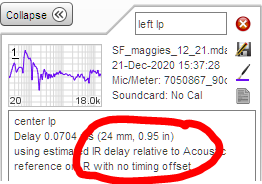
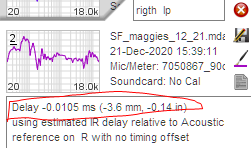
This is why we use acoustic timing reference, the sound reaches to LP with different delays - in red above (in your case one is negative so you should add them 0.95 + 0.14 = 1.09 inches)
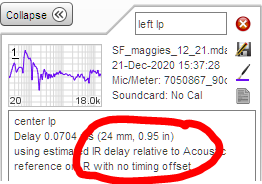
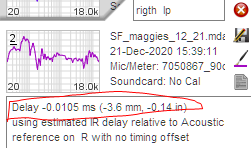
This is why we use acoustic timing reference, the sound reaches to LP with different delays - in red above (in your case one is negative so you should add them 0.95 + 0.14 = 1.09 inches)
Your convolution files are ready btw:
The two zip files at the top are ready to be read by Roon. I sampled only for 176.4 khz and 192 khz. You should upscale everything to that sample rate in Roon for them to work. One of them has right channel about 3 db louder because for some reason rePhase cut its volume by 3db while saving as Wav file. This has never happened to me before so I don’t know the effect but if it really cut down right channel by 3db, I made a compensating Zip for that. Try the normal one first and if left is louder you can use that one. Or just move the amp balance to the right a bit.
I did it in a rush but it seems OK on graphs. I saved at every step of the way so you can make changes on your own. Let me know how it sounds.
Thanks a million Serkan. I will review all files step by step to see how you did this and then try the conv files in Roon and let you know (it may take me a few days). Is upscaling everything in Roon a common practice? I had no idea. My DAC can also oversample, right now it is set to No oversample. Should I then oversample In Roon or use my DAC to oversample? I am ssuming you would recomend I upsample everything to the highest rate of 192khz?
You should upsample all 44.1 khz/88.2 khz/… to 176.4 hz (which is in your zip file) and all 48/96 to 192 (which is also in your zip file) in Roon and use the “precise min. phase” filter. I have seen actual lab test results showing this Roon filter upsamples as good as the best DACs out there.
I upsample everything to 352.8 and 384 because that’s the limit in rePhase and use convolution files only for these two sample rates. And then my Dac upsamples the input signal to 768 khz. Upsample is good because DACs work best at their highest sampling rate (in terms of rounding errors, etc). Otherwise there’s no audible difference (at least to me).
If you don’t want to upsample you should create Left and Right convolution files for each sampling frequency (44.1, 88.2, 176.4, 48, 96, 192, and higher if you have such tracks) in the Zip file so that Roon automatically picks out of them for every song. If the filters I sent to you work fine then I can create the same filters for all frequencies, this is the easiest last step in all of this 
I want to again thank Serkan and Magnus for the help! I spent a lot of time, given their feedback, to improve my system. Found out that the right speaker was not toed in to match the left (incredible how sensitive the maggies are) resulting in most of the drop in dbs at high frequencies. I also repositioned the absorbant panels at the first reflection point and eliminated most of the bias between the two speakers. I also repositioned my subs for improved room response. Both speaker required identical phase tweaks from 200 Hz up using rephase. I was able to easily follow Serkan procedure to generate the new convolution files. As recommended, I am also upsampling everything to 352.8 and 384. My Dac is also set to upsample input signal. This has resulted in a significant improvement is sound quality…mainly improvement in coherence and imaging. I can clearly better localize instruments and the imaging is more stable. I highly recommend this process to anyone who wants to get the most out of their system. All you need is a microphone, a microphone stand and free REW/Rephase programs. What a beautiful world this is!!!
Sergio thanks for your comments. I recently found out two new things which needs to be shared:
Rephase can also produce higher sampling rates like 705,600 and 768,000 (you have to manually enter the frequency in the drop down list). Number of taps wouldn’t go over 1,048,576 though.
Correct speaker toe-in turns out to be more difficult than I had always believed and you defo need to use a laser pointer and adjust them to the very micrometer! “Amused to Death” by Roger Waters is your go to album to test your toe-in. For months I heard the Q-sound on this album to the side of my left shoulder and thought my toe-in was ok but finally last night after hours of calibration I could hear them literally behind my left shoulder when I turn my head to the left and it all shifts left again when you turn your head forward. You will only understand when you hear the difference.
Thanks again Serkan, I will definately check out that Roger Water recording and procure a laser pointer. I have been using tape measures but as you say I could still probably be off by several milliiters. I am still amazed how incredible the experience of an audiophile two channel recording can be when your system is set up right.
I was also thinking that perhaps I can do a better job in checking toe in with REW. I can acitvate one driver at a time (separate bass, speaker bass, speaker mid, speaker tweeter) using the other speaker for reference and have REW generate delays by driver. I would then repeat on the second speaker. I would keep one speaker fixed and twek the second until all drivers are pefectly aligned with my reference speaker. Good idea?
I think in theory yes but toe-in is related to frequencies beyond 4-5kHz and the changes in relative strength of direct vs side wall reflections of these frequencies. There are multiple factors in play alongside with the tweeter angles like the side wall absorptions, exact speaker distances to side walls and LP, etc. Still batch equalizing all these attributes factored in response might work very well.
I use virtually no toe-in, but my tweeter has a good spread so less/no toe-in gives a more airy and wider soundstage.
I agree that less toe-in widens the sound stage and some speakers are designed to be set up with no toe-in anyways but my SFs manual clearly states that they should be directed towards just behind the head so I followed suit. My room is quite small and a tight and central sound stage is wide enough for me.
Technical question (before I get started on all other questions :o) )
I have an XTZ analyser with a good mic.
https://www.xtz.se/support/room-analyzer-ii-pro
Question is if I can use it as mic for the REW or the RePhase?
The mic have XLR connector to the box which uses USB to the pc.
So my theory is that the signal from the usb must be a digital sound signal since XTZ uses a software to analyse too.
Anyone who’s tried and found a solution?
Has anyone been doing REW for the new Sweet Room of Devialet?
Thanks for the info, but this is much too complicated for such brief instructions like this.
I would like to know how to do this as well.
You may find this useful.
Devialet Sweet room how to
Nb - I believe there is still a bug in the implementation of Sweet Room when SAM is enabled, I.e. only filters 1-4 are processed.
In theory any mic should work with REW. Run REW on your pc while the mic is connected and see if it detects your mic. You may need to try both java and asio drivers to conclude set up. If no success I guess you could find a xlr to rca adaptor and connect the mic directly to your pc’s line in.
You don’t need a mic for rePhase, it doesn’t have measurement tools. You import your REW measurements to rePhase.
Thank you! Shouldn’t there be an update of REW to provide the EQ file automatically - so being able to export settings?
I did enquire, on the REW forum, about the possibility of providing a Devialet Sweet Room specific export.
In the meantime, there is a DevialetChat user written program that will convert the export file into a Sweet Room compatible file.
Thank you for the feedback. Did you also contact Devialet support or Mathieu about the bug with SAM & Sweet Room? It’s many months since firmware release and there is still no update/fix which is strange.