It was raised with Devialet, who have acknowledged the issue.
It’s software by Devialet!  What more can you say.
What more can you say. 
It was raised with Devialet, who have acknowledged the issue.
It’s software by Devialet!  What more can you say.
What more can you say. 
So I thought I would give this a try and I have zero experience.
My room is far from ideal and completely untreated, its fairly small (I live in england) and not symmetrical in the sense that My hifi is on the left hand side of the room as the stairs on on the right hand side. As well as this I am very limited with what I can do in a small family room with a small child and a wife that is far more tolerant of my hobby than she has any business being.
I have struggled since moving into this house with my system sound and I am somewhat relieved that the measurements I have taken indicate some problems with my room that sit in around the area where I was hearing problems. So my ears aren’t failing yet at least. However without treatment I cannot fix the problems. At least I have some tools to be able to try and target treatment if I can persuade my wife to let me put a few panels or something up.
Anyway I followed your guide, and almost certainly messed something up, however I do feel that the results are an improvement even if they aren’t as good as they could be, and I don’t care if it all confirmation bias either 
Some images of my measurements. My speakers are PMC tb2i’s which are bookshelf with a rear firing transmission line. I bought them with summer job money before university, I never thought I would still be stuck with them 17 years later, but such is life. Not that there is anything wrong with them, they are great speakers, I just always thought I would upgrade my system within a few years.
Any thoughts, comments or tips would be welcome.
edit One question, is there anyway to increase the number of taps in RePhase beyond 1,048,576? It would be useful for native DSD processing, assuming I have generated the files correctly - I set the rate to 2822400 and roon seems to use the right convolution file. I have enough horsepower in my NUC to complete the native DSD processing with a tap length of 1,048,576.
Last question first: There’s no way to increase the number of taps above 1,048,576 however you can increase the sampling rate manually. The screenshot shows what I use for Roon convolution files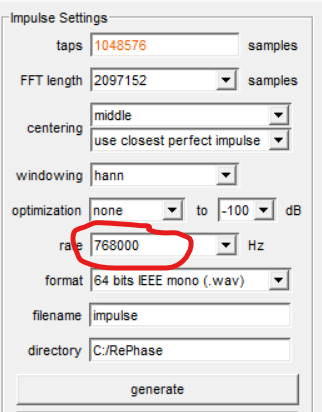
With an odd shaped room (and having lived 15 years in London, I do know what you mean) you can try and compromise for a fixed LP (not an area but really a certain point where your ears will be while listening to your system) and may be get better results by adjusting everything perfectly for that point in the room. Having said that your final frequency response seems pretty flat (13 db difference between peaks and lows) although probably phase graph is not that good since you struggle to like the result. If you can send me Left and Right measurements at just that LP0(you can take multiple measurements without ever moving the mic to eliminate background noises) I can have a deeper look.
Hi,
Yes I was able to manually change the rate in RePhase after seeing your earlier post. I was hoping for an increased tap length because at 2.8224mhz (DSD) the curves dont quite match.
I have taken measurements again just from the listening position, 3 for each speaker. Generally I only listen from that exact position anyway, the only time I don’t is if music is just on in the background while I do other things.
The measurements are slightly different from the last set I did, not sure why but there isn’t such a big dip at 1.1k on the left speaker. Nothing in the room has changed apart from some of my sons toys are probably in a different spot!
I have attached the mdat file if you are happy to look at it - https://drive.google.com/file/d/1w79xNEgBFXMIWAl6z0Pb_wEdb2R9AbPX/view?usp=sharing
My speakers are PMC TB2i if that is relevent.
Rightly or wrongly I was using the following house curve, although I think your guide suggested a different method. To start with I just used a preset curve as it seemed easier.
31.5 6
40 5.9
50 5.5
63 4.9
80 3.7
100 2.5
125 1.3
160 0.6
200 0.2
250 0
1000 -1
32000 -6
The sampling rates I generated were 176400, 192000, 352800, 384000, 705600, 768000 and 2822400
When I generated the files I used a 24 bit format, but both my DACs can accept 32bit files so perhaps that would improve accuracy as well?
As well as maybe some work to be done improving the filters I should look at what I can do to the room. That will probably be a bit time consuming but if I can figure out the reflection points I can see if it is feasible and affordable to put some treatment up.
Cheers
I made a quick convolution file ready to be used in Roon. it will only work at 768 Mhz so you have to upsample/downsample everything to that resolution in Roon for the convo files to do their job. If it sounds good then I can produce other resolutions. It’s the zip file in that link:
https://drive.google.com/file/d/1wwY0Vfi4eS5cpJE8zHaiXr217ZWRzv01/view?usp=sharing
I have also added REW and rePhase files that I used if you want to check them yourself.
High frequency phase is all over the place especially with the right speaker and I did not fix anything above 1kHz as it would sound worse.
Let me know if the sound improved and then I can make further treatment suggestions.
Thanks for this. I have spent some time comparing between the filter you made, the one I made and also without convolution and I do prefer the one you made. I haven’t done comparative measurements but it sounds better which is the important part. Particularly in the upper mid and highs where I would say that the filter you created gives a sense of greater dynamics and staging. In comparison my filter sounds a bit close, tense and frantic, almost a bit overbearing.
Both sound better in the lows than without convolution where my default sound was allowing the bass to wallow.
If you are happy to generate some filters for the other sample rates that would be great, I couldn’t see the REW and rePhase files in the zip, otherwise I could generate for other sample rates myself.
Thanks for this guide and the support, it has really opened up my eyes and ears to potential improvements for my system.
Stuart, the files you need are Left_Settings.rephase and Right_Settings.rephase only. They have all the other info from REW already in them. Let me know if you don;t have access to these two files on google drive. I will create all possible resolutions for you for the current settings and upload them as a zip but with these two files you can always play around on your own. In the screen shot below the red circled areas have place for small improvements (I did them in a hurry) with additional paragraphic phase EQ adjustments. You can also try fixing the phase after 1K Hz at your risk (the creator of rePhase himself suggests otherwise and I left them as is).
https://drive.google.com/file/d/1y39X_NMVqYcejamXDmzVa0uyB78tvuvx/view?usp=sharing
Start_Covolution.zip has all possible resolutions (up to 768 and 705.6 kHz) in it.
As per treatment / placement suggestions it seems to me that your left speaker is 148 cm to some surface which causes that dip at 57.8 Hz. The right speaker is fine there and as you have already mentioned asymmetrical positioning that makes sense. However both speakers suffer a sharp dip at 113 Hz and this surface symmetrical for both speakers should be either the floor or the ceiling (1/4 wavelength is 75 cm, 1/2 wavelength is 150 cm, you can find out which). So I am sure you will benefit from suitable treatment for that freq. on the ceiling/floor.
Brilliant, thank you for this. I look forward to trying them out.
I can’t see the Left_Settings.rephase and Right_Settings.rephase files. The link only downloads the convolution zip and they are not present in there either. Not sure if I am missing something?
I guessed that one of the dips was either floor or ceiling as they are the only surfaces the speakers have in common really. The left speaker has all sorts going on with surfaces near to it so I will do a bit of experimentation.
https://drive.google.com/file/d/1vMaCDnB2pq11Z4YUHXfrRCc-EAveXjL3/view?usp=drivesdk
https://drive.google.com/file/d/1j_me46hkydrV7LdoKm32eMWJWyiUFbyJ/view?usp=drivesdk
These two links should work…
Hi, I am moving from headphones to speakers and am researching Room correction. I read that DIRAC is the best SW to do that but also saw REW as a promising alternative, albeit way more complex. I read on MiniDSP website that REW does NOT do time domain correction whilst DIRAC does that. Then it also says that DIRAC does IIRC filters whereas DIRAC uses FIR filters which is superior per them. Is that info right? And if so, whats the alternative to those time domain corrections/FIR filters in REW? Any simple guide (to integrate with Roon) for beginners or YT links would be very helpful.
Thanks
All that info is correct. Rephase is the free software for time domain correction and when used together with REW (and if you have the time and skills) it is possible to create correction filters better than anything else in the market. Check my guide, it’s a good start…
@OCA Hello guys and thank you Serkan for the invaluable guide.
I want to only correct my lower frequencies (up to 150hz) in order to address boomy bass (i believe its room modes).
Taking that into account, when averaging, should i choose vector average or press average all instead?
This is a really cool starters guide @OCA
I use Audiolense XO for DIY DSP speaker crossover and room correction , both frequency response and phase correction and driver time alignment.
It’s expensive but semi automated which helps a lot.
Now that I achieved great results I have an itch to see if I can achieve the same results for free, using REW + RePhase.
I know that the tools are there to achieve it but the big question is do I have the brains 
But your steps are great for getting started.
Vector average is necessary if you want to keep phase information (to use in rephase etc later) but phase aligning such low frequencies may cause ringing and is not generally advised. Also vector averaging may result in some odd averages because of phase shifts in measurements, so you are better off with “average all”
Thanks. I am sure you will achieve good results (can’t say satisfactory results, we audiophiles are never satisfied with the sound for too long!)
Many thanks!
Therefore i wont have to use any timing reference information correct?
Would you advise eq only up to 150 to treat room modes?
You should ideally time align first before averaging. Yes its a good idea to not go above 200Hz
After applying the eq in roon and boosting right speaker i hear some distortion from the right speaker in certain tracks or test signals…
When i remove the boosting it goes away…
Any idea what might be the issue?
Any kind of boost will raise the level in that frequency range accordingly.
So, if there is musical content already recorded at 0dB in that frequency range the result will be distortion due to clipping.
No free lunch here, so only solution is to drop the overall level for both channels as much as the maximum applied boost value at any frequency to ensure headroom is enough.