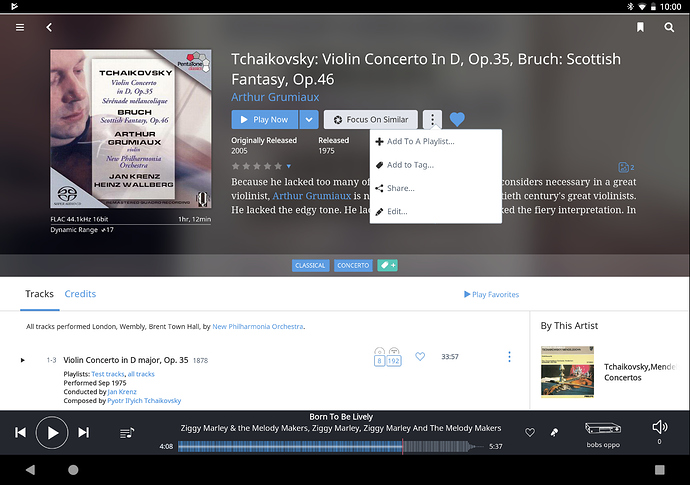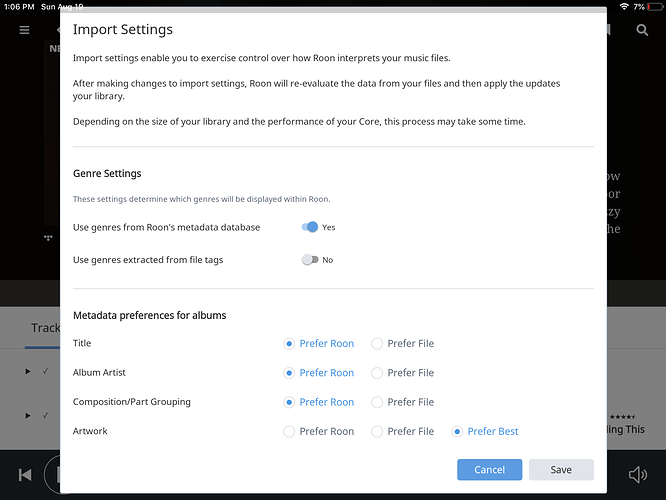I spent many an hour adjusting meta data on JRiver to create a coherent library. Problem is, JRiver requires the ill conceived HDMI connection to output multi-channel at all sampling rates, and you have to manually switch between two and multi-channel recordings. I have been assured that I wouldn’t have an issue with Roon, so I took a free flyer subsequent to installing the “Roon Ready” Trinnov Altitude 16 surround processor.
I installed Roon, got it to recognize my recordings, and it plays through Trinnov’s Roon Ready input automatically outputting the correct number of channels. That part is an improvement. Problem is, the Roon library organization is a useless mess. It takes forever or a search to locate anything, and some of Roon’s meta data assumptions border on the absurd. (Malcolm Arnold and Percy Grainger avant-garde composers?) Yes, I can search for the desired work, but a library that requires a keyed search is not a well organized library.
Here is the organization I use on JRiver (yes, it took a long time to create, and each new recording requires manual intervention)
Classical
Genre==>composer (artist) name (ln/fn/mid)==>composition (album) title: conductor last name
All other identifying meta data is retained, searchable, but of no importance to library organization.
I use a standardized nomenclature for composition names. For example, all 104 Haydn symphonies, 41 Mozart symphonies, 10 Bruckner symphonies, etc. are "Symphony #n in whatever key: conductor’s last name. Using the Beethoven 5th Symphony as an example, I would access Genre classical==>artist Beethoven, Ludwig von ==> and locate composition (album) names
Symphony #5 in C-min: Bernstein
Symphony #5 in C-min: Davis
Symphony #5 in C-min: Levi
Symphony #5 in C-min: Solti
etc.
Then all the Symphony #6s on file through the end of as everything is in alphabetical order by composition (album) within composer (artist)
Albums with multiple works I usually break down into multiple virtual albums, e.g., if the Beethoven 5th Symphony and 7th Symphony originated on one CD, I alter meta data to break them into two separate albums.
All non-classical
Genre==>performer (artist) name (ln /fn/mid) or group name (unaltered)==>album name
Once the library is established, I don’t need a keyboard to search for anything. Everything is in alphabetical order within artist (either composer or performer).
Can Roon do this? I’m not saying the same meta data fields need be used, but I need to accomplish the same thing. However, I can’t find any method of altering meta data in Roon.