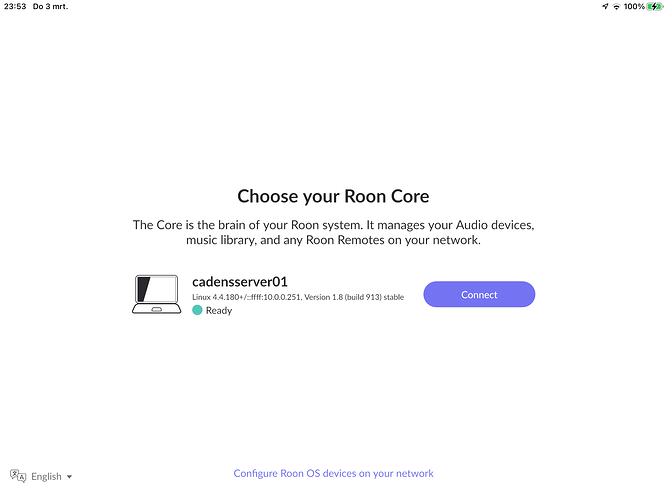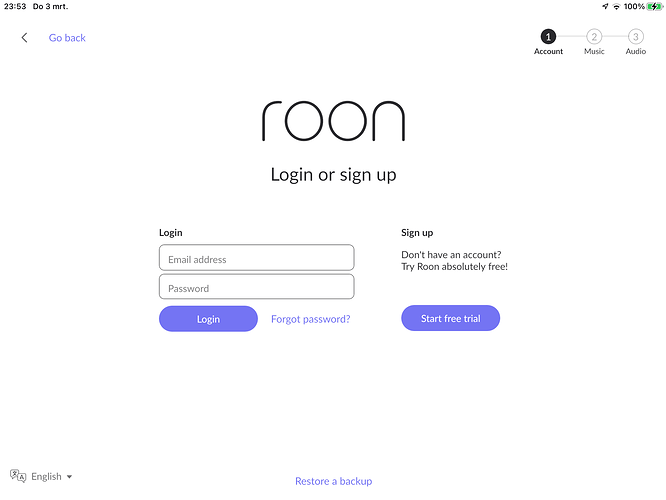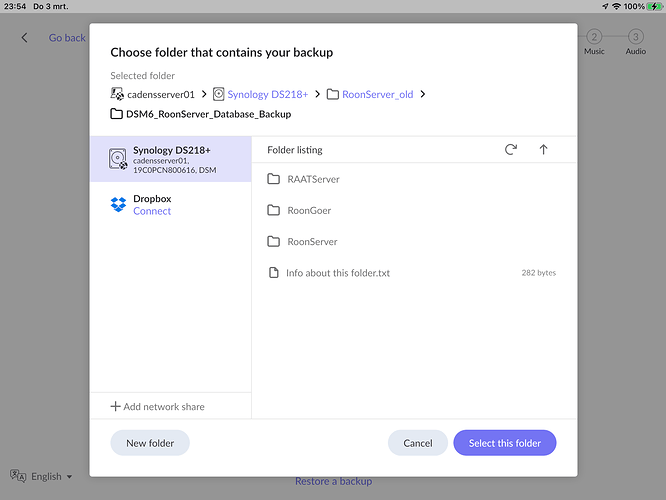Discussion about QNAP and Synology NAS products.
Thanks Danny. This will be so much easier to follow.
Yip, any chance all the nas related discussions can be moved from the Linux subforum to this one ?
Just ordered a Qnap TVS 471 and a SSD drive. Now all I have to do is set I up.
As I await delivery I am backing up my Roon folder to a memory stick.
This takes some time.
I may be back for advice if things don’t go to plan but the Knowledge Base looks good so far.
Chris
Reference the recommended QNAP configuration of a 4 bay NAS with Bay 1: SSD with Roon Core; Bay 2 & 3 with 6TB hard drives Raid 1 for data and Bay 4 for Backup.
Has anyone got a bit of an idiots guide (this me!!) on how to configure this using the QNAP software.
At the moment I have all 4 bays configured for RAID 5 and don’t really understand how to stare agin with the configuration recommended.
Thanks
Advice, please.
The 7 year QNAP died. Backplane is shot, no replacement parts. I’m running RAID 5, 4 disks.
What is a good replacement?
Hi Doug, I use the QNAP TS-473. I can stream during heavy loads without any stutters and the machine has still loads of capacity. If you’re looking for another QNAP I would say you won’t be disappointed. The 2 X M.2 slots are ideal acting as the RoonServer and fast. This leaves the others 4 slots available for storage. I’m sure others may suggest a NUC but if you want a QNAP this is the one.
Thanks for the response. That is the one I am looking at. I have moved from Sooloos to Roon so I have much to learn.
No problem. I moved from Sooloos some 4 years ago in the early days of Roon. I’ve been more than happy with Roon during this time. Glad to be of help & best of luck. Just make sure you have at least 8Gb of RAM as it will make a difference. I used Crucial RAM and so far it’s faultless 
Roon Server is no longer listed in QNAP App Center. Why?
Perhaps @crieke could answer this for us?
Thanks for the info. I just wrote QNAP to look into this.
UPDATE: It seems it is onlynot listed for QTS 4.5.1. It is still listed for 4.4.3. I’ll look into it with QNAP to sort this out.
Much appreciated!
Roon Server is listed again in the App Center.
It was removed as a precaution while investigating an issue of a user.
According to QNAP’s QA team, it was in the end not related to the Roon Server app.
Dear community,
I still can’t get the latest Roon version to work on the DSM218+ after I upgraded DSM from 6.x to 7.x
- I renamed the RoonServer shared folder to RoonServer _old
- I removed the previous Roon version.
- I created a new RoonServer shared folder.
- I downloaded the Roon package from Chris’ website.
- (there is no trust level setting anymore in DSM 7.x so I skipped that step)
- I performed a manual install of the Roon package
- I entered the RoonServer folder as the database location and entered Z as the folder for my music files (my music is on the Z shared folder. All Volume 1.
- I changed the permissions of the shared folders as described with the installation instructions.
Result: Roon client software (iPad as well as laptop) doesn’t connect to the Roon server . The Roonserver doesn’t seem to find a database. Restoring a back-up database doesn’t work.
Guys as you can see I’m completely lost. Anyone any ideas?
Many thanks, Peter
Tried both Qnap and Synology…
Been quite happy with an Asustor Lockerstor Nas device
Works very well with Roon/Qobuz.