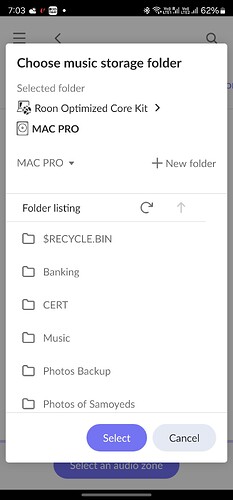I am trying to add my small music library to ROON on my NUC8i7. Previously my Roon Core was on my Mac Pro. When I attach the USB SSD with the library on it to my NUC and try to add it, I only get an option under for folders under ROON>Mac Pro>
I want to have the USB accessible directly from the NUC and not anywhere else. How do I do this? (IT idiot here so please bear with me.)
Can you post a screenshot of the “Choose music storage folder” screen that you get when you click the “Add folder” button in Settings > Storage?
Your USB drive has the name “MAC PRO” - so it is showing correctly in that screen. I assume that your music files are in the folder called “Music”- so that’s the folder that you need to select…
Do you know how your USB drive is formatted? Please be aware that if it is using HFS/HFS+ you won’t be able to add music files to it. See this Help article that states:
Note that HFS/HFS+ (also known as “Mac OS Journaled”) is read-only, which means that the Nucleus will not be able to make changes or store new music on the USB drive.
A ROCK/NUC system is the same as a Nucleus for storage considerations…
Ok I will look into that. This drive was previously attached to my NUC as it’s music source. I will try to see if it can read this USB drive. I need to figure out how to give it the correct path details etc. I’m not really used to digging into the NUC as normally I use Windows or MacOS.
Can’t you simply reattach the drive to your Mac temporarily, and use your Mac to tell you what format the drive is using?
Yes that’s what I’m going to try. I know this works with Windows as that’s where the files were originally (my Windows pc) ripped so the format should be readable on WIN/Mac. I’m in a different timezone in Singapore so I’ll have a go in the morning. Really appreciate the help Geoff. Will post again after I’ve had a go tomorrow. Cheers
Well if it works with Windows, then the format is unlikely to be HFS/HFS+, since that’s an Apple format…
Hi Geoff, looks like it was in the correct format for the NUC to read as it has uploaded all the files once I pointed it at the music folder on the drive. I think what threw me originally is that I saw “MAC OS” and thought ROON was somehow stuck on a previous machine on which I had my core. Didn’t understand the icon represented a portable drive and not a computer. If I need to add albums which is rare these days as I mostly stream from Qobuz, I just detach the drive and connect it to my Windows pc where I do my ripping. Thank you for your help and my apologies for having taken up your time with what eventually wasn’t actually a problem… Cheers mate!
This topic was automatically closed 36 hours after the last reply. New replies are no longer allowed.