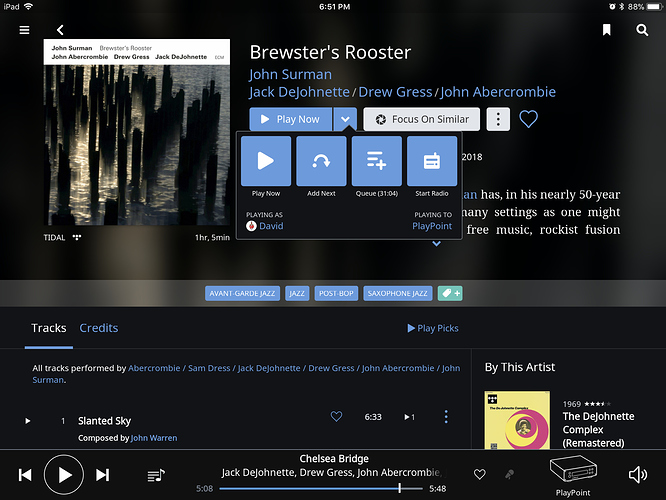New to Roon. Getting used to the controls. Been building a “current playlist”, you call it the “queue”. Very nice feature, but occasionally I want to add an entire album of tracks in the queue. Right now, I am clicking every track and then adding each to the queue. Is this possible?
On the Album page, just click/touch the dropdown arrow on the right of the “Play Now” button and select “Queue.” Viola! The entire album is added to the queue.
Note that in Settings > Play Actions, you can customize default action for the “Play Now” button in different situations.
Thanks so much. Works great. Knew it had to be in there. I just wasn’t able to find it. Thanks for your help.
Would love to do the opposite as well – delete an entire album from the queue in one click. Now it’s multiple clicks on individual songs, highlighting them all and then more clicking to delete.
If the album’s the last group of tracks in the queue, you can long-press/right-click the album’s first track, then “Select From Here” in the Select menu, then “Remove From Queue” in the “3 dots” menu.