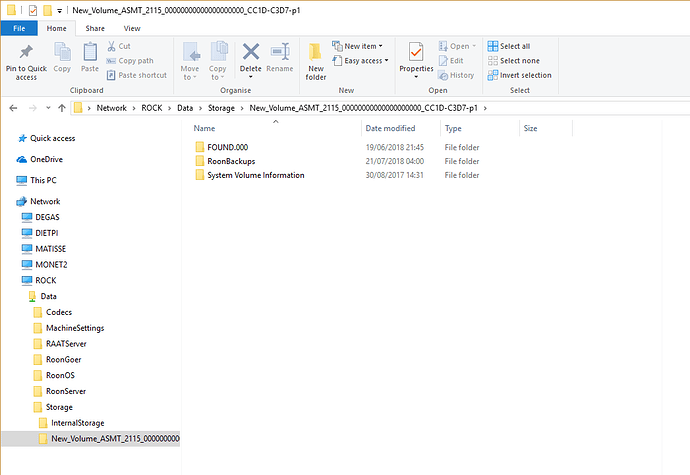Hello All,
Sorry if this covered somewhere else, I could not find it exactly
I built my Intel NUC 7i7BNH several weeks ago and have been using Roon ROCK successfully and using and External USB Hard Drive.Everything is working grandly! Love Roon. That is all that is on the NUC. No other OS.
I decided to add an Internal Hard Disk Drive to my NUC for more convenience this morning. 2TB Seagate Barracuda.
I installed it physically so it is now in the NUC. QUESTION: Now how do I – 1.) format it to work with ROCK, 2.) add music files to it?, 3.) update it with new music when i get some?
It doesn’t seem to be recognized as being installed at all.
All of the ROCK software, Bios, codecs, etc are already set up and running. Can’t seem to find the answers anywhere that directly address this.
Thanks for the help!!
1 Like
Hi. Thanks Very much. The internal HDD is now formatted and recognized.
Next step — how to transfer itunes and music from an external USB HD to the internal HDD inside the Intel NUC. I literally want to just copy the entire contents from the external to the internal HD.
Thanks for your help and this extremely helpful site. Having fun with Roon – it’s blowing my mind .
JH
First of all, read this. It contains important pointers that should be followed when you intend to move your music files from one location to another (i.e. a mass relocation of your collection).
Second, you’ll need to use a PC or Mac as an intermediary to copy the files across. You can speed things up by connecting your current external USB HD to your PC/Mac, rather than leaving it attached to the ROCK NUC.
ROCK should include the internal drive in the network file share it exports. Connect to that from your main computer, connect the external USB drive to your main computer, and then copy the external drive to the internal drive via the network share.
Thanks for the input. Have the drive installed and recognized and about ready to copy. So all of this will be happening over the network vs. direct connections to the NUC?
How do I access the Network Share? Sorry, all new to me.
Thanks
Geoff,
My knowledge is basic. While I get what you are saying in your response, I am still missing the specific info on how I tell Roon to find the External Hard Drive that I want to import to my NUCs Internal HDD. I need the specific steps to follow. I don’t get how to do that. One person mentioned a Network File Share. I don’t know how to get to that. Sorry, can you be more specific? Can’t find anything more specific than “Move/Copy files” --duh! Ha. How do I do that?
Thanks very much . John
John, you’ll need a PC or a Mac to act as intermediary, and you’ll be copying the files over the network between your ROCK and your PC/Mac.
Using a PC, the process will go something like this…
Let’s take the scenario where your external USB HDD is directly attached to your ROCK NUC. The in the Windows File Explorer, you should be able to see both your internal storage and your external USB HDD on the ROCK NUC. On my system it looks like this:
The folder called “InternalStorage” is the internal drive for music storage, and the “New_Volume…” folder is an external SSD attached via USB to my ROCK. I just use this to hold Roon database backups, but in your case it is where your music collection is currently.
Using the File explorer, just copy the music content from the external drive to the internal drive. The copy process will be retrieving the files and folders from the NUC to the PC over the network, and then sending them back to the internal drive on the NUC. So a two-way transfer. You could shorten the time this will take by attaching your USB drive directly to your PC, and then the copy process would be a one-way trip over the network from the USB drive attached to your PC to the internal drive on the ROCK NUC.
It will be a similar process if you have a Mac. I’m not a Mac user, so I can’t give you any more details, I’m afraid.
Don’t forget to disable your Music folder in Roon before you start, as outlined in the link I previously sent you.