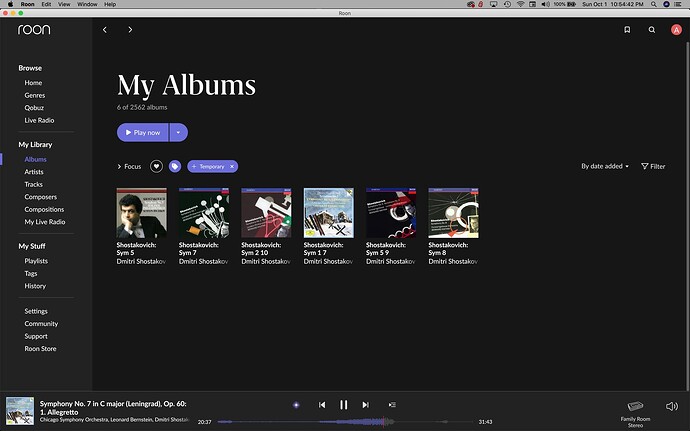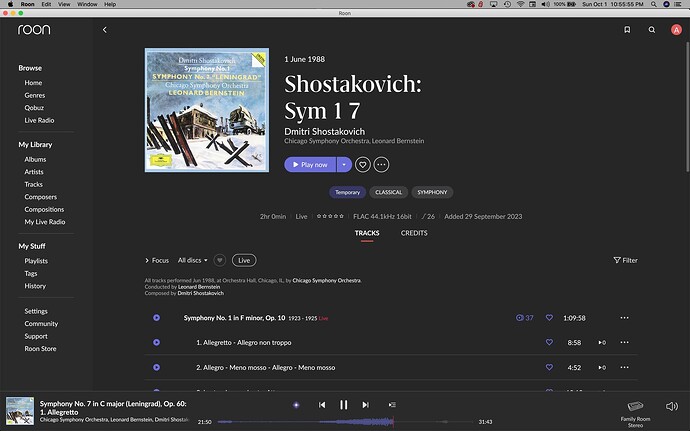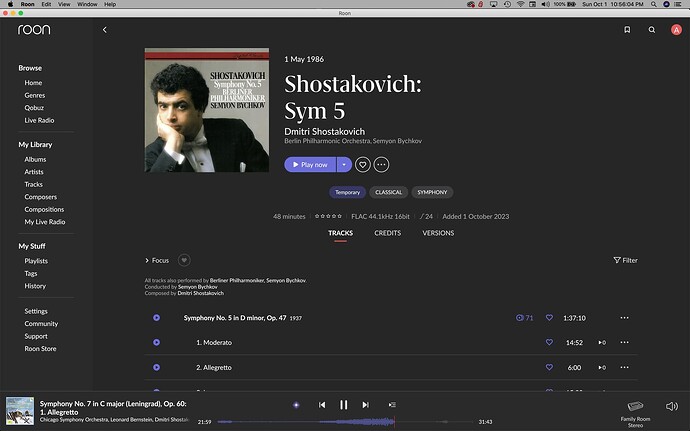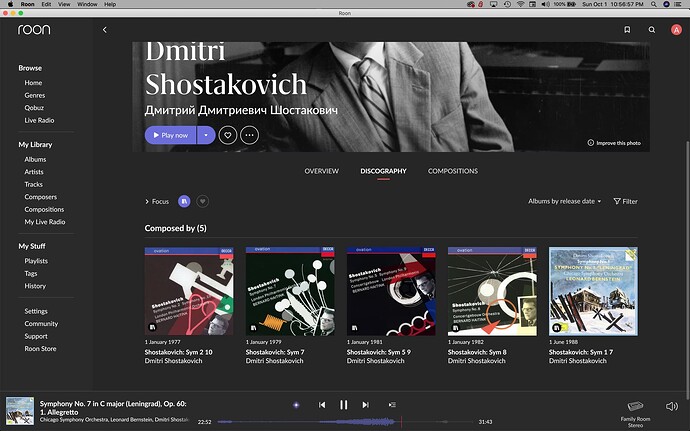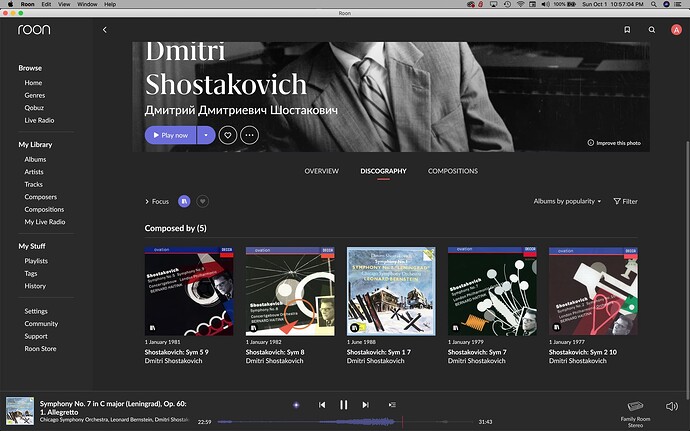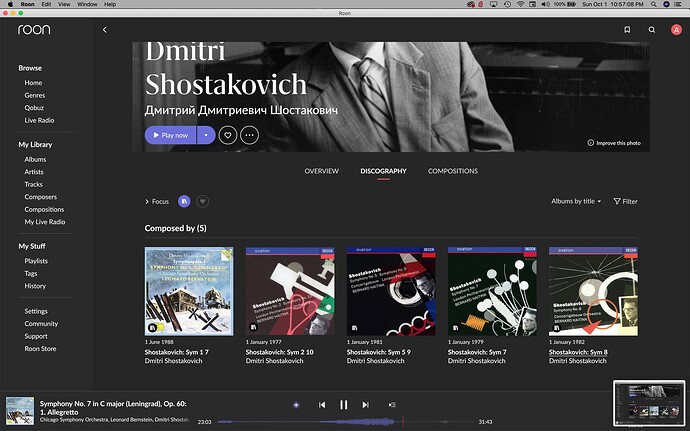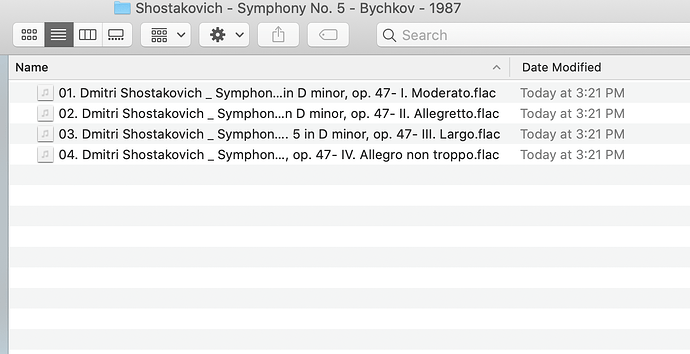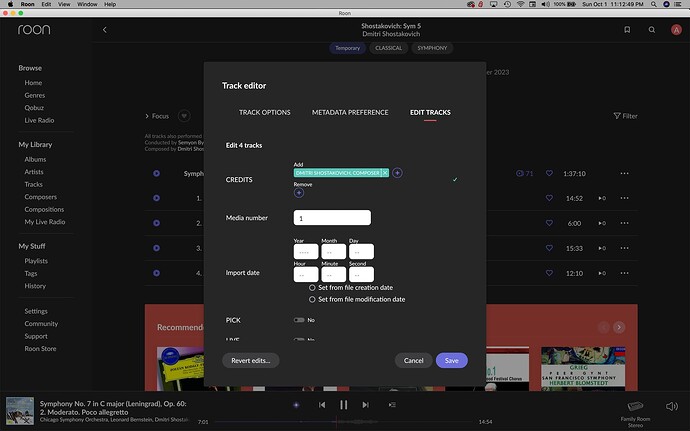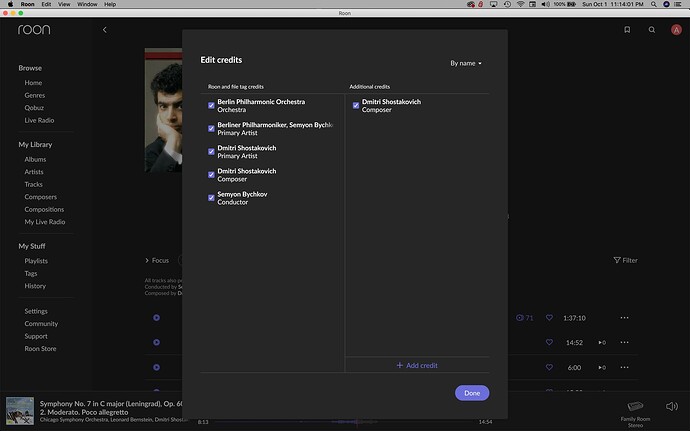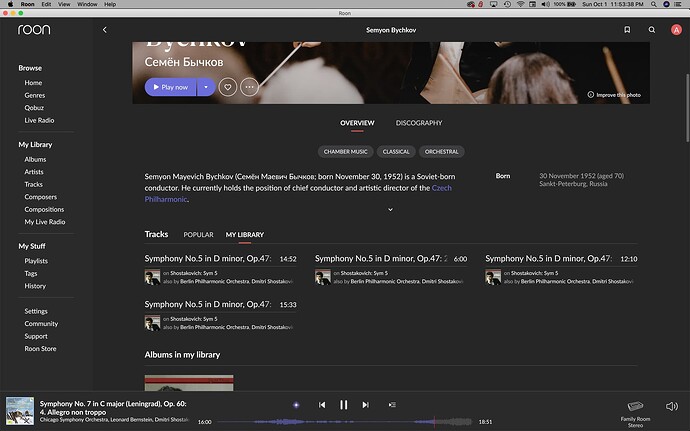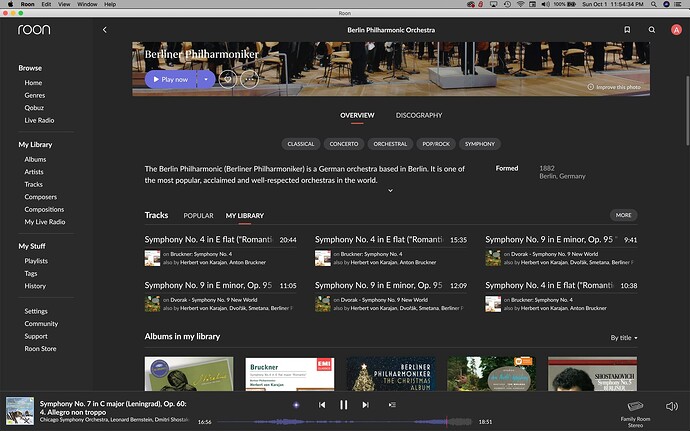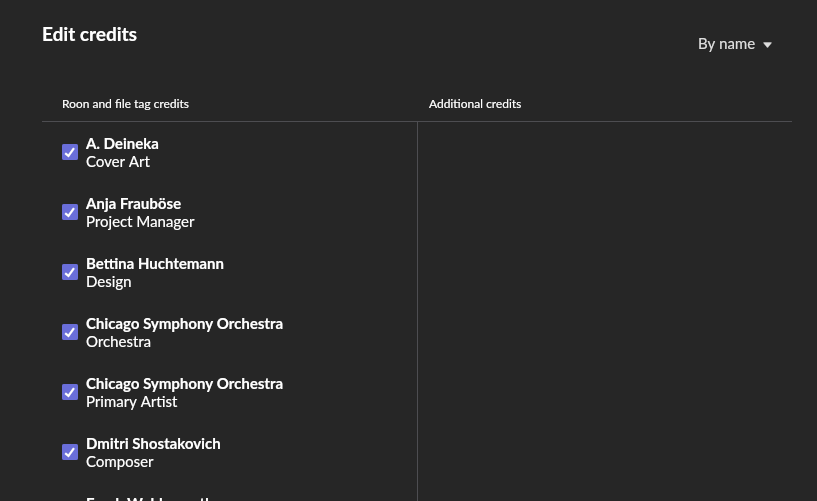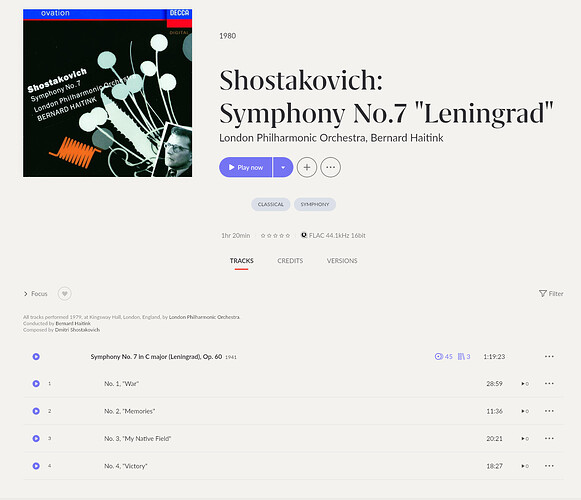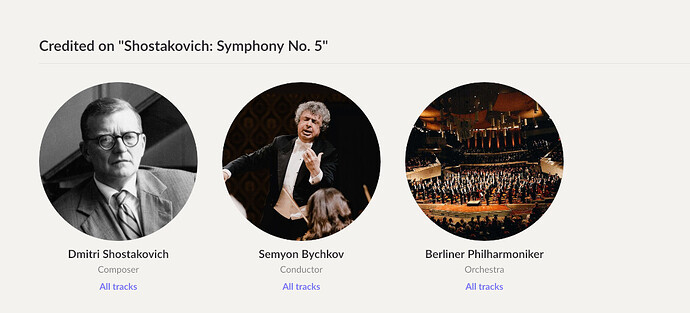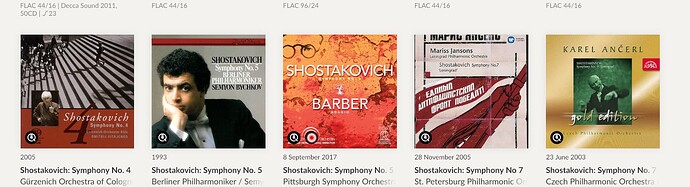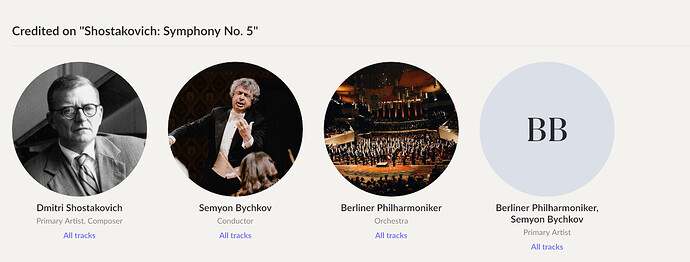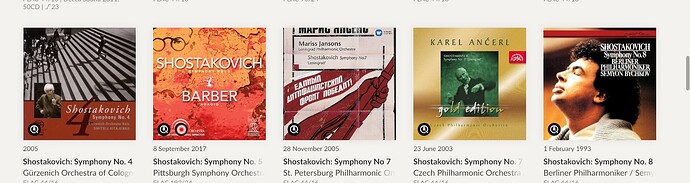Hello, I am struggling with composers, and particularly how to add a composer to an album that does not have one or has a wrong one. I do not see anything in Edit Album that would let me do that. Any help would be appreciated. Thank you.
I would suggest adding it to the actual files.
I would as well. It is possible to do in Roon but it would be easier to tag the correct composer using an outside tag editor. Then you just tell Roon to use the data from your file instead of its own.
If you want to do it in Roon, you have to go to the edit track section by using the triple dot meant at the end of the track (or at the top of the window if you selected multiple files) and you can edit the composer in the “Credits” editor
Have a look at MP3Tag orTagscanner both free tag editors
I assume that we are refering to classical music here. So all I say is in regards to classical music.
One of the most important things Roon does right is to support the concept of compositions which are interpreted resulting in recordings you find as tracks on albums.
You should therefore always assign a composer to a composition and then tie the composition with the performing artist to the track.
It is also possible to additionally add the composer to the album. When you edit the album you can add composers the same way as you add performing artists. Just click the plus sign and add a person and choose the role composer. But again: to leverage the potential of the composer you need to tie it to the composition not the album.
If you have an active streaming subscription Roon most likely knows the composer and the composition. If you add an album from tidal or qubuz to your library roon also adds the composition and the composer and you can use that. This will then stay even if you delete the tidal album afterwards.
Very helpful, thank you. What I was missing is the fact that Composer is in the CREDIT screen. I was looking for composer in the EDIT ALBUM screen. And then I did not realize that the same composed piece is listed only once under composer, but if I have in my library multiple versions once I click on that piece it will show me the various albums where I can find it.
Quite slick, I must say - thank you!
I am at a loss. For about 20% of my classical CD’s I cannot make Roon recognize the compositions, tracks, or albums as belonging to a specific composer.
I’ve set up the following example…
I flagged six Shostakovich albums from my local FLAC collection so I could easily find them for this test. Of these six, only five of them are recognized as albums containing music of Shostakovich.
You can clearly see that there are six albums in my library. You can see that the composer is clearly recognized in the individual album info for the “missing” album (Shos-5/Bychkov). The composer is listed in the file names for the tracks. But no matter what I do, when I click on Shostakovich, the Bychkov album will not show.
I’ve worked on this (with several composers) for nearly the entire day today and I cannot get Roon to recognize an album, composition or track belonging to a specific composer if it doesn’t already do so.
I’ll try and attach some pics…
Sorry, one last point… The “missing” album shows up fine when you are searching by conductor and when you are searching by orchestra. But no matter what you do, you will not see this album when searching by the composer…
Hard to see here, but the first pic is under the Bychkov page and the second pic is on the Berlin Phil page… You can see that Phillips CD in the albums shown…
I am thick but Shostakovich didn’t write 17 symphonies … But seriously that’s probably how Roon reads that.
Roon is fundamentally Album based , in order for all the appropriate metadata to be loaded, Roon must ID the album, giving an album a “new” title and not the same one as the record label gave it is already putting Roon on the back foot. The ID is based on either AllMusic or MusicBrainz , so looking up an album on these web pages will tell you the official title
It also looks like you have the Artists Tag and Album Artists Tag set to Dmitri Shostakovich as opposed the true artist Leonard Bernstein

If you goto Edit > > Edit Album > Credits >Edit Credits you will see
What does yours say ?
First job I suspect is to set the album title closer to the actual album title
Shostakovich Symphonies Nos. 1 & 7 “Stalingrad”
This is courtesy of Tidal
Might I suggest you take this example and either internally or preferably externally correct these tags and see if that helps
Nope - what has happened is that @Andrew_McGinley has got some odd metadata of his own and the album title has been forced to read as Sym 1 7 instead of Symphonies 1 and 7.
@Andrew_McGinley - I’m curious to know whether Roon has actually identified your albums correctly, because the current titles are not what Roon would display if it had.
For example, Let’s take the Leningrad of the LPO with Haitink conducting. Your screenshot shows it as “Shostakovich Sym 7, Dimitri Shostakovich”, whereas if Roon had correctly identified it, it would be:

It was a bit early in the morning but I was trying to be a tad sarcastic
I agree his metadata is a bit off beam and is causing the issues he is seeing, isn’t that what I answered ?
For Roon to show what it does means the Artist Tag is set to Composer = Dmitri Shostakovich hence I was asking what Edit credits showed
I cannot be sure but your Bychkov tags may be causing this. For that album I only have these credits:
When I browse on composer, the Bychkov shows up between the Kitayenko and the Honeck:
But you have a number of additional credits. You have both a compound orchestra/conductor credit “Berliner Philharmoniker, Semyon Bychkov” and also you have assigned a performer “primary artist” credit to a long-dead Shostokovich who is clearly not a performer on this album. When I add those credits in and browse on composer then the Bychkov album does indeed disappear:
What happens when you remove the composer primary artist credit and the compound credit? I see you also use the composer as a primary link and you may have to remove that as well.
PS: When I removed the redundant tags, the Bychkov album remained disappeared. I had to delete the album, clean library and then add the album back into roon with the problematic tags removed. Finally the album showed up in a composer browse as before.
Just for the record, I use those cryptic and short descriptions so I can see things at a glance. All I need when browsing is the composer and the “title”, as it were. I can then see the conductor when I click on it or I can often tell which conductor it is by a glance at the album art. What matters most to me is the composer… I want to be able to see all the Sibelius in my library at a glance, all the Hindemith, all the Tavener, Von Bingen, Fayrfax, Boulanger, Ylvs etc. ![]()
In my little Shostakovich example, the Bernstein and Haitink albums are recognized just fine no matter how much I change titles and so froth. It’s the Bychkov album that Roon can’t see. (And I have dozens of other examples… I’m battling a wicked struggle in the Mozart section as well…)
I have tried the original “titles” assigned by Roon upon the import. It doesn’t matter. (Continuing with the Shostakovich example,) no matter what I try, that Bychkov album can’t be seen as a Shostokovich composition. The album is seen as a Bychkov performance and also as a Berlin Philharmonic performance, but I can’t get it to show up as a Shostokovich anything…
I also tried deleting (within Roon) the troublesome albums and physically re-ripping them. But here I know I’m not doing something right because Roon always puts a re-ripped album in “back where I originally ripped it.” So in other words if I ripped an album two years ago and then have audible or tagging problems with the rip, and I delete it from within Roon (as well as confirm the folder is gone on the local disk), and re-rip it, Roon still considers it a rip from two years ago. How can I make Roon forget it entirely? And isn’t there a better way than physically, re-ripping the CD’s from the actual discs themselves? I tried “re-analyzing”, of course. I’ve also tried putting troublesome albums in a “Parking Lot Folder” on my server that can’t be seen by Roon, and then moving them back into the seen folders, but that works even worse than the re-ripping or re-analyzing…
Am I not cleaning my library properly? Is there a trick to that?
I’m gonna follow Tony’s suggestions to the letter later on today when I can get back to this…
Thanks for the help, everyone…
When you move an album to your Parking Lot are you doing a db clean up
Settings> Library>Library maintenance,
Then clear any deleted files, when you move the album back Roon will re-import it. If you don’t clean up Roon remembers the old stuff
Having Composer as a primary artist is probably your biggest issue …