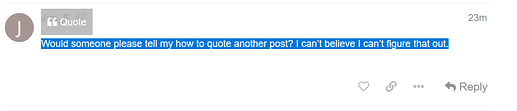Same as Peter: Use a Raspberry(4). With Volumio and the Roon plugin you can use HDMI too, even Mch.
What is your core?
Hmm interesting. Didn’t know anything about Volumio. Checking it out…
My core is running on a Qnap NAS.
Thanks Joachim.
Ropieee is mostly used as Roon bridge for Raspberry. However, it does not use the HDMI port so you are stuck doing another conversion. Either USB-Spdif/HDMI (non-trivial) or buy an HAT add-on that does Spdif out. Neither will be Mch.
Thanks Joachim. Ok so I could get a Raspberry Pi 4 and add a HiFiberry HAT or similar and then install Ropieee and end up with a 192k capable Roon endpoint? And no way that you know of to use the HDMI output on Raspberry Pi 4?
I would take Roon off the NAS and build a dedicdated RoonServer using a NUC. Plug that directly into the Denon via HDMI.
Sure. Let me know if you need help. I built one as a total noob. Btw it would not use hdmi but rather coax.
This. Use a rpi/hifiberry digi pro plus. Find a cheap case. Coax out into avr. Bob’s your uncle. Use Ropieee and I found it to be elegant and silent. Basically an appliance. Love it. Sounds great.
This will work if your rock is near the stereo. Mine is in my office. See what works best.
Agree about the NAS. I tried it and it was way too slow. Instead, I built a rock and used the USB On it to add a 5 TB hard drive. Works perfectly
Using a mouse, or whatever option, highlight the text. When done, the website will popup an option that says “Quote”, click it to start a new post with the text quoted. Like so:
Thanks (10).
I think this is the best answer. In the long run, you will be happier running Roon core on a NUC.
Brandon,
I wrote a lengthy post about the use of the HDMI port elsewhere here. It does work. I found that it sounds not as good as Hdmi straight out of my pc. But then the sound out of my pc is sometimes chopped up and needs a reboot, and a r4 connected via Ethernet to Roon is cool. Mch works too but may need remapping from Roon’s ProcEQ. Installing the Roon bridge via Volumio is completely trouble free. Get a R4 bundled with Raspian on a card, connect it to your AVR and TV via HDMI and check it out, the r4 has two HDMI ports, use the one close to the power inlet. If not good, then you need to tweak the Config file. If ok, then write the Volumio image on the card and boot into Volumio. You can see it boot and then all is ok. Start the webinterface and select HDMI as output. Check it with a Webradio. Install the Roon plugin and ready you are. You need to stop any Volumio playback before engaging Roon, otherwise you do not hear anything.
Adding a link would help.
Brandon, there’s a lot of chatter about the Shield already on the forum. You might search on “Android TV” and look at the threads which come up.
I use HDMI from my Roon Nucleus to my Oppo 203. It works very well.
Hi all,
Just wanted to thank you all again for th valuable advice and your time. Still pondering my options. Currently I have Roon running off the NAS into Chromecast audio with toslink to my receiver. Just to evaluate. I t seemed to be working very well, but the problem I’m having now is Roon app running from my phone and also on my Windows PC will regularly lose the audio device and then refresh everything and then it comes back. Otherwise browsing and playback are fine. Would a NUC fix this? I’m a little concerned seeing the other posts here of people having the same behavior (i.e. lost Audio zones momentarily, or briefly dropping audio zones).
Also, about the NUC, this is where I’d install ROCK yes? Could I do this and potentially keep my audio files on my NAS? I’d like to not keep two sets of audio files and my NAS is regularly backed up to Amazon Cloud Drive. Could I use ROCK for Roon OS and use the NAS for the file server?
A Roon Nucleus or a NUC with Rock will run Roon core better than any other computer device. The NUC is about 1/2 the price of a Nucleus. Whichever, needs to be connected to your network with ethernet, not WIFI.
Your music files will work best if loaded on an internal HHD or SSD or USB drive connected to your Nucleus or NUC. You can use a NAS for your music files, but not as reliably.
Thanks Jim. Is there a reason the NUC can’t work over Wifi? Reason being I’d like to plug it’s HDMI or optical into my receiver so I get audio/video. I do have an ethernet bridge I could plug the NUC into.
FWIW I get around 500m/s with about 4ms latency over my wireless network.
Roon recommends an ethernet connection to the core device. I’m sure many people use WIFI and do OK. I paid someone to pull an ethernet cable to my Nucleus that sits next to my Oppo 203. Prior to the Nucleus, I was using my Dell XPS 15 laptop with ethernet and sometimes WIFI. WIFI was not as reliable, nor was the Dell. The Nucleus is flawless.