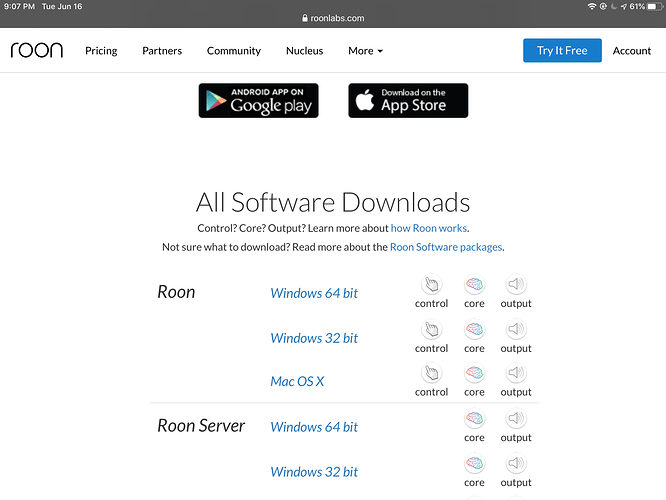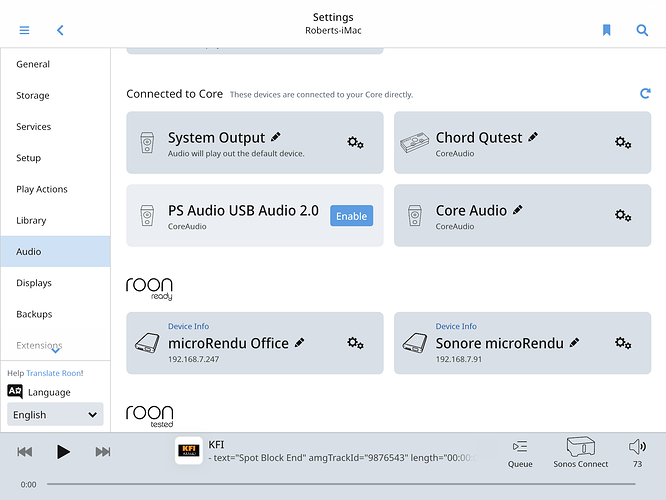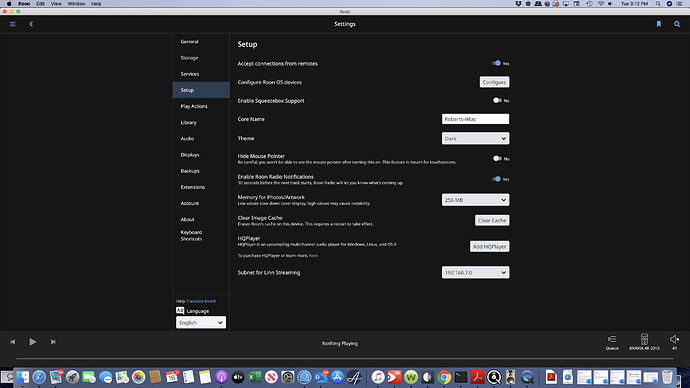Hi, I hope everybody is doing well. I am considering subscribing to Roon for the purpose of using the DSP EQ features. I will be using Roon on my headphone system…Lumin U1 Mini streamer, Schiit Gungnir Multibit DAC, Schiit Mjolnir 2, Audeze LCD-X headphones. The Lumin is plugged directly into the router via a eithernet connection. I am very new to streaming and I’m not the greatest with computers. I’m a bit nervous with using Roon and there are many ways to access it and sound quality suffers if it’s not done right. I have a 2016 Windows 10 Laptop that I never used. It has a 7th Gen Intel i5 processor, 8GB of Ram, and 256GB SSD hard drive. This laptop will only be used for Roon and the headphone system will be the only audio system hooked to this. Will using this laptop give me good performance and good quality sound? I have read that some using a PC don’t get the best audio quality. Is this the best way to go? I assume hard wiring the laptop to the router would be best and use the Lumin as the end point. The Lumin app sounds fantastic but I would like to have use of EQ. Thank you!
https://roonlabs.com/partners/lumin
https://kb.roonlabs.com/FAQ:_What_are_the_minimum_requirements%3F
You look to have adequate resources to run things. Ethernet hard wired to your Roon Core would be preferred (your laptop).
Audeze headphones have preset DSP settings. I used to have a set of LCD-X and it works wonderfully. Load it up and give it a go.
Do you have a local collection or are you going to utilize Tidal or Qobuz for your library.
I use Qobuz exclusively for now. I will definitely give this a try and in time I will probably upgrade the audio components. My laptop will be hard wired. I have always had big high-end 2 channel audio systems (still do) but a headphone system and streaming is new to me.
It’s fairly straightforward. Take a look at the Roon knowledge base to get a feel for the terms and how things are structured.
As rrwwss52 pointed out, this should all work fine, your setup is good. If there are any issues, questions, just drop a line in the support area. Have fun!
Set up seems to be pretty straight forward. What is the correct Roon down load to my windows laptop. I will be using an iPad as the controller and my Lumin U1 Mini as the end point. Do I choose Control, Core, Output or Core, Output?
If you’re using the windows laptop as your core, tap the appropriate “Roon” link (64 bit or 32 bit) …you will need to enable your Lumin endpoint in settings>audio and allow remote access for your ipad to operate as a controller.
(not Roon Server).