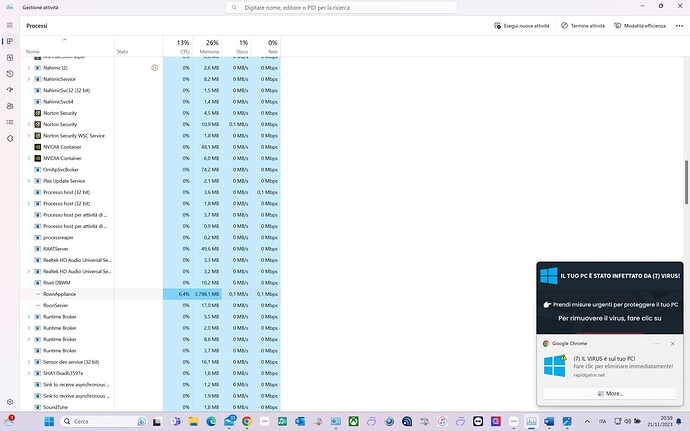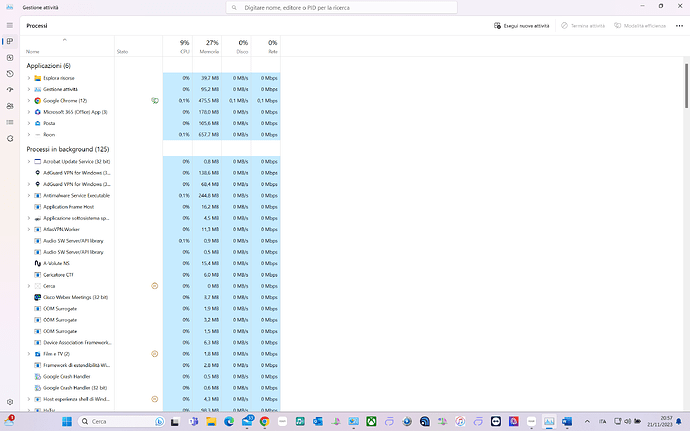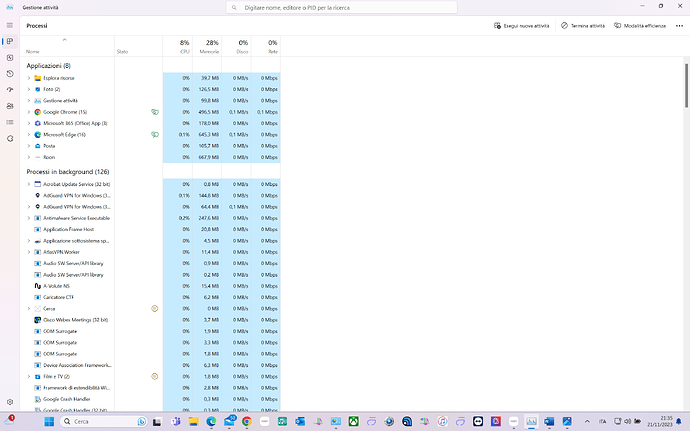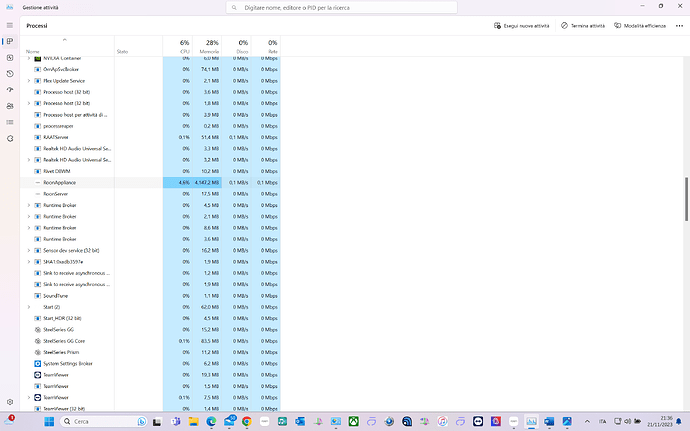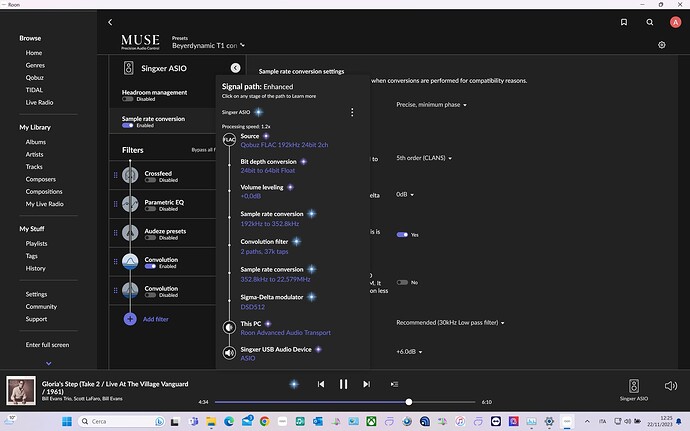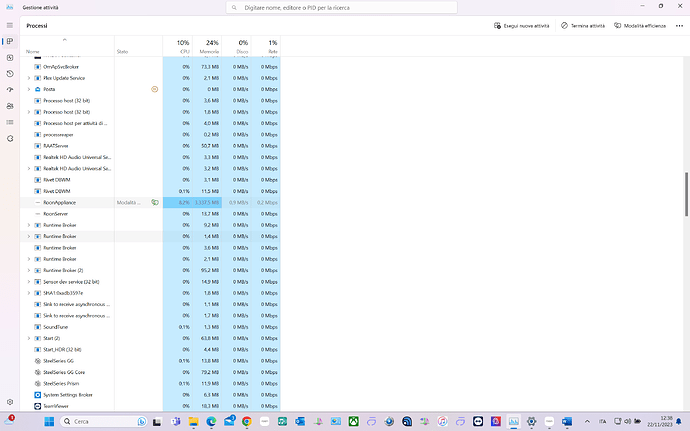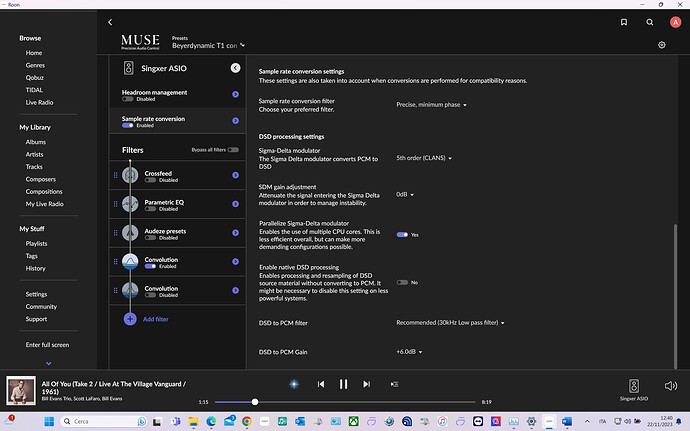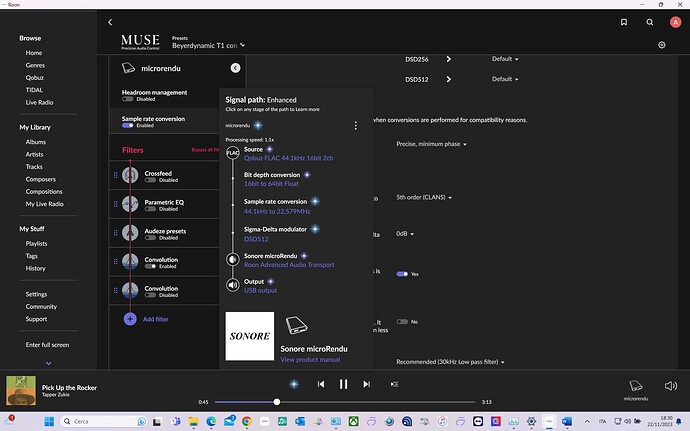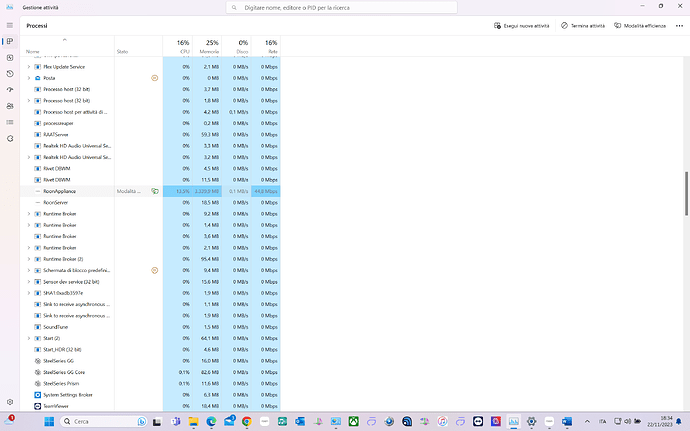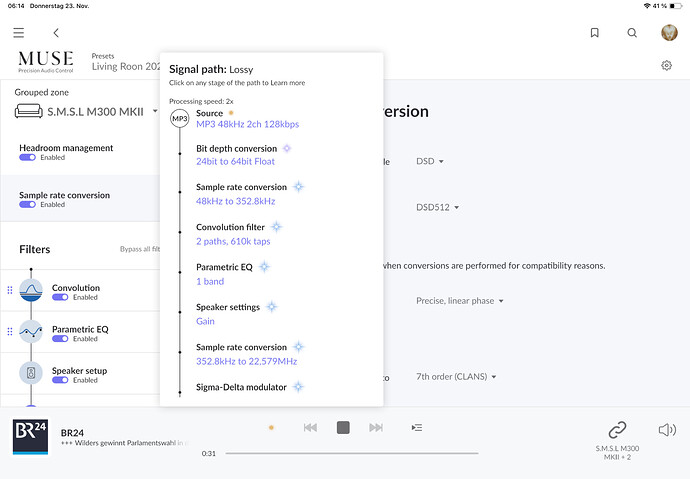Before the last update I was able to upsample to DSD 512 using the processor with speed around 3.1. After the update the processing speed dropped to 0.7 and I have continuous interruptions. I did a clean install of the previous version and upsampling to DSD 512 was once again possible. Unfortunately, however, the Roon remote app forces me to update at the last version Roon to connect to the server and the upsampling problems are back the same. in my gaming PC I have a very powerful processor: currently with the latest version of Roon I am upsampling to DSD 256 with a processing speed in Roon of 1.2 c.a. and the PC processor is occupied at 9% of which approximately 7% by Roonappliance. It’s possible that with future updates i will return to the previous upsampling performance?
Can you post a screenshot of CPU / RAM usage and how much space is left on the HDD / SSD ?
This two screenshhot with upsamplin on roon with dsd 256 (speed processing in roon: 1.2 (max)
This two others screen with upsampling with dsd 512 (speed processing in roon: 0.6 max)
Better post screenshots for all to see your upsampling settings in Roon’s Muse Sample rate conversion menu.
Question is if you had Parallelize Sigma-Delta modulator set to Yes and if it’s still set to Yes?
today the system appears slightly more efficient, see screenshot below,
probably due to the efficiency mode applied to roonappliance in managing PC resources, see screenshot below
These are the umpsampled settings
Do you have a 352.8 kHz convolution filter? If not, Roon is sample rate converting it, too, adding to the loading.
AJ
Even by deactivating it, I don’t think there are any significant increases in upsampling performance.
The real problem still seems to be an excessive commitment of resources by Roon Appliance
If it is a heavily multithreaded processor, it may be a poor option for Roon, which runs best with 2-4 fast cores, not 6-20 slow cores.
AJ
Yes it managed before this update.
I can not yet pinpoint what exactly but roon seems a lot slower recently
Thanx for information about multi cores that i didn’t know.
Anyway, the specifications of my gaming PC allow me to upsampling on HQ Player up to DSD 512 with convolution filters without problems.
These are the technical specifications of my PC (MSI Raider GE78 HX 13V):
Number of SSDs installed: 2 in raid 0
SSD capacity 2000 GB x2
Solid State Drive (SSD) interface PCI Express 4.0
Total SSD capacity 4000 GB
NVMe Yes
Graphics:
Dedicated graphics memory 12 GB
Integrated graphics card model Intel® UHD Graphics
Dedicated graphics card NVIDIA GeForce RTX 4080
Graphics card memory type GDDR6
Integrated Graphics Card Yes
Separate graphics card adapter Yes
Discrete GPU manufacturer NVIDIA
Memory:
Memory structure 2 x 16 GB
Type of RAM DDR5-SDRAM
RAM installed 64 GB
Memory speed 5600 MHz
Maximum RAM supported 64 GB
Processor:
Processor family Intel® Core™ i9
Processor manufacturer Intel
Motherboard chipset Intel HM770
Number of processor cores 24
Processor cache 36 MB
Processor frequency 4 GHz
Maximum turbo processor frequency 5,5 GHz
Processor Model i9-13950HX
Processor generation 13th Generation Intel® Core™ i9
It’s true!
So, what? A lot of people lately seem to want to claim that because something worked alright in the past, it should work alright forever, even if it is outside of recommended guidance. Well, that is a poor argument.
It is 24 core, 32 thread processor. Yet, it is only 55 W TDP, barely 2-3x that of a NUC with just 2-4 cores. A massively parallel machine, especially one that is power constrained, is not a good fit for Roon.
AJ
Regardless it does not explain why performance should drop so significantly. Given Roons consistently poor track record with bug ridden releases that have affected performance and the current release is no different here, I know which side I will look at as the culprit.
It‘s not too logical why this alleged Roon bug would only hit very few users.
I can‘t see any degradation in processing speed with my Win11 home PC.
Asrock B460M
i3-10320 4x 3.8/4.6GHz 65W TDP
2x 8GB DDR4-2666
Samsung M.2 970EVOplus 500GB 3.5GB/s read 3.3GB/s write
I usually don‘t upsample but know my benchmarks from tinkering.
Honestly the answer is likely because of your CPU’s efficiency cores.
The differences you are seeing could be due to the fact that Windows previously (possibly at random) assigned your roon server to a performance core. And now it’s assigned to an efficiency core.
Since the efficiency cores are slower, they would appear in task Manager to be more heavily utilized.
Pin the process to a performance core in task Manager and see if that helps.
This is incorrect and irrelevant. The base TDP is 55W, but the turbo TDP is drastically higher. This CPU will happily pull far more power when needed, unless it reaches a thermal limit. Furthermore, unless most/all cores are heavily loaded, each core will have much more power available to it. Power is not simply split between each core, they all share the pool and can pull more as long as it’s available.
In short, the CPU isn’t bad for roon. It’s overkill, but it’s not bad.
No, you are mistaken. Look, you have not been around for very long and have not read many posts. But Roon principals know their software architecture and have said for years that massively parallel Xeon type processors are not ideal for Roon and that turbo clock speeds are largely irrelevant. Roon sample rate conversion is not extensible across numerous cores. And while turbo clock speeds may help with periodic operations, such as identification and audio analysis, turbo clock speeds cannot be maintained for minutes or even hours on continuous operations, such as DSD conversion.
AJ
Post count does not equate to knowledge. Such responses don’t serve to help anyone.
More importantly, this isn’t a Xeon. Many Xeons in the past had limited or no turbo capabilities.
Never said it was, and it doesn’t need to be.
Again, this is incorrect. Modern CPUs like this one can, and will, enter their turbo state for as long as there’s power and thermal headroom available. This is direct from Intel themselves, there’s no time limit.
This is why these CPUs can maintain high frequencies in lightly threaded applications like gaming or Roon.
Definitely relevant in this case. When you have read only 74 posts, you really do not know that much about Roon, especially the vast body of information that has been posted about Roon here over the years.
Well, good luck with that assertion. Because clock speed intensive sample rate conversion clearly is not working well with the 24 core, 32 thread processor in question.
AJ
Thank you, Matthew, for the precious advice. I have esclusively assigned core 0 and core 1 at Roon appliance and Roonserver but I don’t understand how can I distinguish between the efficient core and the performance core: so I randomly chose the two assigned cores, but it wasn’t bad at all: the process speed increased up to 2.1 ![]()
![]()