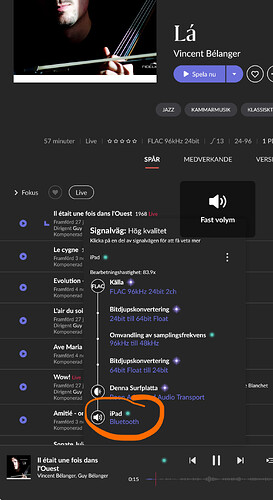hello hope all is well
my apple airpods pro gen2 do not show up in my list of devices ie Yggdrasil gen 5/meridian explorer 2 etc
how do i get ROON to recognize the airpods or add airpods
my system is very simple YGGY RGGY mac mini 2021 M1
Audirvana immediately recognizes my airpods
GOOGLE AI says open ROON settings to ‘AUDIO’ but there is no such selection on my ROON settings nor is airplay offered
any help will be appreciated
it would be nice to have ARC on my phone so i could access ROON via my airpods (like i can with Audirvana)but have never been able to get ARC to work
but would just like for now to get ROON to recognize these airpods
BTW-GO NAVY beat ARMY
bobbmd
You are misunderstanding the way Bluetooth tethered devices work. Your Airpods must be paired with a device that have Bluetooth hosting capabilities i.e. your iPhone or MacMini.
Roon does not speak bluetooth, so the link must be made from your device.
Your second concern is not an issue either, just use Roon Remoteand enable it as a Zone. If your Airpods are the chosen output on your iPhone thats where the audio will surface.
No need to muck around with ARC while around the house.
thank you
my airpods ARE paired to my mac mini and Qobuz TIDAL and Audirvana immediately recognize my airpods.
I have tried ROON remote but it is build1.8(build 1151 and my mac mini entitled"roberts-MINI 2.0(build 1182)"keeps saying “there was an error checking for an update”.
other than my excellent web page ROON app something like this always happens when I try to do anything else regarding ROON–seems like ROON is so complicated to anything else I use ie TIDAL/Qobuz/Audirvana.
I am unable to add my airpods to a zone or anything else. ROON is
basically not worth the effort when everything else I use for music listening (which isn’t much as I pointed out) works seamlessly without any effort on my part.
Unless you or someone else out there can make ROON a “KISS” operation I will just use my web excellent never fails ROON app(in my living room via my flawless Schiit Rggy/Yggy into a pair of Legacy Audio HD Studio Monitors) in addition to Audirvana (which as I said immediately recognizes my AirPods and has a remote that works perfectly so I can have a cigar and scotch on my freezing back porch as does TIDAL and Qobuz—PLUS TIDAL and Qobuz work seamlessly with Apple Car Play in my JEEP 4xe Overland and its McIntosh sound system!! and from what I read ARC doesn’t in most cases AND in my situation never ever worked)
really frustrating how complicated ROON is(for seemingly simple things) compared to its arch rival and to standalone streaming apps.To say as a lifetime subscriber (since your inception) I am so disappointed to say the least.
thanks again
bobbmd
again GO Navy beat Army
First of all, i’m not Roon, just a fellow user.
While Roon CAN be a KISS operation, most people tend to complicate things.
You have done so also, by running(?) a Roon Core and Roon Remote with incompatible versions, as i understand it.
To add insult to injury they are from the days when dinosaurs squandered the earth…
My honest and simple advise is:
Start over, forget everything you think you have a grip on, and start from a clean slate.
Delete/uninstall everything and re-download current versions of Roon on both your hosting device and your remotes
Current version of Roon is 2.0 (build 1483).
Feel free to ask further questions, and perhaps initiate a support case should you be unable to make things work.
All the best and good luck! It’s worth the effort!
Thank you so much
Can I delete a life time subscription? Will I get every thing back when I reinstall this ?
You said you were NOT ROON can someone from support confirm I can do what you suggest and still have my lifetime subscription (whatever that means at 77 years old!!)
Roon support do not work weekends so you probably will not get a response until tomorrow or Tuesday, but this is not a support thread so you might only get mods and other users responding.
As another user I can confirm what @Mikael_Ollars has told you is correct
As a Roon subscriber you can remove and install Roon as many times as you want and there are some here that do it regularly.
Do you have a Roon Backup of your environment in case you want to keep the information in your database or are you happy to start again ? (local playlists, play counts etc)
Your account status is held on their servers. It is not the same as your database. If you set up a new pc with roon. You would login and your account will be checked.
At that point you can setup a fresh library and re add music. Or load a backup. You can also have different pcs set up as servers with different mysic on each. I have 4 i switch between.
As the gentlemen before me explained, no.
You cannot remove your lifetime license by removing software on your devices.
Your licensing is held by your account at Roon HQ.
And when starting up with a new setup you will need Internet access, to connect to Roon, authorize and retrieve your license, for the new installation.
Not knowing the size and/or complexity of your library and customization, i’d still recommend starting from scratch again. (Not trying to restore a database from 1.8)
I’m not exactly sure if you need to start over or if you can simply upgrade from Roon 1.8 to Roon 2.0. However, that has nothing to do with your Roon lifetime subscription. That is not going away.
First, I would do a Roon backup of your Roon database to a USB drive. That said, I’m also not totally sure you can restore a 1.8 backup to version 2.0. If not, you will be starting over with a clean slate. If that is the case, you might as well do a clean reinstall.
Yes, Roon is a little complicated compared to other apps, but well worth the effort to learn how it works to enjoy the benefits. PS: I’m 77 also. That’s not an excuse for most things.
If you use the 2.0 version of the Roon Server, you must use the 2.0 version of the control app. This version is simply called „Roon“ in the App Store / Play Store.
The one that’s called „Roon Remote (Legacy)“ is the, well, legacy version that works with the legacy Roon Server 1.8.
And you need to fix this in any case. Your build 1182 is Roon 2.0 but a very outdated release. Current is Roon / RoonServer 2.0 (build 1483).
Probably easiest to download the Mac version of Roon from Roon - Downloads and install it. This will retain your database, however, you should always have a database backup.