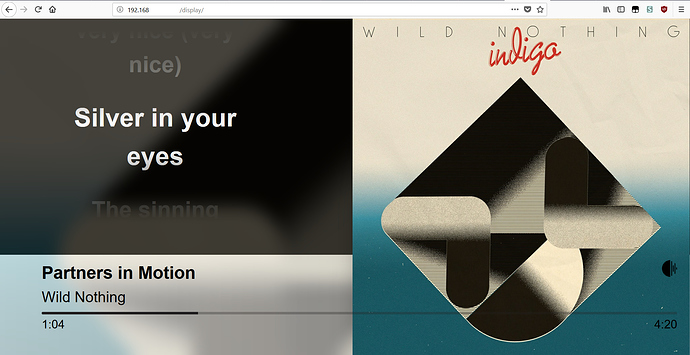If you’re using the browser display option you can fiddle around with the page elements to tweak the display to do what you’re asking. After editing you can save the configuration then import it each time you reload the webpage.
The quickest way I found to remove the artist images in Firefox is:
Right-click anywhere in the page and select inspect element
Under the Inspector tab expand <body style=“background-color: black; cursor: auto;”
Then expand <div id=“uiParent”
Expand <div id=“background-artistart”
Then click the next line <div style="background-image: url
Now in the middle pane look for width and uncheck it
Or an even faster way in the Search HTML box enter background-image: url and hit enter three times and it should take you to where you can uncheck the width box.
It will keep these settings until you reload the page.
I just gave it a try myself and came up with a few nice tweaks such as removing the artist images, making the album art bigger and moving it to the right, bigger font, putting the lyrics to the left, and made the waveform the length of the screen. Just trying to figure out how to make the font and waveform white so when the bottom gradient is removed you can see them.