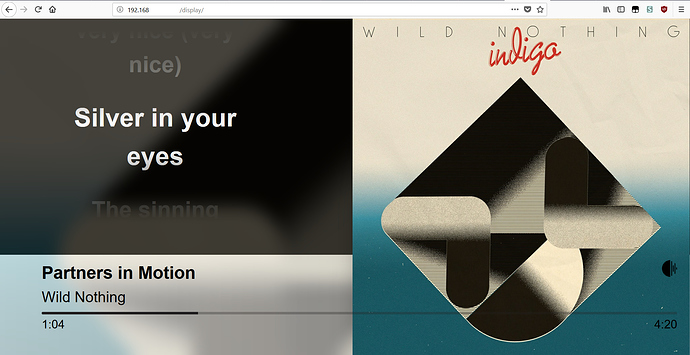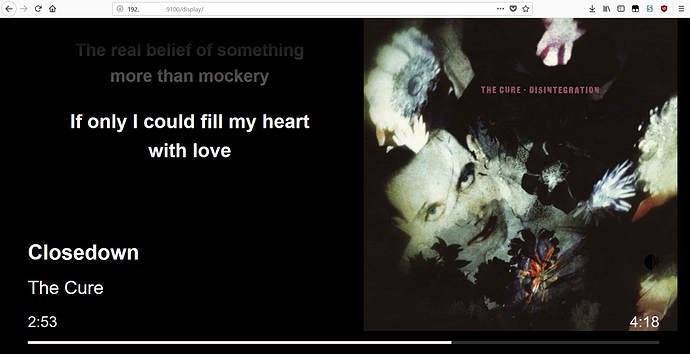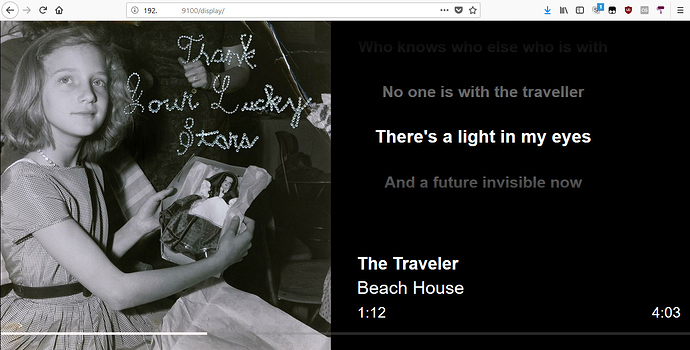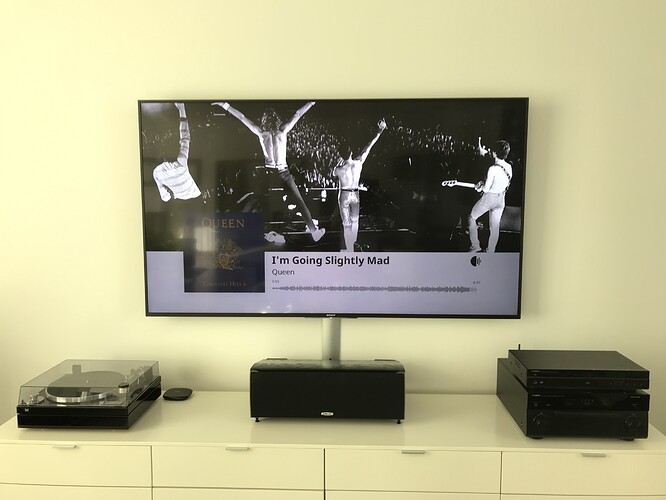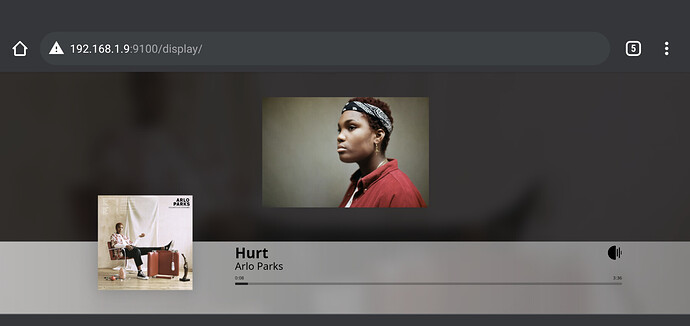The new display function is great, but would it be possible to have the option of displaying the album art only and not the background artist images?
I think it looks great and am happy to have it at all. A good idea for a future option but no big issue for me.
Yes, please provide an option to switch off artist art. Most of it is pretty bad. Cut off heads, poor resolution, etc. It’s annoying on a private remote but on a public TV it is embarrassing.
If you’re using the browser display option you can fiddle around with the page elements to tweak the display to do what you’re asking. After editing you can save the configuration then import it each time you reload the webpage.
The quickest way I found to remove the artist images in Firefox is:
Right-click anywhere in the page and select inspect element
Under the Inspector tab expand <body style=“background-color: black; cursor: auto;”
Then expand <div id=“uiParent”
Expand <div id=“background-artistart”
Then click the next line <div style="background-image: url
Now in the middle pane look for width and uncheck it
Or an even faster way in the Search HTML box enter background-image: url and hit enter three times and it should take you to where you can uncheck the width box.
It will keep these settings until you reload the page.
I just gave it a try myself and came up with a few nice tweaks such as removing the artist images, making the album art bigger and moving it to the right, bigger font, putting the lyrics to the left, and made the waveform the length of the screen. Just trying to figure out how to make the font and waveform white so when the bottom gradient is removed you can see them.
By “publicly” I mean on a TV screen in the living room shared with other family members, visitors.
Gotcha.
What’s interesting is that I’m getting Tidal albums to cast lyrics too. I thought it was only albums that were in one’s library.
I can kinda see the future of the feature. Big LP style album artwork & liner notes!
Had some more fun tinkering with the page elements and figured out how to make the font white, still haven’t figured out how to make the waveform white yet, but at least the progress bar is easier to see on a dark background.
Looks good.
I’d like to request this feature as well, rather annoying the low res images and sometimes cropped oddly or strangely/closely zoomed in on an artist’s face, not exactly what you wanna stare at on a 60 inch TV
I would love this as well - has it been added by any chance? I can’t see a way to do this in Roon.
It might not seem like a big deal but it really takes me out of the music staring at a mediocre picture of the artist when I’m simply just trying to enjoy the music and look at the album art.
Am I missing something here, is there supposed to be artist fanart slideshow as the OP mentions? I only get lyrics no images?
It would be great to have a true Artist Slideshow feature that takes users API public key for something like Fanart.tv. You get some super high res images there, I’ve used a similar addon on Kodi and it looks excellent on a display for what otherwise in my living room would be a ROCK output 
Hi guys,
So after reading that all I assume it isn’t possible to change the content of chromecast displays, correct? Only webdisplays can be fiddled with?
I was hoping there is a way to change the chromecast display…
I’m sure I have had lyrics up before
I reaaalllly wish cast displays could be customizable. Nothing fancy, just the options we get from the now playing view in the app. I would personally like to see just the album art on an otherwise black or white screen. If I want to see lyrics on a big screen, I go to a karaoke bar.
Thanks, I knew that, sorry for being unclear. I was hope to get additional customization options.
Yep!
Or at least some style sheets/ designs to choose from: New feature request