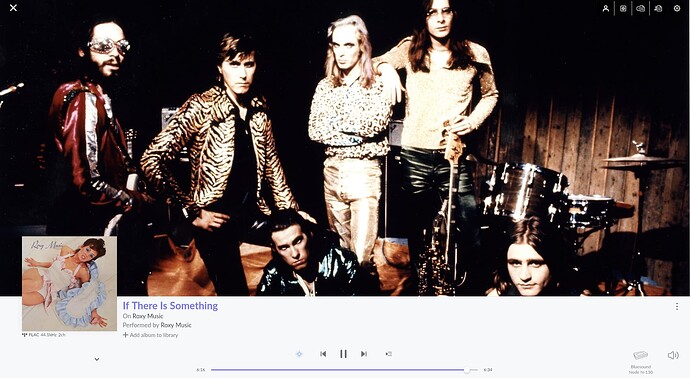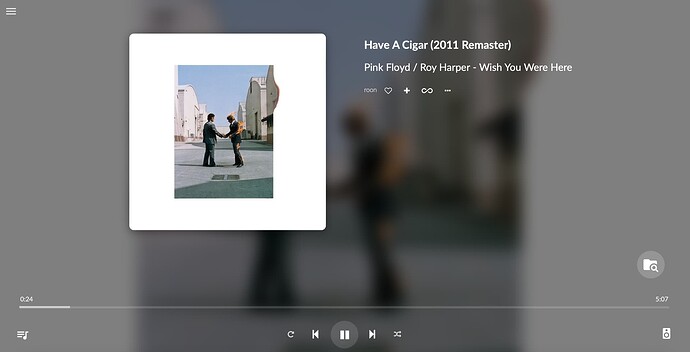Just include a feed from the internet to provide wonderful pictures in a slide show on your iPad screen or Chromecast to a monitor.
For instance if I played something by the Beatles and I select this option in ROON then ROON will look up the Beatles on the internet select images which appear for free in public domain (so no charge for this) and present them as a slide show as you’re listening to the music of the Beatles.
I’m sure all internet fans have used this feature when searching for almost any info on the internet. Read the info and select images of the same topic. Again public domain.
Musicians, bands, etc are the same way.
It should be relatively simple to implement.
Just as the Around the Web feature that is sometimes displayed in ROON will usually take you to a Wickepedia article that’s FREE to read in the public domain and features much more info on artists, composers, bands, compositions, albums then the meager information that ROON provides.
And why oh why is the Around the Web feature not included in every artist or album screen as an option? It should be a feature that’s always included.
This should be easy to implement. This feature appears on the ROON display sometimes.
Right now it moves One out of the ROON program to the Wickepedia article with no back button to go back to ROON. So you have to exit from Wickepedia then return to ROON and wait for ROON to queue back up as it still disconnects from the iPad and has to reconnect to ROON and a WiFi refresh symbol. Which I despise.