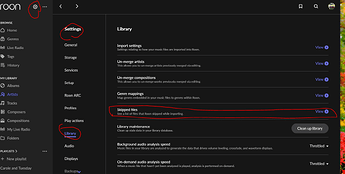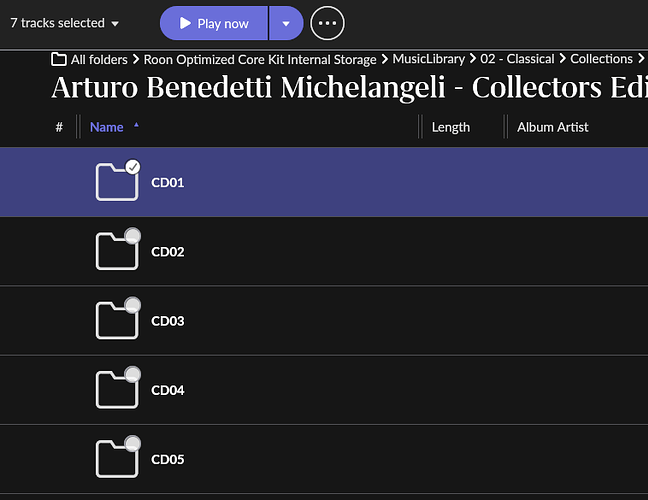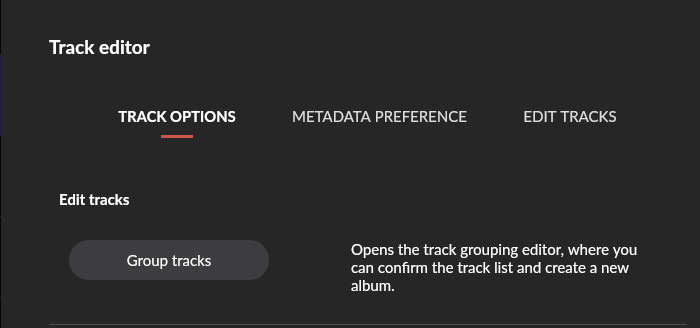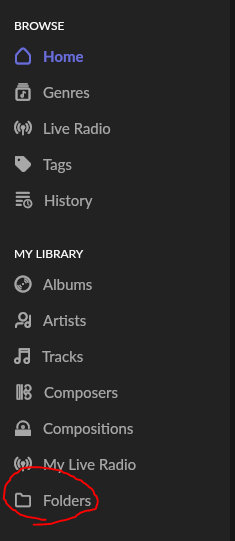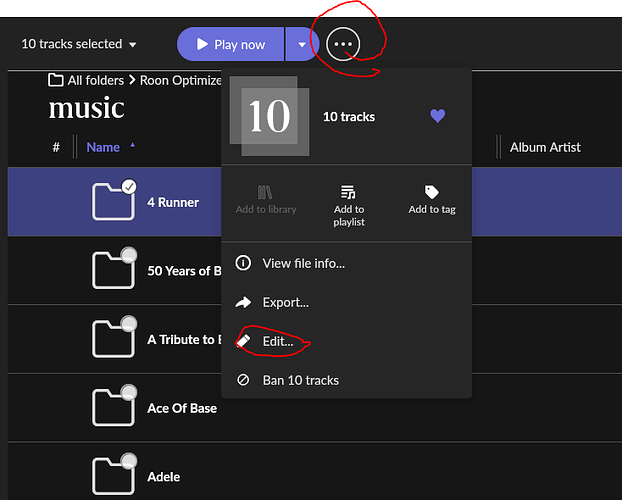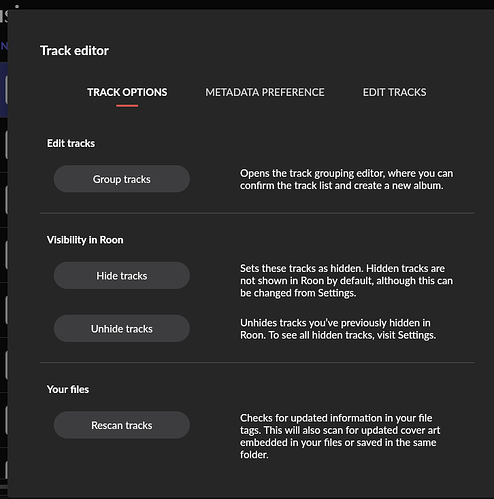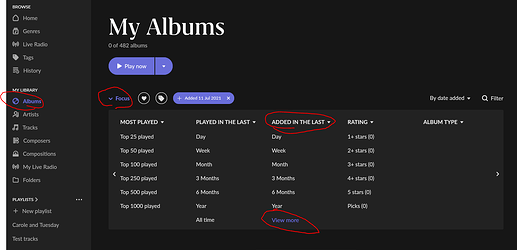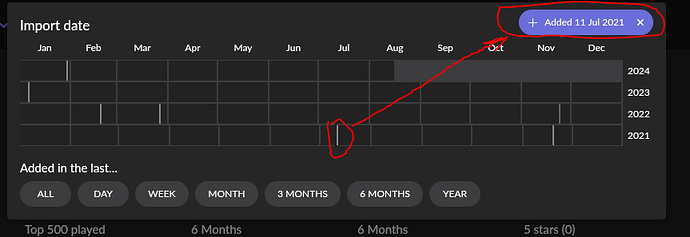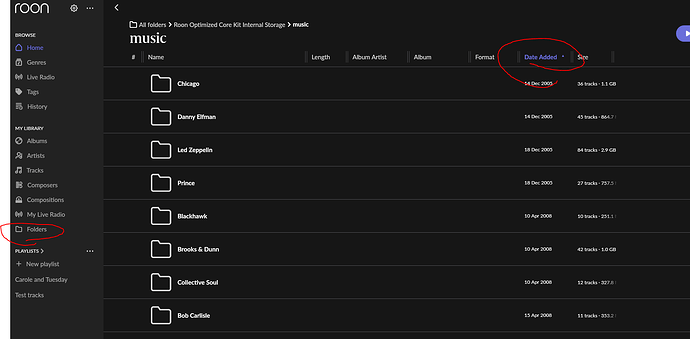This a persistent and frustrating problem. Albums don’t show up in roon after being added to the folder on the hard drive that is a storage location in roon. As an example, I have a 240 disc set of of the complete von Karajan on DGG. 27 of the discs show up when I look at Artist,Herbert von Karajan but the other 213 are ??? How do I find them? Don’t suggest a rescan because I have done that twice. This is only one example of the problem. My guess is that several thousand albums are not showing up based upon the missing albums I have discovered. This particular set is simply a very good example of the problem. As I see it, either roon simply won’t recognize the missing discs or they are inaccurately labeled. Assuming the latter is logical but unhelpful since I can’t edit them without FINDING them first and I have no clue how to find them. Well, I can find them easily on the hard drive but, again, that accomplishes nothing because roon won’t play from the drive directly like jriver and I assume other programs. And before you suggest hunting, I have over 30k albums 97% stored on local drives-not streaming. What do I do??
Does anything show up in settings\library “skipped files”?
Is there anything about the names that might make Roon skip or not read the files?
Take a look here for clues:
Yes. But half of the skipped files are either jpg,tif, or wav. The remainder do not include any of the discs that I was aware were missing. Most of them are jazz albums or part albums that came from the same source. The specific set-von Karajan-is not in the skipped list and some of the missing albums are DSD and none of them show up in “skipped files”. So far as I can tell, that’s a dead end in my case.
The magic bullet “Folder Browsing”, I assume you have a folder structure of which this box is a part.
Go to Main Menu > Folders
Choose the folders, and highlight the sub folders, Select All
Now hit the 3 dot menu > Edit then Group Tracks
You should now see the CD’s in that volume you have selected , you may have to sort out the individual discs to remove duplicates . Then Create Album
It may work ?
You must follow certain editing rules when importing large box-sets like this. Otherwise roon doesn’t know that it must treat the 240 disks as a single set. In practical terms that means investing in a 3rd party tag editor like mp3tag which allows you to batch process editing commands. Unfortunately, the metadata quality from the labels, especially with large box-sets, is usually of insufficient quality for roon to perform a reasonable import without some effort on the users part.
Most common library management processes requiring manual user intervention are well documented in the roon knowledgebase:
In summary:
- Ensure all folders are sequentially numbered with no identifying labels:
CD001
CD002
CD003
---
CD240
- Ensure all disks are sequentially tagged with disk numbers eg:
001/240
002/240
003/240
---
240/240
- Ensure all CD’s are tagged with the same album title. Eg.
Complete Recordings On Deutsche Grammophon
and not:
Complete Recordings On Deutsche Grammophon - CD1
Complete Recordings On Deutsche Grammophon - CD2
etc.
TBH, box sets that large with 240 disks are essentially unnavigable in roon even if you do succeed in grouping all the CD’s under one head. Often with these sorts of box sets they are broken up thematically into smaller more easily digestible sections and sold separately. You may want to consider replicating that organisation in roon for ease of navigation. Some roon users go further and break up the box into individual CD’s especially if they are organised as “original jackets”. All the alternative options are going to require some kind of pre-editing on your behalf before importing into roon. On occassion I have seen box sets import with no manual effort but that is the exception in my experience.
Some of the earlier volumes are from his vinyl output so none of them relate to a previous release as they have been packed to create a 70 min CD .
I suspect what is happening is that Roon is using some algorithm based around track time or the like and creating odd albums that you can’t find.
I do agree with @tripleCrotchet a box like this is un-navigable in Roon even split into the original 10 sub volumes
Why it’s going missing is a mystery unless the Roon algorithm has changed in the background. This May account for my other box set post
Hi. At the risk of appearing dumber than I actually am, I have never seen this screen and have no idea where it is or how to access. So, ??
start here, then navigate the folders (if that is the screen you are talking about from Mike):
Then select a folder and hit the three dots and then edit:
To get to here:
Unfortunately, I’m unwilling to spend the time to learn new software to organize redbook files that sound crappy to begin with. I used this particular album as an example simply because it was so glaring. In reality, 95% of redbook simply isn’t good enough and makes up about 15% of my storage space. Half of the space is DSD. There are hundreds of albums(likely thousands) not showing up that I can only find if I happen to remember I have them and track them down by folder. Since finding them doesn’t allow me to actually DO anything other than gaze fondly or try to add them one folder at a time, I loose interest after fighting with it for 2 hours. There has to be a better way. The part that makes me start screaming is when albums that I USED to listen to disappear after an update as happened about 6 -10 months ago. I stopped doing upgrades after that since not only did I lose albums but also album covers and some edits.
As far as I can tell, the problem seems to be that when you search and artist you simply don’t get all of the recordings, eg Klemperer gets some but you need to search klemperer Phinlharmonia Orchestra,Klemperer and the Philharmonia Orchestra,Klemperer and the Philharmonia Orch,ad infinitum. Are there volume limits on how many albums show up when you go to Artist;Overview?
Is there a way to search for albums added into roon on a certain date?
In “My Albums” page click focus then under “added in the last” click “view more”:
Then you can click on the graph or year or month or the “import lines” and it will add filters like this:
It’s a little cludgie? but works?
edit: Well, actually it only goes back four year apparently, so that is no help…
You can sort album by import date, but not sure how to use that…
Edit 2: in Folders view you can sort the Date added column, that might help?
Roon manages the library aspect of playback the same regardless if it is DSD, redbook or even MP3 for that matter. It all depends on your tagging scheme and the proportion of your library roon is able to match to its cloud databases. If you have large numbers of DSD files you may even have to transcode from dss to dsf so that you can tag the files minimally enough for roon to make an identification. A lot depends on how your library was organised with your previous player but the learning curve with roon can be quite steep.
THANK YOU. That is actually one of the few pieces of info that has actually been helpful. At least it lets me track down missing discs if I can find one from the set. Thanks.
The forum has many members who are more than willing to help guide other users to shorten the support wait.
With an attitude like this how do you expect such fellow users to go out of their way to try to help.

Yes I would second using mp3tag editor software or similar. If the tags are not set correctly on each file Roon has no hope of identifying music
Hi, I’ve got this issue frequently. Happening when artist/title uploaded already exist in the library Roon display only one track. (But the file is correctly uploaded). You need to discriminate the tracks. Regards.
If the file exists already, then a second uploaded file would be under the Versions Tab usually. Unless, I am misunderstanding your comment.
Hi Steven. If you already have an album in your library (qobuz / tidal / local) with the same artist and release name, when you import another version it won’t show up in your album list based on recently added sort order. It will be in your albums, just not displayed in the correct order. This is a known issue. You don’t need to use the Folders option to find it, just filter your albums by artist and release name and you will see it as one of the versions you have. Cheers
You just need to see what versions you have in your library. It will be there (although not sorted correctly by date added).