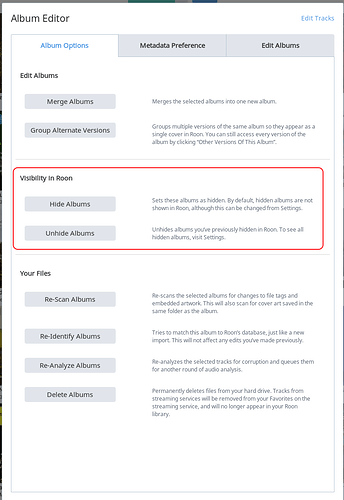I have selected all MP3s in my collection and hid them. The albums all tracks of which are hidden still appear in the browser. Is there a way to hide all albums where all tracks are hidden? Or should I have gone about selecting all MP3 albums in a different way?
It’s probably easier to Hide Albums… In the Album browser, select the albums you wish to hide (right-click or long-press [on Touchscreens] on each album you want to select), click the Edit button on the top right of the browser, and then click/touch the Hide Albums button:
Showing just the MP3 albums in the Album browser to select them can be done using Focus/Format = MP3.
1 Like
Thanks, very helpful. I had wrongly assumed albums can’t be filtered by format.
Can’t you click ‘Versions’ and select a better quality version from Tidal… assuming you use Tidal.