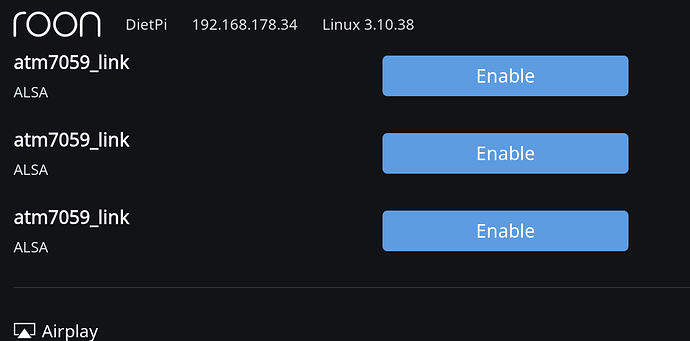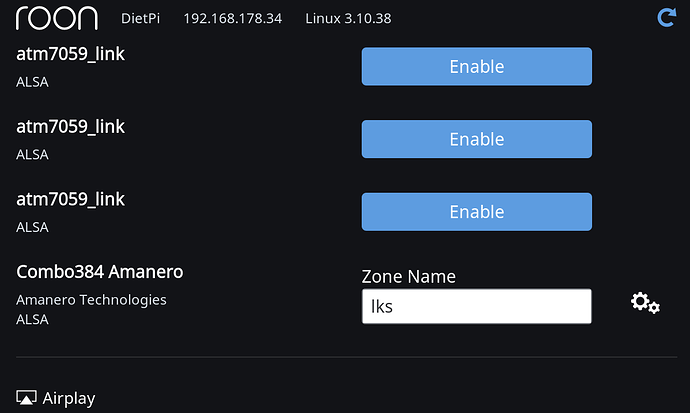Dan is already working on that.
Am I inferring correctly? USB Bridge works with an M2tech usb converter? Out of the box without additional code?
I am currently attempting to get my Concero HP to behave with DietPi and Allo Usbridge.
I have managed to get it to be recognised by modifying the /DietPi/uEnv.txt file, however I have no volume control whatsoever meaning sound comes out at max volume.
I read prior to getting the Concero that the Herus worked, so I had high hopes.
I have previously used the same setup with a Chord Mojo and Volumio over DietPi with great results, so from a hardware perspective (excluding dac) I think everything is fine.
I am definitely open to suggestions at this point.
yes, m2tech works on Sparky USBridge , hiface driver included on Dietpi Image.
ok
now there is a guiupdate to dietpi 6.1 from the dietpiwebsite…
but now the usbport from usbridge is not working anymore…sparky usb-ports are acting normal…
lks 004 is conncted to the bridge…
now connected to the sparky …
plz help
Wow thanks…thats good to know.
Hi,
I just tried to update dietpi on my USBridge because it prompts me to update (in system menu). But when I do that it, urges be to perform a reboot almost immediately. After that, the same ‘update now’ button is still there… What am i doing wrong?
@osss
you are on dietpi v159…i had the same issue…
dietpi says - there is no update…
you have to reflash to get the v6.0…
there is a gui-version. but this is not working for me. maybe wait a bit longer until a more stable version is released…
http://dietpi.com/downloads/images/DietPi_SparkySBC-ARMv7-Stretch_AlloGUI.7z
good luck
What version are you at? You won’t be able to update passed v159 but will have to download and manually install a new image. See here:
@latenz, @CostasD thank you guys! Now I know what needs to be done… but maybe I really should wait for the next bugfix release. Thanks again!
check aotg.aotg1_speed setting on /DietPi/uEnv.txt , it should be set to 0 for working usb 2.0 mode.
Dan updated the OS image now on download link.
@rahulkc_s
great thanks…new image is working
hi
is there a way to get raspotify or somthing like spotify-connect working from the allo-gui?
thanks
Jumper J28. I am bit confused. By default the Jumper is open as per instruction?
“1. Power feed through DC jack only (USBridge)
J28 to be open”
So it means that I can choose to use one or separate PSU like scenario “3,
Individual power feed to Sparky and USBridge separately.
J28 to be open”.
The quick suggest opposite, that jumper setting is different for scenario 1 and 3.
And secondary questions, according to user guide those are the recommended parameters for PSU: Power adaptor rating : 5.2 V 3A ,+/- 5?
I also found the instruction to be confusing. What they really mean is that to use separate power supplies for the Sparky and the USBridge, REMOVE jumper J28.
Hey everyone. Roon Newbie here. What an awesome community of users! I’m learning so much from all the posts. Thank you!
I need a Roon endpoint for my dedicated music system, and I wanted to confirm with you that it’s a reasonable first endpoint choice (hopefully upgrade in the next year or two)
My present system is: B&W 705S2 speakers, Rega RP3/Elysium, and Denon AVR 4308i. I also have an Audioquest Dragonfly Red USB DAC.
If I pick up an Allo USBridge, plug in the Dragonfly Red, and attach an Audioquest Evergreen 3.5–>2xRCA… Will this work as a pretty good sounding endpoint with MQA?
Thanks so much for any advice!
What are you using to decode the MQA. The dragonfly is a renderer, meaning it can only do the 2nd unfold after some other process has done the first unfold.
The Denon has a perfectly fine DAC, if I remember correctly. So I would by a ALLO Digione and connect it via coax to the Denon. No MQA though, but you can still use the dragonfly for your phone.
Sorry to bother you again, but I’m stuck here… I just downloaded the latest DietPi (v6) and flashed that Sparky memory thingy. How do I access the Allo GUI? The usual Dietpi UI (via Terminal) is working fine but I can’t access the Allo UI via the browser as usual… Do I need to install any additional software?
you need to flash the special Allo version with the gui not the standard dietpi version.