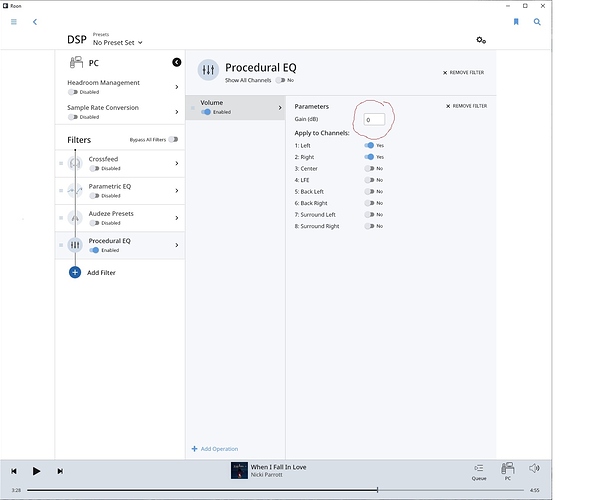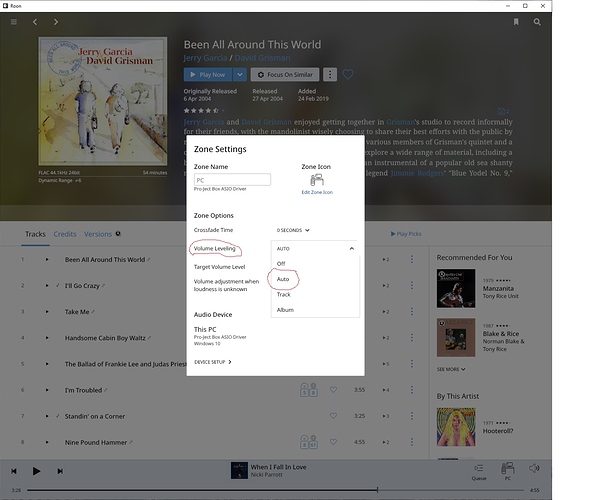I am using the i9, currently only using Roon without HQP. Everything is upsampled to DSDx4 but the volume level is lower requiring my to turn my preamp up much higher than normal. The increase is probably 25% more needed.
Are there adjustments in Roon filters to change this and increase the volume?
In a related area. Is there a volume leveling so all output of music is at the same volume to the Preamp?
Thanks
Brad,
There are various ways to adjust gain in Roon. Since you are already using DSP, here’s one: Under DSP at the bottom, select Add Filter, then select Procedural EQ. At the bottom of the screen, select Add Operation and then select Volume. This will give you a screen where you can make adjustments to the gain.
For Volume Leveling, click on the speaker symbol in the bottom right corner of the Roon playback screen, then click on the gears symbol. Then click on the drop down menu for Volume Leveling and choose either Auto, Track, or Album. The Roon Knowledge Base explains the difference. Personally I prefer the Auto setting.
BTW, I am upsampling to DSD256 and have experienced no loss in gain. So I’m not sure what is causing your gain problem - maybe somebody else can chime in on that.
Gerald
Thanks Gerald,
I opened those icons but didn’t really know what I was looking for. I’ll let you know what I find.
Brad
Brad, I got a couple of screenshots for you of the areas I’m talking about. For the gain adjustment, replace the zero with a positive number - you might try rough increments of 5 dB (i.e. 5, 10, 15, etc.) until you get into the ballpark and then fine tune as needed. For the volume leveling, I’m hoping the screenshot is enough.
Brad, if you have not already done so, it would be very beneficial to spend some time getting familiar with the Roon Knowledge Base (https://kb.roonlabs.com/). You can learn quite a lot about Roon there. My other suggestion is to hit up Andrew at Small Green Computer and see if maybe he’s willing to give you a call and walk you through some of this stuff (although to be honest, your questions really relate to Roon itself and not your Small Green Computer hardware).
Gerald
Hi Gerald,
Only took a couple of minutes and that was exactly what I was looking for.
I did go to the Roon Knowledge Base but didn’t see what I thought I needed.
Your explanation was much easier to figure out.
Thanks
Brad
Brad, I’m glad you got what you needed! Roon is very complex and can be tough to figure out, especially if you’re just starting with it. The knowledge base helps, but sometimes the answers are more easily found in these forums if you get somebody willing to help you. I spend a lot of time reading the forums and it’s helped me a lot.
Gerald