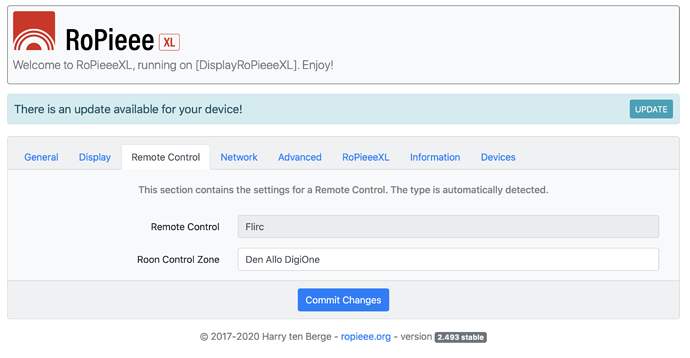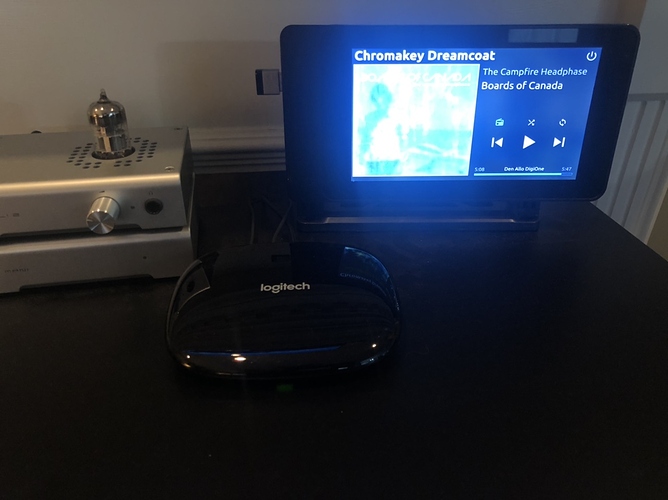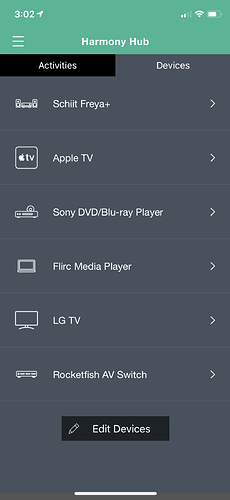I guess the best reason to want some cooperation between Roon (I do love Roon) and Amazon (I have been a prime member from the day they started that program) is to allow Echo devices to control the Roon server with voice commands. That would be a dream come true. Full Roon and related equipment playing music - not just Echo devices. BTW, does anyone use the Echo Link device? Could that somehow be patched together with Roon? (Probably a stupid question.)
This is possible- you can do this, but it does require some extra gear- Echo can control a Logitech Harmony remote. If you have this remote, you can go one of two ways- There is a Harmony Remote extension for Roon; however, the way I do it is I have a Raspberry Pi running RopieeeXL with a display for album art. I have a Flirc USB dongle in there that I can use with the Harmony remote without having the Roon extension.
Hope that helps.
This sounds very interesting! I already have a Raspberry Pi running RopieeeXL with a display for album art. I thought I would be using it to control the system in my kitchen. It really didn’t work out, and I bought another Raspberry Pi and control it with an Android tablet. But the one with a display is still there with the Album Art showing (and a clock when the system is not running Roon), and I can skip songs using the touch screen. So I need a Harmony remote, and its extension for Roon, and a Flirc USB dongle? Sounds very interesting. I assume you need to pick up the Harmony Remote to control everything. (It certainly would be better simply to say, “Alexa, turn on Roon and play some rock 'n roll.”)
You really don’t need a Harmony remote just the hub though I do find a physical remote nice to have available. It’s not as nice as ‘turn on Roon and play some rock and roll’, it’s more like ‘Alexa, play stereo’ or ‘pause stereo’ or ‘stereo volume up’ - natural language it is not, syntax must be precise or she’ll do something else or nothing.
So I just need this and an application for it for Roon and I can plug the FLIRC Universal Remote Control Receiver into my Raspberry’s USB port? I really don’t need another remote control.
You don’t need all three- like I mentioned, I don’t use the Roon Extension, I use the Flirc and the Harmony. As @Larry_Post said, you don’t have to pick up the remote if you have a Harmony with a hub- not sure which ones do or don’t- I got a Harmony “Elite” which came with both a remote control and a hub.
With the Flirc, you can do the same things you do on the RopieeeXL display- play/pause/back/forward and I think toggle repeat and radio.
You can see the Harmony integration with Elexa here:
Correct, that is the Flirc dongle that I am using. This can be configured in RopieeeXL, so no software needed for Roon.
Sorry to keep asking these questions, but do you need that hub to make this work? If so, does the hub need to be close to the Raspberry Pi? All of my audio network is wired, by the way. You can buy a hub without the remote.
Something would have to send IR to the Flirc, could be a remote or a hub, but you said you didn’t want to pick up a remote. The Harmony/alexa integration may work when the harmony just sits on a table, I don’t know. “Probably”?
This is my hub next to the Pi:
BTW, my hub came with 2 IR “blasters” which are wired IR transmitters. I’ve never had a problem with the Harmony system, it just seems to flood the room with IR
We’ll see! I ordered the two pieces of hardware (Flirc and Harmony hub).
Steve, I hate to keep bothering you. My Harmony Hub and my Flirc just came in. I have gone to the remote control tab in the Ropieee XL control panel and have confirmed that Flirc is the remote control. I assume the “Roon Control Zone” is every separate device to be controlled, separated by spaces? (I have Raspberry Pi devices all over the house - only one with a touch screen; The one with the touch screen is where I’ve plugged in the Flirc; the Harmony Hub is sitting right next to it.) Do I need to set up the Harmony Hub using the Harmony App? Or is the Flirc automatically set up with the Harmony Hub? Next, the Alexa Harmony skill set up. If I don’t add any device with the Harmony app (not the Alexa skill) the Alexa skill won’t work. So, what device should I tell the Harmony app I am adding? Is it an entertainment device, home control, or computer? If I use the Harmony App to scan for devices it finds my Amazon Fire TV and my Yamaha amplifier, neither of which do I intend to control with this new Harmony Hub. If it is an “entertainment device,” what is the manufacturer name and model number? “Home control” offers various manufacturer’s products - none of which are remotely like Raspberry or HiFi Berry or Ropieee or Flirc. “Computer” offers Windows, Mac, or Other. With “computer / other” I get either the the error “hub sync failed” or “Bluetooth pairing” - device not paired.
Sure would like to get this thing working. Hope you can help.
Hi Ronald- No worries, hopefully I can help- It think I went in to the Harmony app and added “Flirc Media Player”, at least that’s what shows up on the app. That allowed the hub to talk to the Flirc. The zone name in Ropieee is the zone you want to control. I don’t think you can control more than one- but I’m not sure.
I think when I connected the Flirc dongle, Ropieee picked it up and I don’t remember having to install anything else on the pi, but it has been a while since I got it all setup.
Select “Entertainment Device” in the “Add Device” screen. Enter “ Flirc ” to the “Manufacturer name” and “Kodi” to the “Model number” in the “Entertainment Device” screen. Press “Add” to complete the configuration. Now, you can see “ Flirc Media Player ” in the “Devices” list.
From:
Zone name must match exactly the zone name you have defined in Roon.
Also remember you have to enable the RoPieee Remote extension in Roon
Also, this thread may help: How to set up a FLIRC remote with Ropieee XL?
Ropieee Remote extension is enabled. The Touch Screen device that I’ve plugged the Flirc into is only a controller for other devices - it does not power any amps of its own. You said the logitech device (the Hub in my case) is automatically configured with Flirc, and I need not apply any profile in the Flirc app, is that correct? The Zones I currently have set up in the Ropieee XL remote control tab are “Kitchen Dining Library Living All.” These all correspond to different Roon Zones. The setting “All” is a Roon Zone with all the other named zones grouped into it. Is this the right way to do this? Does that mean the Flirc can control any of these zones, or will that just confuse the Flirc?
I think Ropieee can only control one zone. The zone name in Ropieee must match some zone defined in Roon exactly.
You do have to install the device in the Harmony app- see above. Also remember to install the Ropieee extension if you haven’t already, in Roon settings.
I can’t believe it, but everything seems to have gotten installed - all the way through the Alexa App. Now for what I hope are my final questions: What commands can I give to Alexa and how do I phrase them?
🤷🏻 Ha! I don’t know, I don’t use Alexa! I just know that Alexa can talk to the Harmony hub somehow. You probably have to name the device or something and call it by that name, not sure
https://support.myharmony.com/en-us/harmony-experience-with-amazon-alexa
Sure hope this hasn’t been a dead end… All I want is to be able to use Alexa voice commands to control aspects of Roon. Just “louder,” “pause,” and “next track” would be worthwhile. Seems like Roon isn’t going to provide this functionality - at least not at any time soon - so I am willing to try anything at a reasonable cost. I have no need for yet another physical remote control.